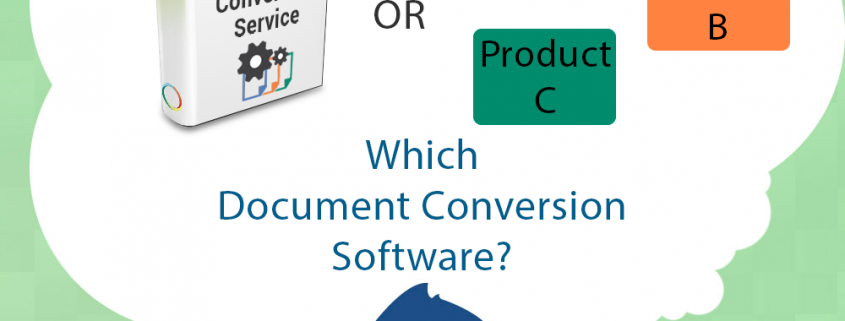Unattended Batch Conversion Software Competitor Comparison
In 2012, PEERNET released Document Conversion Service, our answer to our customers’ needs for true unattended batch conversion software that runs as a full fledged Windows service. Document Conversion Service is a fully automated, high volume Windows product that provides 24×7 automated batch conversion complete with Watch Folder monitoring, command line tools, and a .NET library. Document Conversion Service is the perfect solution for those looking to convert a large existing collection of files, thousands of files daily, or need immediate conversion turnaround.
Naturally, PEERNET is not the only company offering document conversion solutions in the market. The PEERNET team felt that it would be beneficial for our potential customers to compare our Document Conversion Service software to the three other most similar software solutions available today.
Our primary takeaway from this comprehensive competitor comparison is that Document Conversion Service is a far more flexible tool. Our goal with this automated conversion software was to enhance your company’s existing workflow; meeting your file converting needs without disrupting your present systems. Document Conversion Service accomplishes this goal by offering a range of tools for integrating document conversion rather than limiting our customers to a single implementation method.
Top 6 reasons Document Conversion Service stands out when compared to other unattended batch conversion services on the market:
Multiple Watch Folders
PEERNET Document Conversion Service allows our customers to create and monitor as many input or drop folders as their workflow requires. For example, PEERNET customers can configure one watch folder to create black and white TIFF images for uploading into their archiving system and another watch folder to create colored PDF files to email to clients. In other situations, our customers have created one watch folder per department so that each department has their own input and output folder for ease of document management. Our goal with Document Conversion Service is to fulfill a need in your existing workflow.
You will find other Watch Folder services on the market that only allow customers to monitor a single input folder. We find this approach to be limiting to the customer as monitoring a single Watch Folder means the customer can only create one output file type and can only carry out a single task with each software license.
Document Fidelity
Document fidelity refers to the accuracy with which a file is converted; or in other words how well the conversion software is able to make the output file look identical to the input file. PEERNET prides itself in offering the highest quality document fidelity achievable and continuously works to enhance and improve our converters to add additional conversion options and document repair features. Document Conversion Service includes options to control the conversion of files with headers, odd paper size, and unique layouts features. For PDF files, auto-repair features have been included to try and correct files that would otherwise fail to convert. As we sell our software globally, Document Conversion Service is also highly adept at supporting files with foreign language characters. Lastly, you’ll find the Document Conversion Service has enhanced support for converting image files, such as supporting transparent PNGs, unlike the batch conversion services of our competition.
Integration Tools
A critical point to recognize when comparing Document Conversion Service to other automated batch conversion software on the market is that Document Conversion Service is more than just a Watch Folder service. Document Conversion Service comes bundled with three integration tools: (1) Watch Folder monitoring, (2) command line tools, and (3) a .NET library.
The Watch Folder Service is our most commonly used tool. It allows our customers to drop Word documents, Excel spreadsheets, PDF files, AutoCAD drawings, etc. into a designated input folder to be automatically converted and the resultant converted file to be picked up from a designated output folder.
Using command line tools our customers can call automated batch file conversion from scheduled tasks, batch files, their own code, or any program that can call an external program in order to add document conversion to your workflow. For example, using the command line tools in a Windows Scheduled Task, customers can schedule conversion tasks for a particular time of day or at a particular interval.
The PEERNET.ConvertUtility .NET Library allows customers to add an automated document converter into their own C# or VB.NET programs, easily adding the ability to convert documents of different formats into TIFF or PDF files as part of their existing application.
Looking to our competitors, there are companies that sell only Watch Folder services and others that sell only .NET Library and Java tool kits, but PEERNET’s Document Conversion Service is the only file conversion software solution that comes complete with a variety of implementation tools. This selection of tools allows you, the customer, to choose the integration method, or combination of methods that will work best for you. We often encounter customers that wish to integrate document conversion into their workflow in several places. For example, we have customers that use the Document Conversion Service .NET Library in their in-house application that they run as part of an archiving workflow, while also using our Watch Folder Service as part of their day-to-day workflow, for immediate file conversion needs.
Clustering and Scalability
The Watch Folder service tool that comes with PEERNET’s Document Conversion Service includes the able to cluster servers thereby scaling up your document conversion performance while maintaining failover support. Clustering refers to configuring a group of computers to work in tandem, doing the same task on a shared set of data.
In terms of Document Conversion Service, this means that you can configure several servers, each with a license of Document Conversion Service, to monitor the same group of input folders, and work on converting the same group of files. This allows customers to scale up their file conversion performance in a safe and controlled environment. Clustering is not a common feature available with other competing Watch Folder service software.
If you are in the market for an unattended batch conversion service you will notice that the software is typically sold at different license levels. In the case of Document Conversion Service, we sell four license levels which each convert a different number of documents concurrently. It might seem logical that if you need to convert a large volume of files or complete your conversion tasks in a shorter period, you would purchase a higher license level. In reality, the best way to scale up your performance is to create a cluster of servers each running lower license levels, working on the same group of files. This is because: (1) running a high license level requires a very powerful computer which, if pushed to its maximum, actually slows down the file processing, and (2) a cluster of servers gives you a backup should one server crash unexpectedly or you need to take a server down for maintenance. We highly recommend clustering for customers with a large volume of files as it balances the load across multiple computers to provide better overall performance, is less CPU intensive, and additionally provides failover support.
Supported Input File List
Document Conversion Service boasts a list of 29 supported input file types as compared to the 15, 25, and 20 supported respectively by our closest competitors. As detailed in the table below, PEERNET’s Document Conversion Service supports a larger range of input file types for all three integration methods: Watch Folder service, command line tools, and .NET library. Document Conversion Service is able to fit seamlessly into your workflow by offering a wide range of input file types and offering flexibility in how you choose to integrate document conversion, unlike our competitors that limit customers in terms of implementation method and file type.
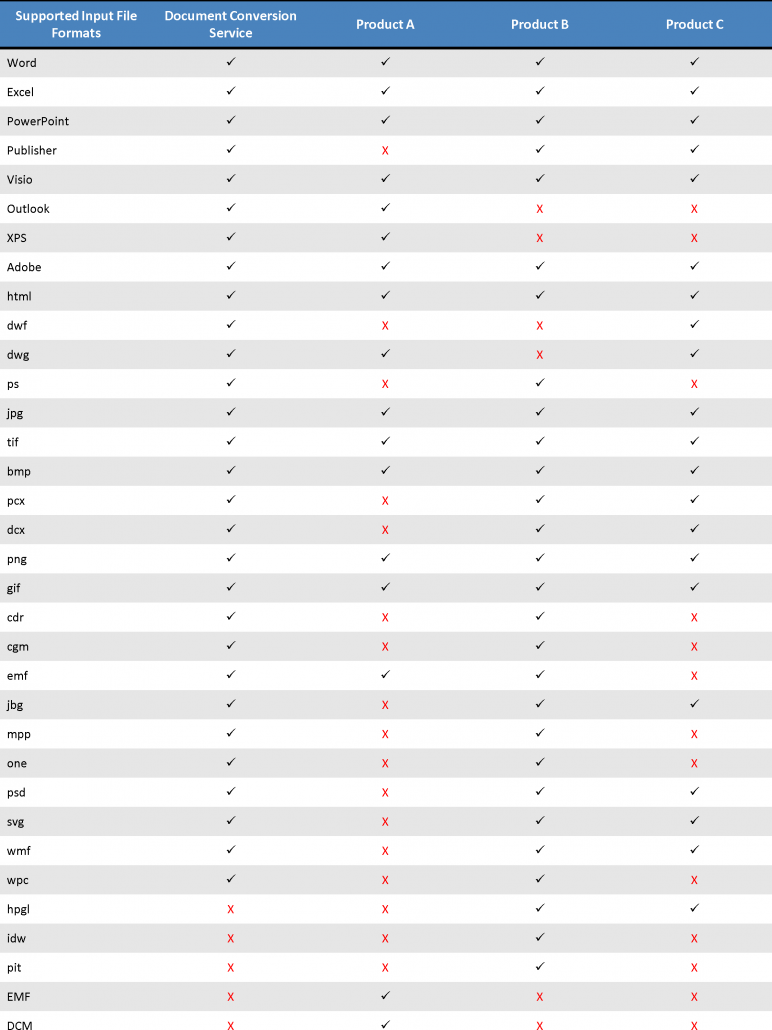
Support, Videos & Documentation
A core value at PEERNET is providing our customers with comprehensive and reliable support. You can rely on our support team to touch base with you on any issues you might encounter as soon as possible during regular business hours. If you ever need any help with the functionality of our software, our staff is always just a phone call or email away.
For those who are new to Document Conversion Service, we provide a fully functional 30 day trial which you can request through our website. We also offer full support during the evaluation period and can schedule web meetings to assist you in configuring the trial for your needs so you can fully test the power of Document Conversion Service. For those that prefer to try the software for themselves first, we offer tutorial videos to assist you with the initial installation and configuration of the software. In particular, our Document Conversion Service Getting Started Series will walk you through the basics of installing, configuring and running the conversion software. Clients have told us in the past that it was our Getting Started Series that made them choose Document Conversion Service over our competitors’ solutions. We also have a thorough library of more specific tutorial videos from how to watch multiple input folders, how to setup clustering, to how to troubleshoot with the logging console and many more.
We also support our customers with detailed documentation. For customers new to the software we offer a Quick Start Guide and White Paper for Document Conversion Service. There is also a comprehensive Document Conversion Service User Guide, Command Line Tools Reference, and PEERNET.Convert Utility Programmer’s Reference to guide customers through the various integration methods. All of these reference materials are always available to our customers directly on our website.
The best way to get started with Document Conversion Service is by downloading our free 30-day trial. This is a fully functional trial of DCS Level I with a watermark added to all output files. As always, the PEERNET support team is more than happy to answer any of your questions and help you evaluate the trial.