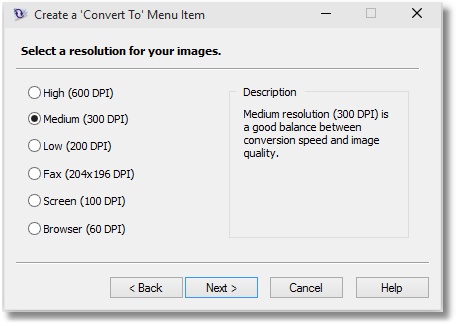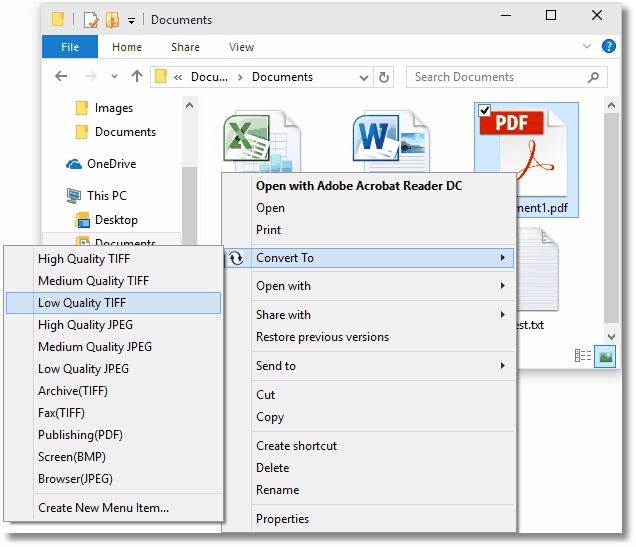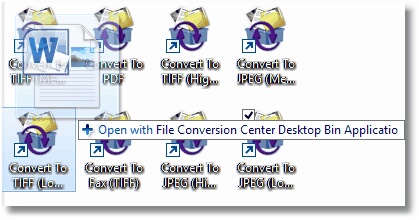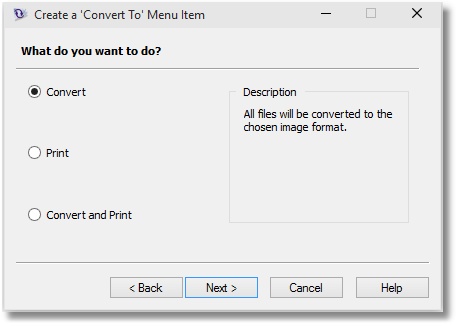Batch convert Microsoft® Office documents, Adobe® PDF files, PostScript files, web pages, and more.
File Conversion Center
Batch Convert Office and PDF files to PDF, JPEG, TIFF and other image formats.
Produce non-searchable Adobe® PDF documents, TIFF, and JPEG as well as other popular image formats.
Supports conversion of folders and subfolders with the added ability to filter folder contents by file type to convert only the files you want.
Unlimited Customization
Create custom conversion settings to meet your specific needs.
File Conversion Center specializes in producing the exact image you require. Output file type, resolution, color, serialized or multi-paged files, compression options and output file location, as well as auto-rotating landscape pages, trimming white space, cropping and resizing can all be configured.
Right-Click to Convert
Converting files is as easy as right-clicking on a file or folder.
Just right-click on a file or folder in Windows Explorer and select a conversion option from the Convert To menu to begin converting. Folders and files are converted in accordance with the settings associated with the selected job profile.
Drag & Drop to Convert
Drop files or folders onto converter bins installed on your desktop.
Converter bins are shortcuts on your desktop. Dragging a file or group of files onto the ‘bin’ will convert those files to the file format specified for the bin. You can add and remove converter bins through the Start menu.
Convert and Print Together.
Convert documents and send them to print at the same time.
Convert documents into image files and send them to your office printer with the same mouse click, simplifying your workflow process and saving you time. This option is available when you are setting your job properties.
Support Platforms
- Windows 11 / Windows Server 2022 and 2019
- Windows 10 / Windows Server 2016
- Windows 8 and 8.1 / Windows Server 2012 and 2012 R2
- Windows 7 (up to SP1) / Windows Server 2008 R2 (up to SP1)
- Windows Vista (up to SP1) / Windows Server 2008 (up to SP1)
- Windows XP (up to SP3) / Windows XP (up to SP2)
The PEERNET team is always happy to help!
Give Us a Call
1-800-883-7980
Ask Us a Question
Complete our contact form