How to Integrate Document Conversion into your Application with DCS Convert Utility .NET Library
What is PEERNET.ConvertUtility .NET Library?
Document Conversion Service includes the PEERNET.ConvertUtility .NET Library, which allows you to easily add document conversion to your own C# and VB.NET programs. If you are a solution provider, working with .NET, who needs to integration the ability to convert documents of different formats into TIFF or PDF file into your application, Document Conversion Service and the includes PEERNET.ConvertUtility .NET Library is the solution you need.
The available file conversion methods (PNConverters) include:
- ConvertFile – Converts a single file
- ConvertFileList – Converts a list of files from various locations
- ConvertFolder – Converts all files in the folder, and optionally all subfolders
- CombineFiles – Converts and combines (appends) a list of files from various locations. The files are combined in the order in which they are given. The conversion settings can create either a single output file, or a serialized sequence of single page output files.
Code samples and additional information on how to work with the PEERNET.ConvertUtility .NET Library can be found in the PEERNET.ConvertUtility – Programmer’s Reference.
Why use PEERNET.ConvertUtility .NET Library?
PEERNET.ConvertUtility .NET library is the ideal tool for integrating Document Conversion Service into the workflow of your company when:
- You are looking for complete integration
- You want to embed Document Conversion Service’s conversion functionality directly into your workflow (ie. a step in an image archiving workflow)
- You want to add file conversion to your own code (ie. as part of a web service)
Document Conversion Service and the included PEERNET.ConvertUtility deliver a stress-tested solution that can add automated file conversion into your own applications with just a few lines of code; saving the time and personnel that it would take to write your own automated file conversion code. Using PEERNET.ConvertUtility .NET library you can add silent, headless conversion of various document types, such as Office documents, including Word, Excel, PowerPoint, etc., PDF file, HTML files, and various image formats, to TIFF images, PDF files or JPEG images directly into your own custom code.
PEERNET offers three methods by which to integrate file conversion into the workflow of your organization: (1) Watch Folder Service, (2) Command Line Tools, or (3) .NET Library.
Using DCS Conversion Profiles
PEERNET.ConvertUtility uses a collection of settings to determine the type of output file to create. These settings are saved in a profile file, what we call a Conversion Profile. Included with the installation of Document Conversion Service are 64 pre-configured Conversion Profiles.
The Conversion Profiles Folders can be accessed by selecting Start – Document Conversion Service – “Open Conversion Profile Folder”.
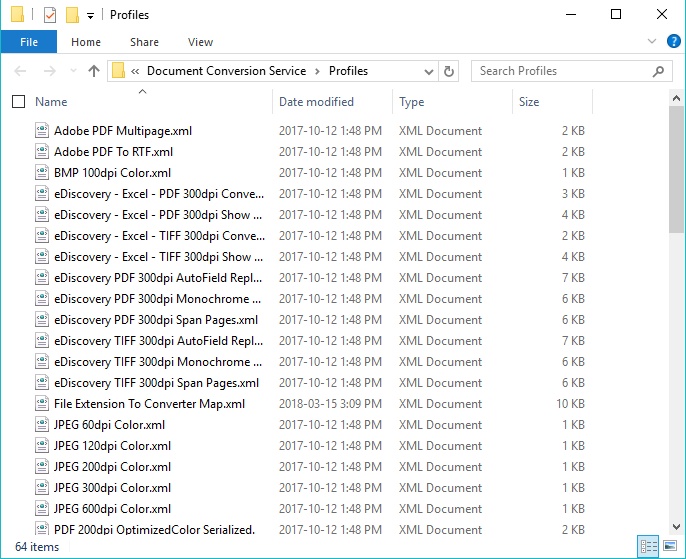
Creating and Editing DCS Conversion Profiles
If none of these pre-configured Conversion Profiles meets your needs, you can create a new Conversion Profile by copying a similar profile and pasting it into the same folder. Then you can rename this Conversion Profile and change the settings to meet your needs.
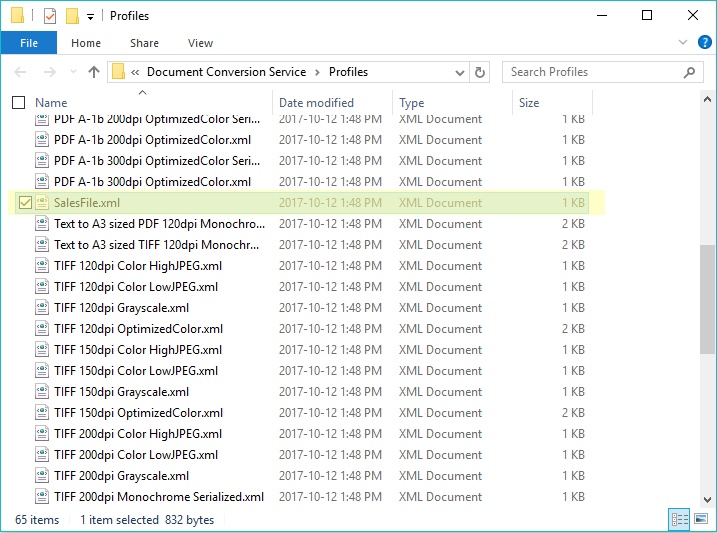
A Conversion Profile is made up of a collection of name value pairs used to describe the type of output file being created. There is a large collection of settings available for controlling the output file type including how the files are converted, e-discovery options to manipulate documents, etc.
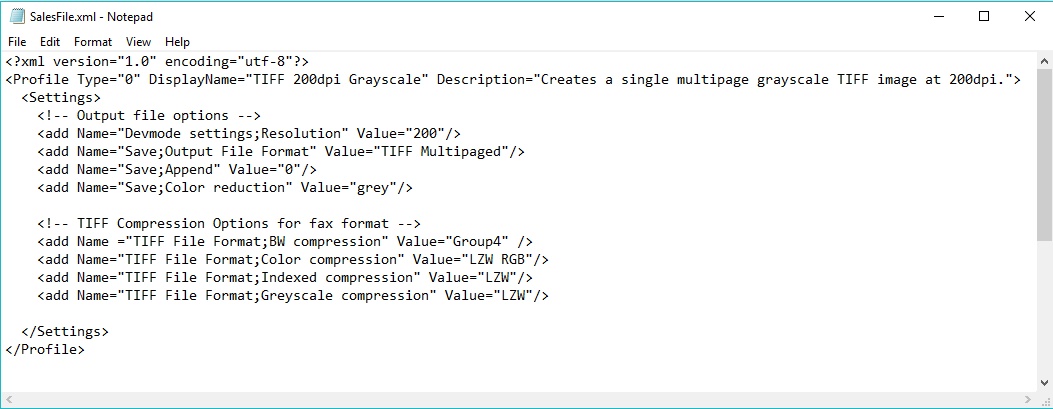
See our video below on creating and editing Conversion Profiles to get you started. You can also find more information on available conversion settings in the Document Conversion Service User Guide. If you require any assistance editing a Conversion Profile, do not hesitate to contact the PEERNET support team.
The best way to get started with Document Conversion Service is by downloading our free 30-day trial. This is a fully functional trial of DCS Level I with a watermark added to all output files. As always, the PEERNET support team is more than happy to answer any of your questions and help you evaluate the trial.



