Introducing Image Printers Version 12
New for 2021, PEERNET has released a new version of TIFF Image Printer, PDF Image Printer, and Raster Image Printer – Version 12!
PEERNET has sold versions of our image printers for the last 20 years, yet the release of version 12 marks one of the most dramatic overhauls to how the virtual printers operates behind the scenes and to how users will interact with the virtual printers. Version 12 includes a wide range of major improvements and new features. Some that users have been asking for, and others that we’ve been planning for awhile and we hope will be a welcomed surprise.
Version 12 includes a user interface that is modern, clean and easy-to-use.
There is a Dashboard, which is the hub where users can edit their conversion settings, manage their printers and access licensing tools. In addition, the Dashboard provides quick access help and resources.
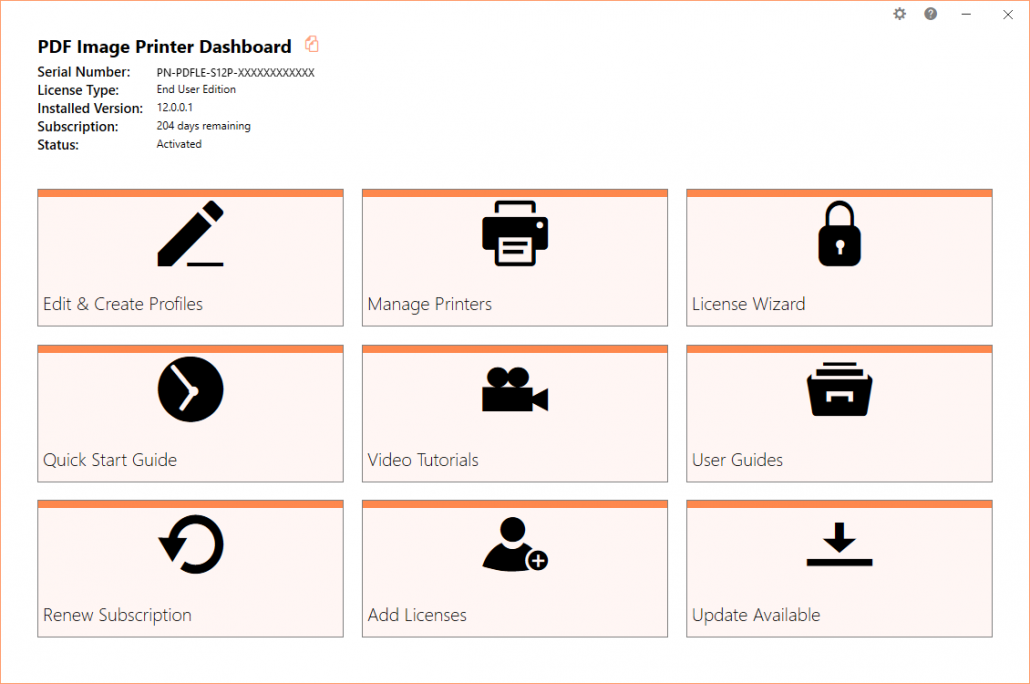
With the release of version 12 we’ve introduced the concept of Profiles, which are a group of settings used to create the output file you want. These can be created and edited through our brand new Profile Manager interface. When created or editing a Profile within Profile Manager, users will have access to all output settings available in previous versions as well as newly added features such as filename creation, stamping, and document information.
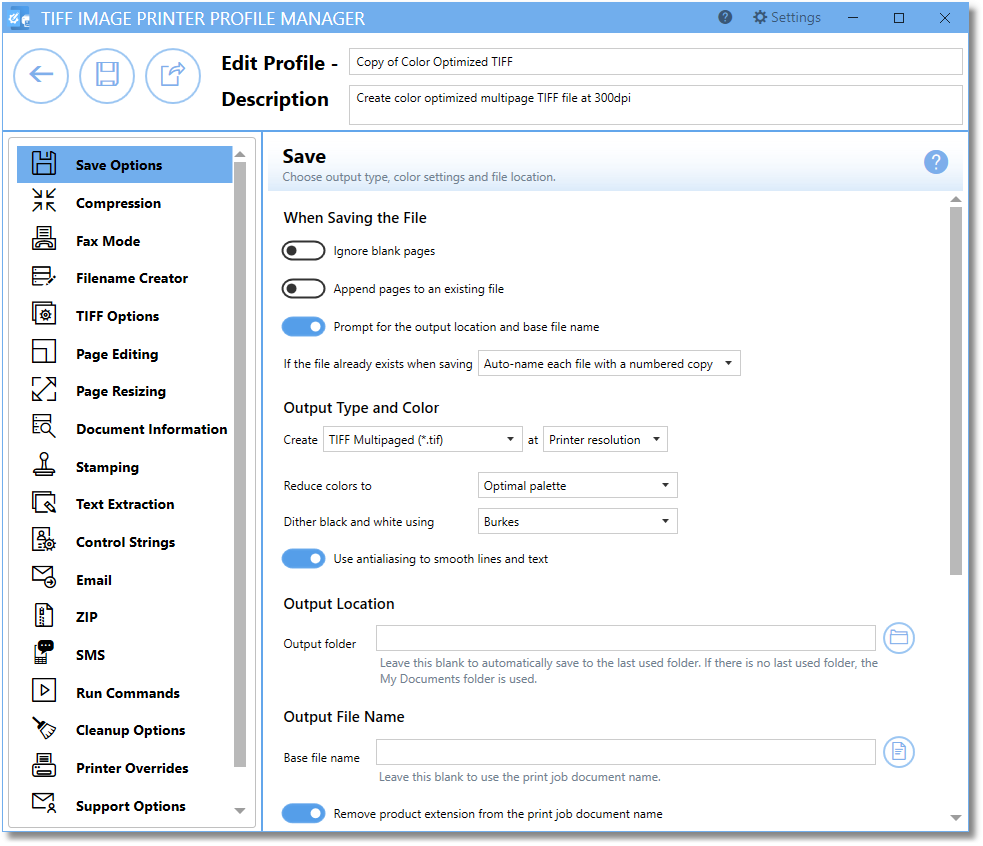
Another brand new utility with version 12 is Printer Management, which allows users to copy, create, delete, and rename instances of your image printer without having to work with the Devices and Printers menu.
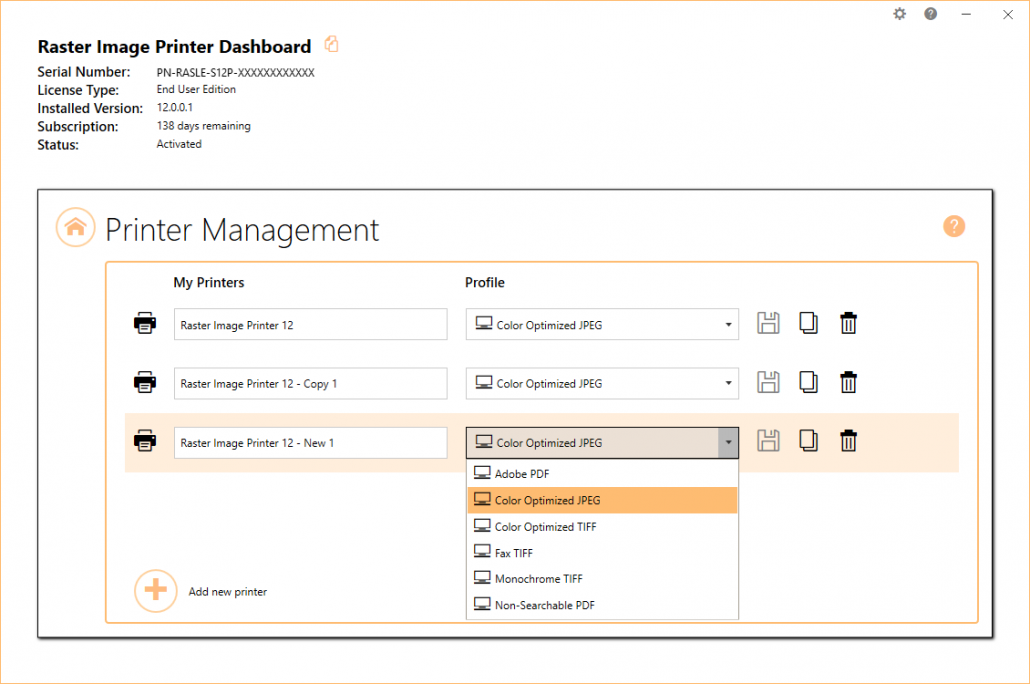
In addition to all of these front end additions, version 12 includes major driver improvements chiefly TIFF quality improvements to produce clearer text in output files when using TIFF Image Printer 12 and Raster Image Printer 12. Perhaps the most significant improvement is that PDF Image Printer 12 and Raster Image Printer 12 can now produce both searchable and non-searchable PDF files. The ability to create searchable PDF files has been long requested and we are pleased to be able to include this feature in version 12.
For existing users of earlier versions of our image printers, we encourage you to upgrade to version 12 to discover for yourself all the new features and changes. These changes will make working with your image printer more accessible and efficient, but if you need assistance re-creating your printer settings once you upgrade to version 12 do not hesitate to reach out to the PEERNET team.
If you are new to the PEERNET family of image printers, the best way to get started is by downloading our free trial. This is a fully functional trial with a watermark added to all output files. As always, the PEERNET support team is more than happy to answer any of your questions and help you evaluate the trial.



