Image Printers Version 12 Dashboard
New for 2021, PEERNET has released a new version of TIFF Image Printer, PDF Image Printer, and Raster Image Printer – Version 12!
Version 12 includes a Dashboard to keep everything in one place.
The Dashboard is a hub for your image printer with links to edit and create profiles, manage printers, activate the product, help resources, and more. The purpose of the Dashboard is to bring all tools and resources related to your image printer into one place. This will make it easier for users to find and change their output settings, edit their printer name, and access our many forms of help resources.
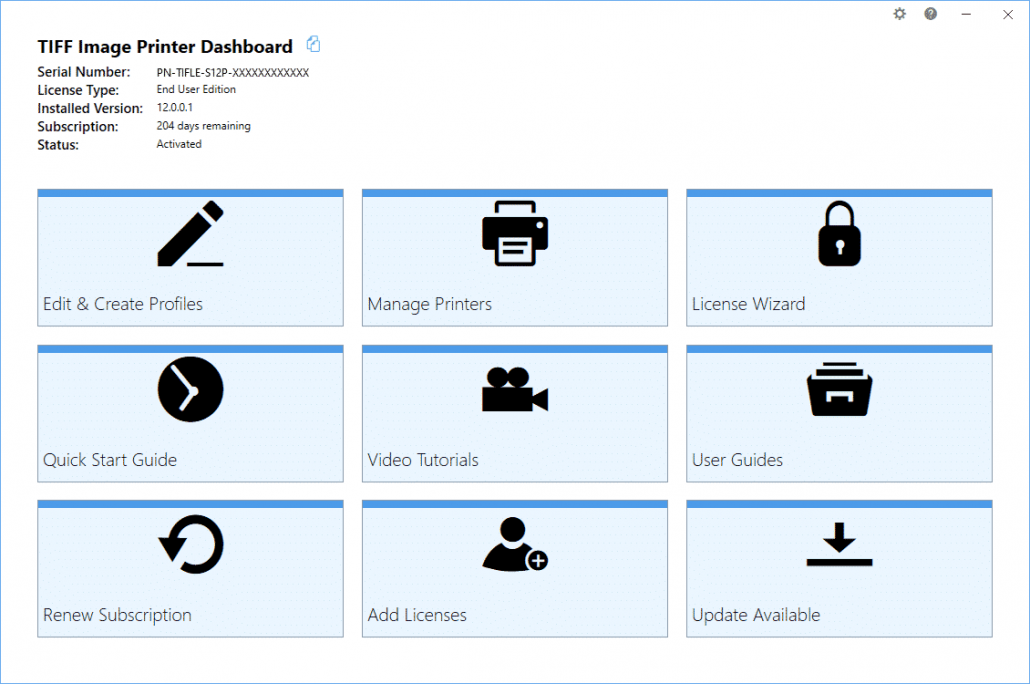
The available tools and resources that can be launched from the Dashboard are:
- Profile Manager – Select “Edit & Create Profiles” to launch the Profile Manager utility. This is where you can review and change all output settings available in version 12.
- Printer Management – Select “Manage Printers” to launch the Printer Management utility. This is where you can duplicate the printer, rename the printer, and/or assign a specific profile to the printer.
- License Wizard – Depending on the Status of your license the text on this tile will vary, but regardless select this tile to launch the License Wizard. This is where you can do things like activate your product, change your serial number, or manage your licenses.
- Quick Start Guide – Select this tile to launch the quick start guide, which will walk you through the basics of your image printer.
- Video Tutorials – Select this tile to launch the video tutorial page on the PEERNET website, which offers a range of tutorial videos from basic to advanced on using your image printer.
- User Guides – Select this tile to launch the user guide.
- Renew Subscription – Select this tile to log into your PEERNET online account where you can renew your annual subscription.
- Add Licenses – Select this tile to log into your PEERNET online account where you can purchase additional licenses on the same serial number.
- Check for Updates – This tile will notify you when there is an update pending for download and install.
The Dashboard is also used to store all the status information about your license. Once you have activated your purchased copy of the software, you will find the following information in the top left-hand corner of the Dashboard:
- Serial Number
- License Type – ex. End User Edition
- Installed Version
- Subscription – number of days remaining in your current subscription
- Status – the status of your license on this computer
*Note the Dashboard may look different if you are running a one-time license as you do not have access to all version 12 features.
For existing users of earlier versions of our image printers, we encourage you to upgrade to version 12 to discover for yourself all the new features and changes. These changes will make working with your image printer more accessible and efficient, but if you need assistance re-creating your printer settings once you upgrade to version 12 do not hesitate to reach out to the PEERNET team.
If you are new to the PEERNET family of image printers, the best way to get started is by downloading our free trial. This is a fully functional trial with a watermark added to all output files. As always, the PEERNET support team is more than happy to answer any of your questions and help you evaluate the trial.



