How To Create PDF Files Using Watch Folder
The Watch Folder service comes pre-configured with 6 Watch Folder sections to create different types of files; 2 of these Watch Folder sections are configured to create PDF files.
The 2 PDF sections are ConvertToAdobePDF (creates searchable PDF file) or ConvertToRasterPDF (creates non-searchable PDF file).
- Click Start – All Programs – Document Conversion Center 3.0 – Watch Folder – Configure Watch Folder Settings.

- Scroll down to either the ConvertToAdobePDF section (searchable PDF file) or the ConvertToRasterPDF section (non-searchable PDF file) to see the folders used in each section.
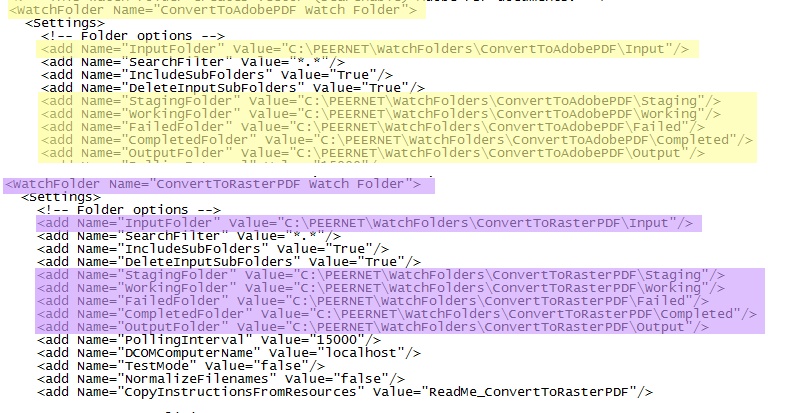
- Depending on which Input folder you drop your files into will determine if DCS will try to convert the files to a searchable PDF or non-searchable PDF.



