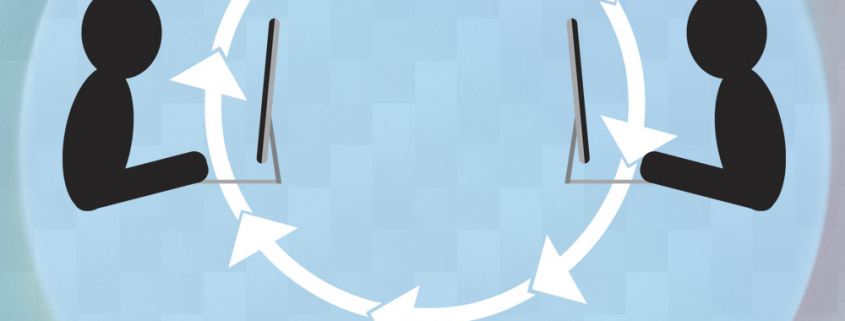File Name Structure for Business: a Guide to Save Time and Stay Organized
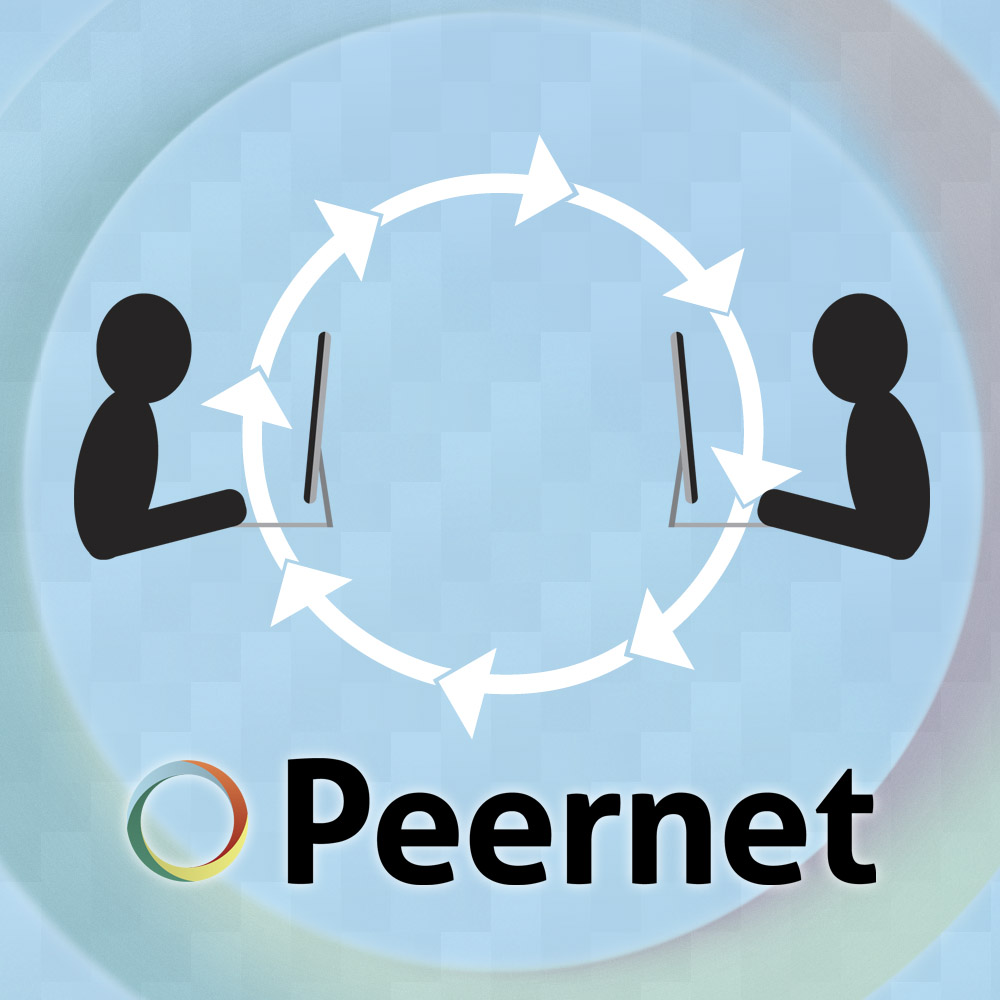
We are big believers in the collaborative power of an office that digitizes their documents and organizes them on a centrally-accessible file server. Setting up your business operations this way requires a bit of initial investment, but the long-term benefits can be invaluable.
Even still, digitizing documents is not inherently beneficial if you don’t have a good system in place for quickly accessing and retrieving the information you need. That’s why, for many businesses, it’s important to have a defined structure for naming files and keeping them organized.
Top-level organization:
Before we get to structuring file names, there is the matter of folder structure to take into account. There are two big reasons why it’s important:
- So that your employees always know where a given document should go.
- To ensure that users don’t waste extra time hunting around looking for documents.
How you decide to organize your server or cloud should take the nature of your business into account:
- If your business deals with multiple clients, for example, you might consider creating separate folders for each client.
- For your own record keeping, it often makes sense to sort files into specifically categorized folders (i.e. Invoices, Quotes, Internal Docs, Leads, etc.)
- If your business has been around for a while, you may want to consider further segmenting folders by year.
File Name Structure:
Every business is different, so it may take some trial and error to settle on a naming structure that fits the needs of your organization. While filenames are important, it’s also important not to overcomplicate things in order to ensure that your employees will “buy in” to the system. Here are three guiding principles to keep in mind:
- You should use a naming format for your files that is easy for people to scan through quickly so that they’ll be able to find what they’re looking for.
- The file naming structure you decide on should be easy for your employees to understand. If it’s bothersome, not right for your type of business, or difficult to comprehend, your employees might naturally stray from accurately labeling the documents they scan or work on.
- You should regularly check and encourage your employees to keep their document naming consistent with the agreed-upon structure.
To Date or Not to Date?
Even though all operating systems log the date and time that a file is created and last modified, some people like to include a date within the filename itself. Doing this has a couple of benefits. The main one is that you can tag files based on given parameters, potentially allowing for easier access. For example, you can tag them when they were received, processed, etc., rather than the date they were modified.
If you do choose to include a date in all file names, it should go at the beginning of the file name and make use of a standard format with the year first, followed by the month, then the day, in a YYYYMMDD format. So for September 15, 2014, that would be 20140915. This will ensure that when sorted by file name, your documents will always be ordered by date.
Recap:
One of the key ways that digitizing documents will streamline your business is that it can save your employees a lot of time in document retrieval. Having a logical structure in place, that all of your employees use, will help you get the most efficiency out of your document management.
If you are ready to digitize your businesses documents, or are looking for a better solution than what you have in place, PEERNET offers a wide variety of document conversion software designed with business in mind.