Upgrading to Image Printer Version 12
For existing users of TIFF Image Printer, PDF Image Printer and Raster Image Printer, we recommend you upgrade to version 12 to take advantage of all the new features and improvements.
If you are an existing users with an active On-Going Licensing and Support subscription, you have access to the upgrade to version 12 free of charge. As part of this transition, PEERNET will carry over your current On-Going Licensing and Support subscription annual renewal rate to your new version 12 license. If you are an existing user without an active subscription, you have the option to purchase an upgrade to version 12 via your PEERNET online account.
Transferring Printer Settings
Did you customize your printer properties in the previous version? If so, you will want to recreate these settings in version 12. With the release of version 12 we’ve introduced the concept of Profiles, which are a group of settings used to create the output file you want. To recreate your custom settings, you will have to create a personal profile with your custom settings in version 12.
A personal profile can be created and edited through our Profile Manager interface. When created or editing a Profile within Profile Manager, users will have access to all output settings available in previous versions as well as newly added features such as filename creation, stamping, and document information.
Endorsements and Watermark
If you used the Endorsement or Watermark tab in previous versions, you should now use the Stamping tab. The Stamping tab will allow you to overlay text, an image, page numbering, or the date/time of conversion anywhere on the page. The stamping tool allows you to adjust the size and placement of the stamp so you can put a large logo watermark across the entire page or small endorsement text in the top header area of the page.
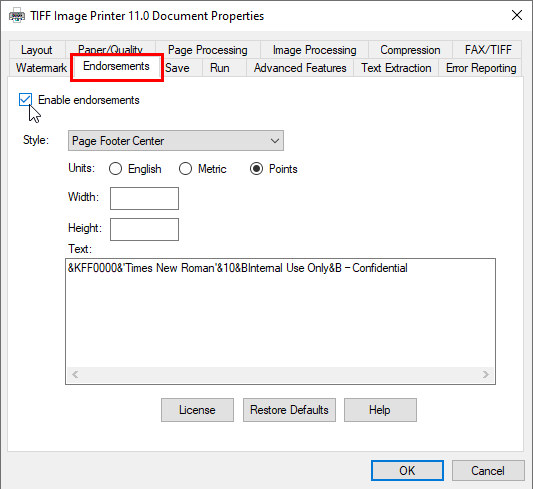
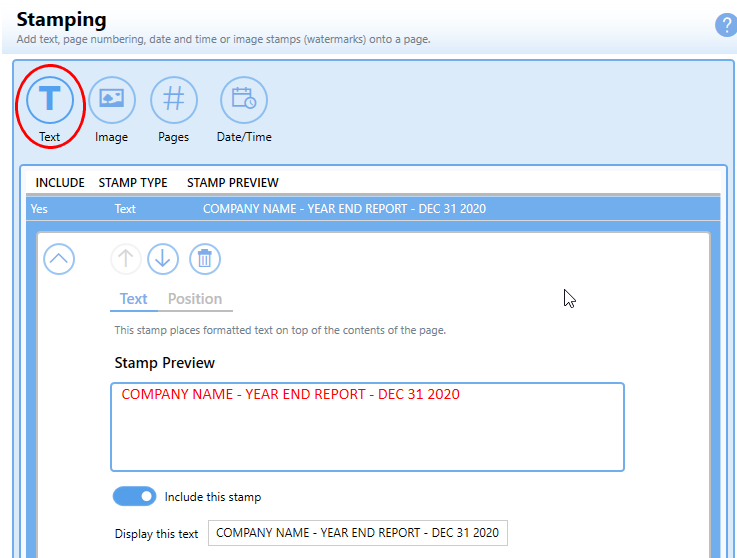
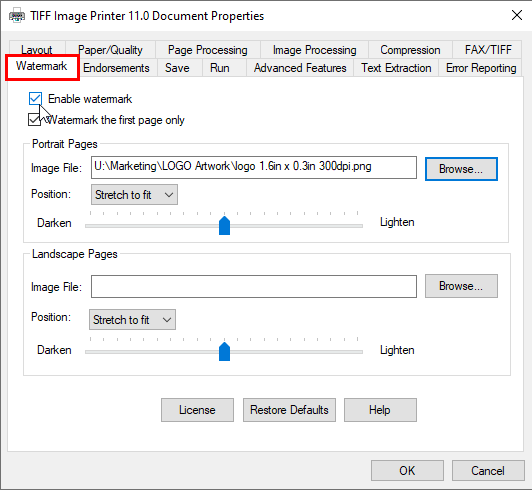
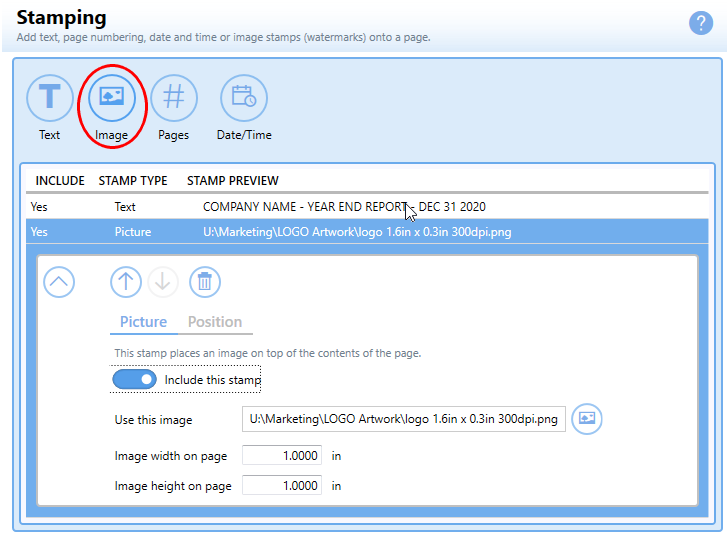
Advanced File Naming
What used to be called Advanced File Naming is now the Filename Creator tab. This group of settings have been expanded to allow for more complex filenaming schemes as well as the ability to preview the results of your filenaming settings. In previous versions Advanced File Naming allowed for the inclusion of a JobID in the filename. JobID has been replaced by Unique ID which will add a GUID to your filename.
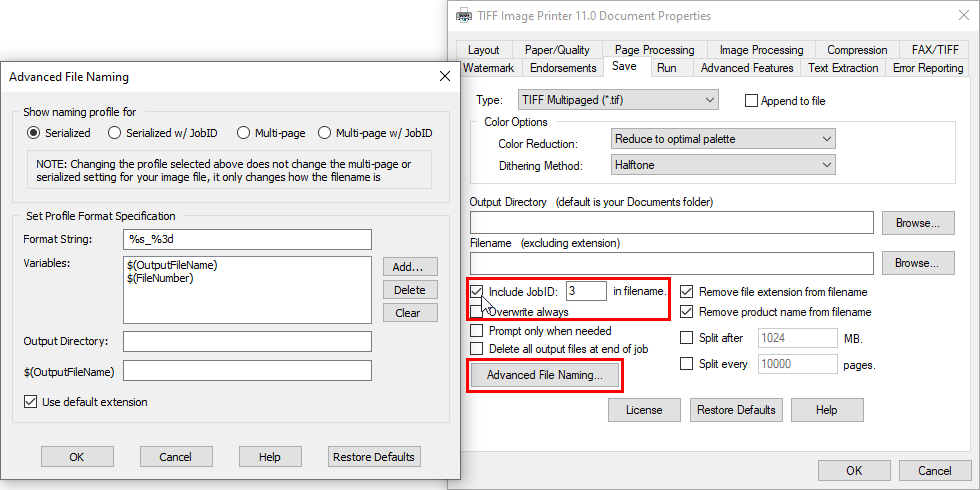
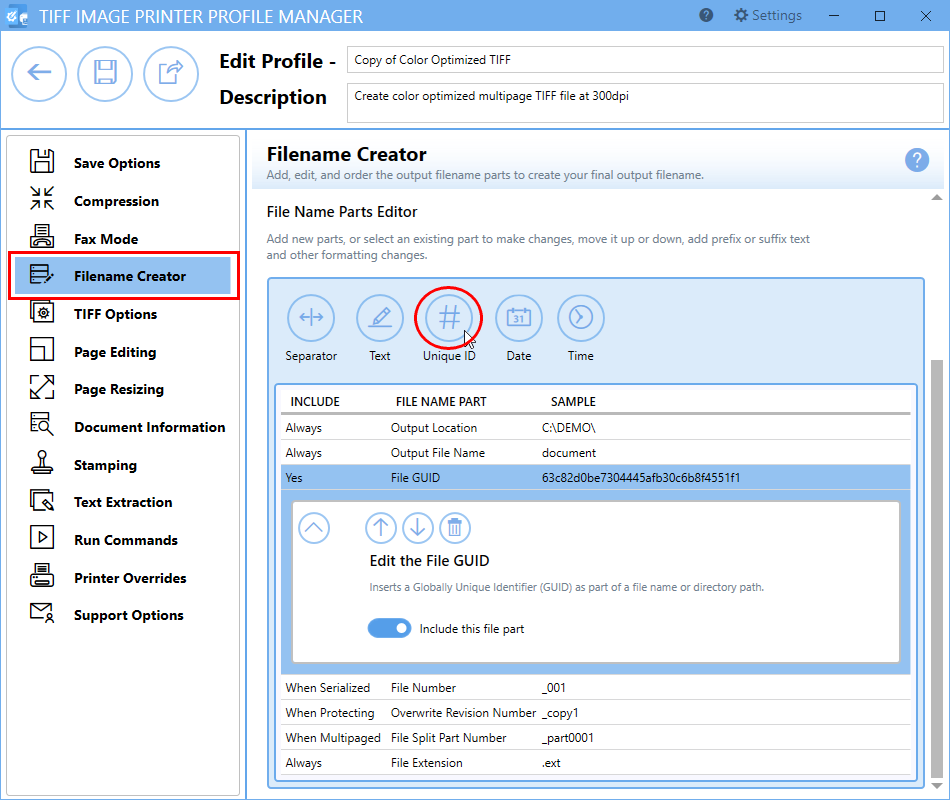
PDF Settings
With the addition of the ability to create searchable PDF files (for Raster Image Printer 12 or PDF Image Printer 12 users), PDF Options and Image Downsampling settings have been added to version 12. The PDF Options tab includes settings to control font embedding, the layout of the PDF when first opened, and the initial PDF viewing application layout. The Image Downsampling tab allows you to reduce the image resolutions of images embedded in searchable PDF files. In addition, PDF security has been expanded to include 256-bit AES encryption and a more detailed explanation of document permission options.
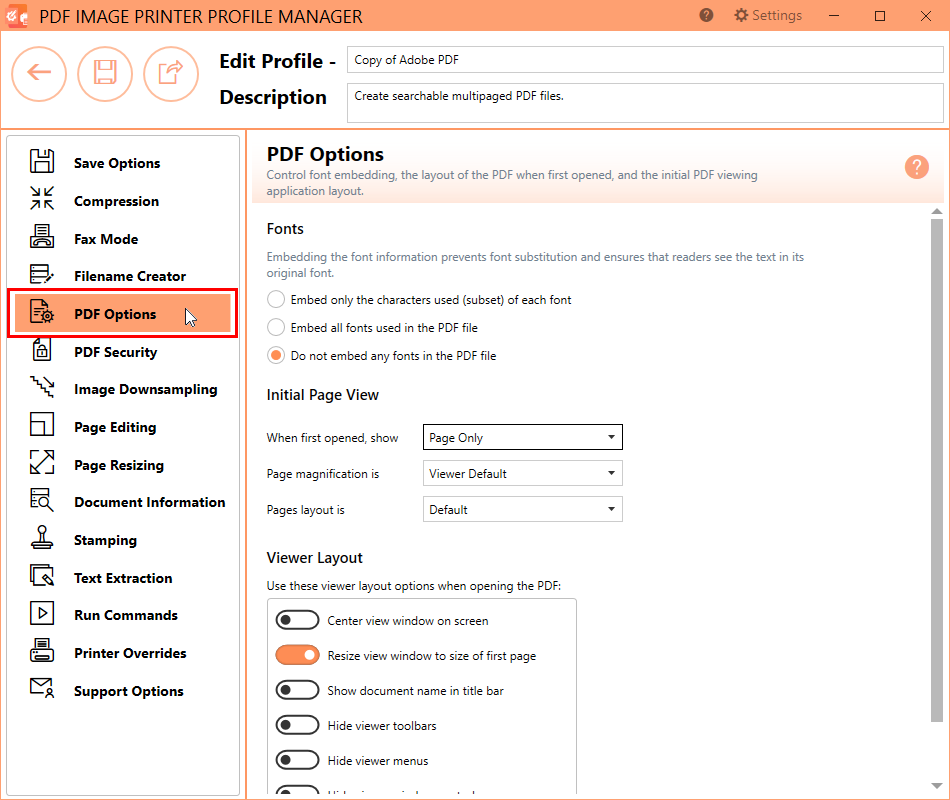
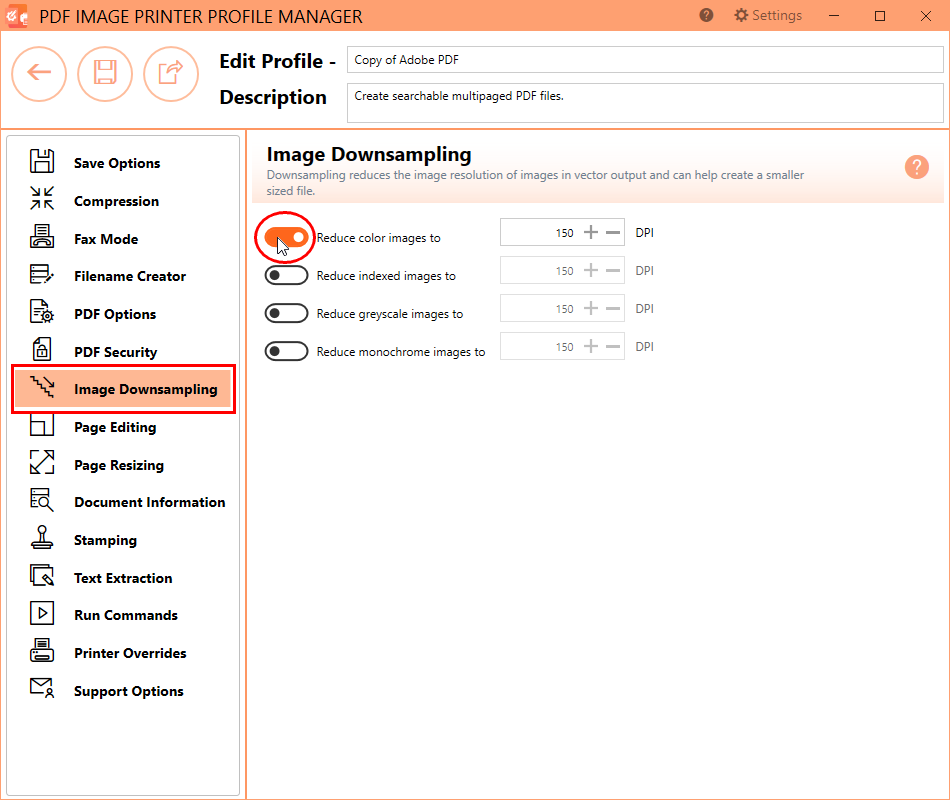
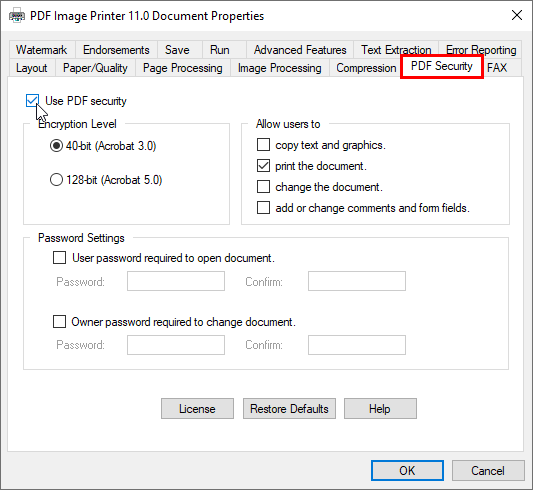
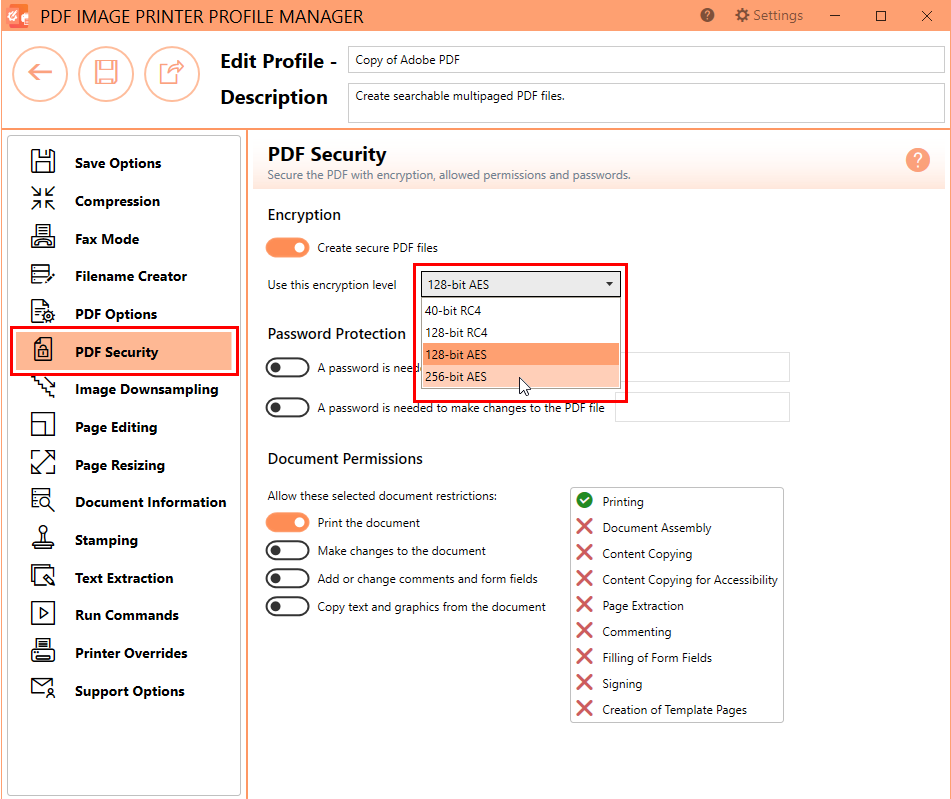
Run Commands
In previous versions, the Run tab required you to designate whether the command should be executed at the start of job, after each page, after file close, or at the end of job. In version 12, the Run Commands tab has been streamlined to simply execute a command after a successful conversion and/or after a failed conversion. If you enable run commands, your Image Printer will create a text file with the list of files generated, including a line for each file created. The Image Printer will then pass the full path of this text file when executing your success or failure command (ex. .exe or .bat). Your executable or batch file should be written to read the text file and carry out your desired command accordingly.
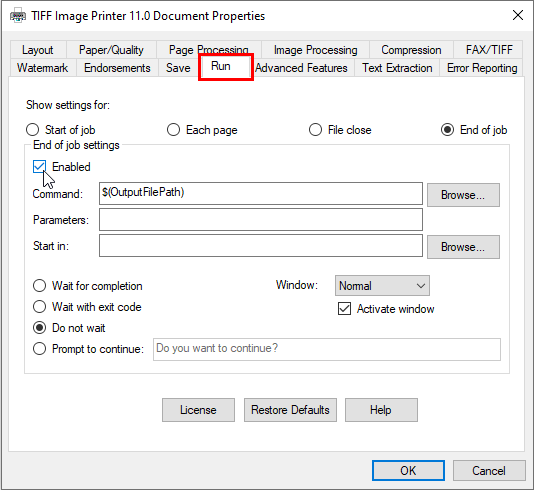
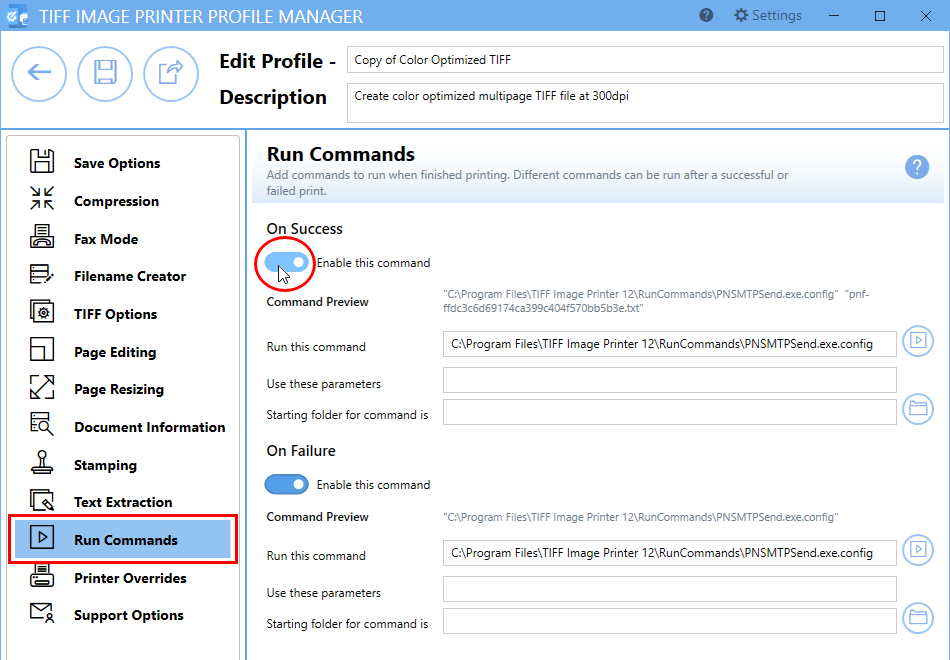
We Are Here to Help
If you need assistance re-creating your printer settings after you upgrade to version 12, do not hesitate to reach out to the PEERNET team. Our support team is available to walk you through the new Profile Manager tools and assist you with the create of a personal profile.
If you are new to the PEERNET family of image printers, the best way to get started is by downloading our free trial. This is a fully functional trial with a watermark added to all output files. As always, the PEERNET support team is more than happy to answer any of your questions and help you evaluate the trial.



