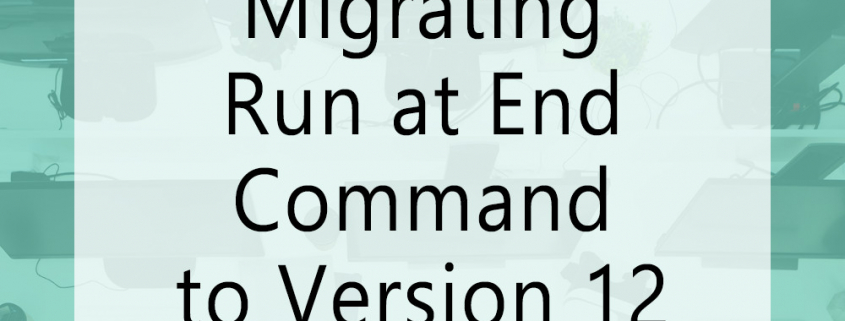Migrating the Run At End Command to Image Printers 12
With the release of version 12 of TIFF Image Printer, PDF Image Printer and Raster Image Printer, the Run Commands settings have been reworked. The run commands can be used to perform an action after a successful print or a failed print. You can run commands from a batch file (.bat), an executable (.exe) or a command (.com).
A commonly used Run Command setting for existing Image Printer users is Run at End. The method of configuring the Image Printer to run a command at the end of each print has changed in version 12. Prior to version 12, the Run at End command passed the location and name of the created file using the macro $(OutputFileName). Other macros could also be passed to the command.
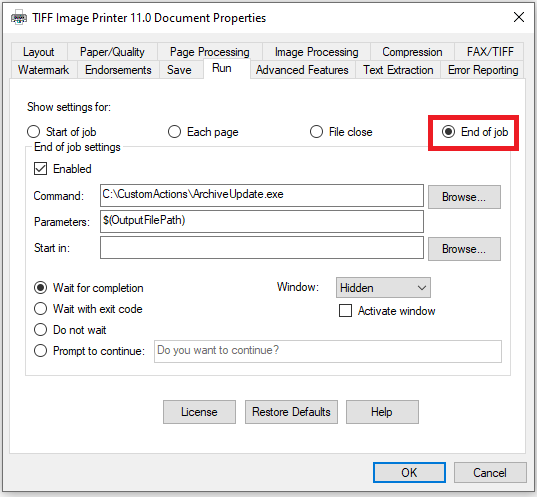
As of version 12, there are now two Run at End commands, one which runs on success after all the files have been created, and one which runs on failure. The success command always includes a text file containing a list of files created as the last parameter. Essentially, rather then being passed the output location and file name directly, version 12 is passing the location and name of a text file which contains the output location and file name of file(s) created.
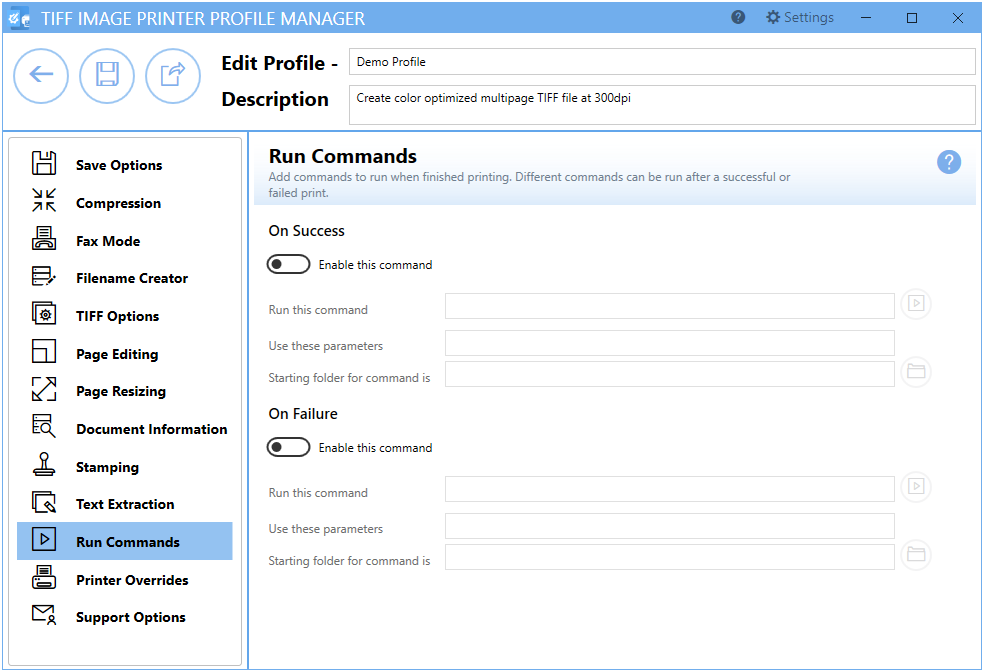
To prevent existing users from having to make changes to their run command code, we have created a PNExec12.exe tool which allows you to reproduce the previous Run at End command behavior in the current version. It allows you to execute a command ( *.exe) for each file created, making it easier to migrate from earlier versions. The PNExec12.exe tool can be found here when you have the software installed: C:\Program Files\Your Image Printer 12\RunCommands\.
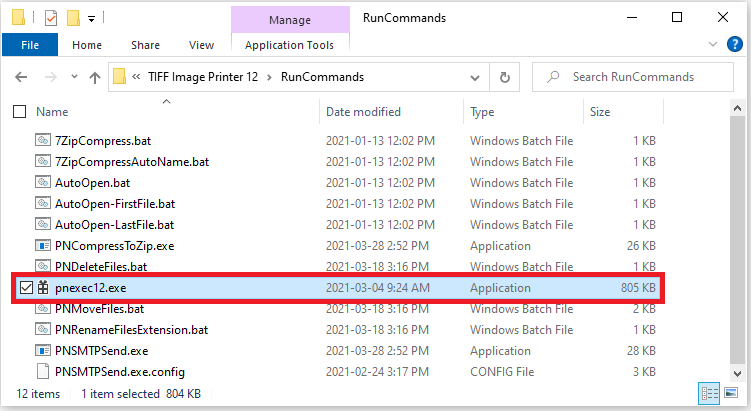
PNExec12.exe is able to take the created text file and parse out the output file name and location information so that it can be used by your command directly as it was in previous versions.
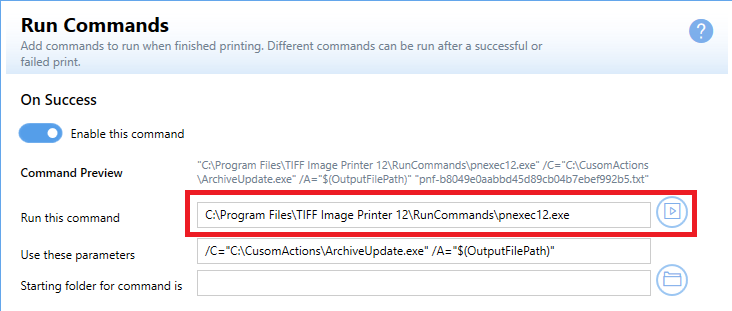
For detailed instructions on how to use PNExec12.exe with your run commands, and available macros and command line arguments, please see the User Guide for your Image Printer and navigate to: Working with Image Printer > Using the Run Commands > Execute a Command for Each File Created.
If you are new to the PEERNET family of image printers, the best way to get started is by downloading our free trial. This is a fully functional trial with a watermark added to all output files. As always, the PEERNET support team is more than happy to answer any of your questions and help you evaluate the trial.