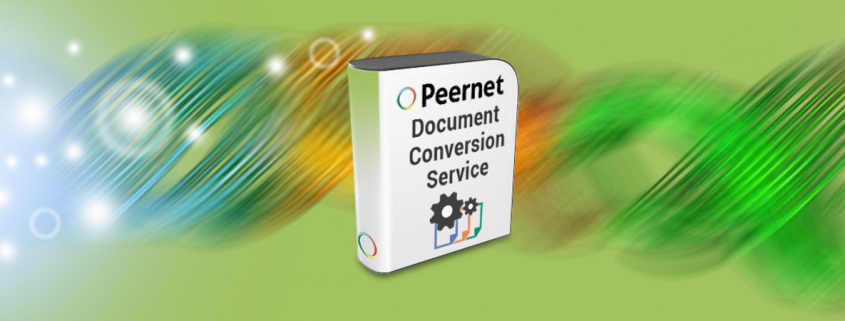New Release : Document Conversion Service 2.0.017
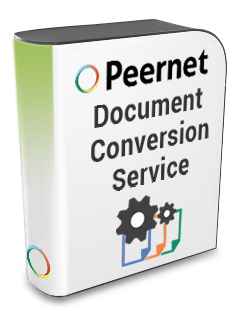
The best high volume document conversion software solution for businesses keeps getting better.
PEERNET has just released an update to Document Conversion Service, release version 2.0.017, which contains several enhancements and fixes.
Here are some of the highlights of the new release of DCS, version 2.0.017:
More efficient processing.
We improved the command line tool DCSConvertFolder.exe and PEERNET.ConvertUtility.dll method ConvertFolder() to better handle converting folders containing very large number of files. This will help ensure that the computer is not overtaxed.
More customization.
The location of the conversion results log file (the failed.dcsresults file) and the SmartInspect logging console file can now be customized when using the DCS command line tools and the PEERNET.ConvertUtility.dll.
Improved data discovery.
We have added many more Excel options, specific to formatting Excel for easier data discovery:
- ‘Microsoft.Excel.ReplaceFormulasWithAutoDateAndTimeAsString’ to replace any cells with TODAY() or NOW() in a formula with a custom string.
- ‘Microsoft.Excel.PrintHiddenWorksheets’ to enable/disable printing hidden sheets.
- ‘Microsoft.Excel.RemoveBackgroundColors’ to enable/disable removing any background shading in the cells.
- ‘Microsoft.Excel.SetAllTextAsBlack’ to set all text on the spreadsheet to black. Used with above to show light-colored or white text. Affects ALL text.
- ‘Microsoft.Excel.ClearAllConditionalFormatting’ to remove all conditional formatting from the spreadsheet.
- ‘Microsoft.Excel.TrackChanges.HighlightChangesOnScreen’ which applies only when tracked changes is enabled in the spreadsheet and will enable/disable showing a highlight rectangle around any cell that has been changed.
- ‘Microsoft.Excel.TrackChanges.ListChangesOnNewSheet’ which applies only when tracked changes is enabled in the spreadsheet and will enable/disable showing all changes in a separate spreadsheet at the end of the workbook.
A more streamlined and stable experience.
- We have added new profiles for the creating of JPEG files and JPEG-compressed TIFF files.
- We’ve removed excessive logging console messages to make the logging console easier to read.
- We have implemented cumulative security updates to improve stability.
What’s Fixed in DCS
We are vigilant in addressing all known issues in Document Conversion Service as they come to our attention. With this new release, we have made a number of fixes that address the most recently-discovered issues:
- Fixed Adobe PDF Converter to support Microsoft hotfix KB2993651 . Prior to 2.0.017, this hotfix would cause DCS to eventually end in complete system failure when converting PDF files.
- Install program now automatically enables the Print Spooler Service which is required by DCS.
- Fixed an issue in which the number entered for MaxSpooledPagesAllowed was off by one.
- Service now stops cleanly when a stop requested is issued and there is a file in the process of timing out on trying to open the file.
- Fix for DCSConvertFolder.exe and PEERNET.ConvertUtility.dll method ConvertFolder() only picking up a single file out of the folder instead of the entire folder contents.
- Fixed Word, Excel and PowerPoint converters so that if you are changing the paper size and the page orientation, the created page’s orientation will be correct.
- Fixed problem with non-English operating system with Microsoft Office 2010 SP1 install where Office applications would not start.
- Removed redundant error messages in event log.
- Fixed issue where the Adobe Reader setting Adobe.PDF.PrintOptions.PageScaling was not being recognized the first time a PDF was printed.
More Minor Improvements in the latest DCS:
- Improved the messages in the logging console to better describe warnings and errors when loading application factories and converter plugins.
- Improved Document Conversion Service recovery and recycling behaviour when in critical states; system tray now reports “restarting” as a status when a restart is triggered.
- Improved error checking and memory management in Document Conversion Service.
Get the Most Out of Document Conversion Service.
PEERNET Document Conversion Service is a 24/7 conversion service that allows for batch conversion of dozens of document types to image formats like TIFF, JPEG, Adobe® PDF, PNG and many more. Get more information on this industry-leading file converter and see how it can meet and exceed the needs of your businesses’ file conversion needs.