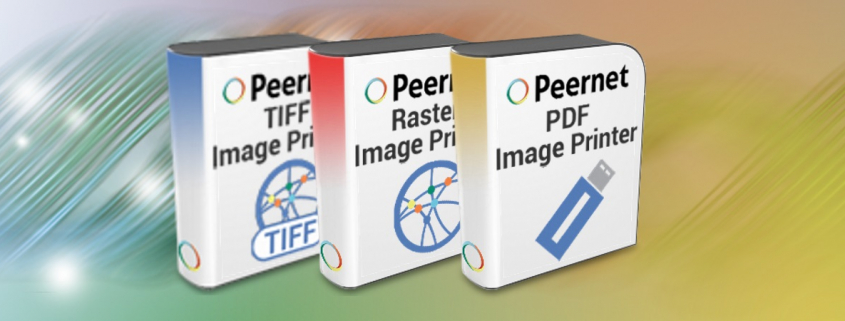New Release : Image Printers 10.0.011

PEERNET has just released an update for the PEERNET Image Printers (TIFF Image Printer, Raster Image Printer and PDF Image Printer), release version 10.0.011, which contains fixes to issues brought to our attention by our customers.
What’s Fixed in Image Printer 10.0.011
We are vigilant in addressing all known issues in the Image Printers as they come to our attention. With this new release, we have made a number of fixes that address the most recently-discovered issues:
- Install program now automatically enables the Print Spooler Service, which is required by the Image Printers.
- Fixed an issue where the Save As Dialog would not always appear on top when printing from a 32-bit application on a 64-bit edition of Windows.
- Fixed a bug where auto-rotating a landscape page with the Copy To Page feature enabled would cause the created page to be the wrong orientation.
Accessing the Image Printer Update.
Customers with an active On-Going Licensing and Support subscription can access the update by logging into their online account and clicking the “Download : Release 10.0.011” button under their Version 10.0 serial number.
For customers without an active On-Going Licensing and Support subscription, it is not too late to add On-Going Licensing and Support subscription. Simply log into your online account and click the “Purchase On-Going Licensing and Support subscription” to get access to the latest release.