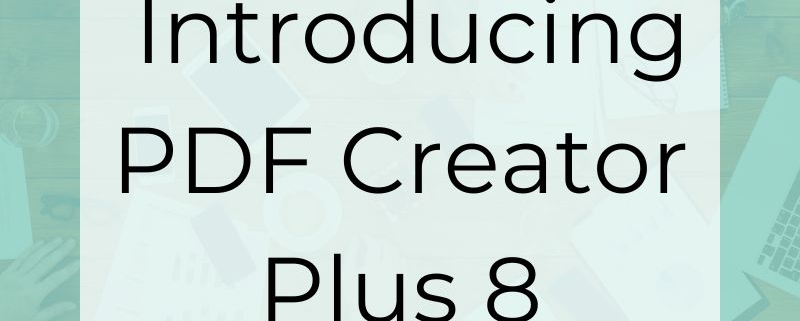Introducing New Features in PDF Creator Plus 8
New for 2023, PEERNET has released the latest version of PDF Creator Plus – Version 8! This new version brings a range of new features and major improvements both by request from users and others we’ve been planning on.
Featuring Drag and Drop PDF Support
You can drag and drop PDF files onto the PDF Creator Plus builder application for easy editing and combining. The action of dropping an PDF file onto PDF Creator Plus loads a copy of the pages from the PDF into a PDF Creator Plus project. This leaves your original PDF files intact.
A project is a collection of pages that you will use to create your new PDF file. In this project, or sandbox, you can drop additional PDF files to combine PDF files together. Add pages from other documents by printing to the PDF Creator Plus printer. The printer will send the pages to your open project.
You can use the included page editing tools to re-order, copy and delete any pages in your project. There are also annotation tools to markup pages, add images, text and hyperlinks, and hide content.
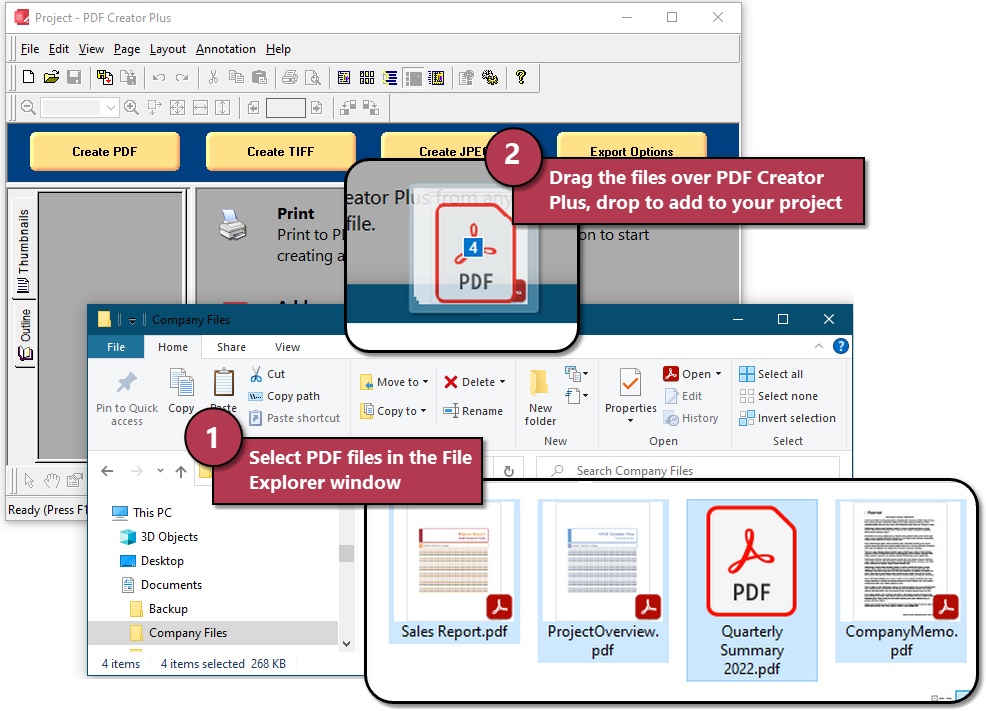
New Improvements to PDF Text and Image Quality
This version includes major improvements to both the PDF Creator Plus builder application and the PDF Creator Plus printer driver.
You can create PDF files from any Windows application simply by printing the document to the PDF Creator Plus printer. Updates to the printer in version 8 give clearer text and improved graphics in the pages received from the printer.
In the same vein, we have also made improvements in the display engine in the PDF Creator Plus builder application. Text on the pages is clearer and easier to read. Pages now display faster, as is zooming in and out on a page.
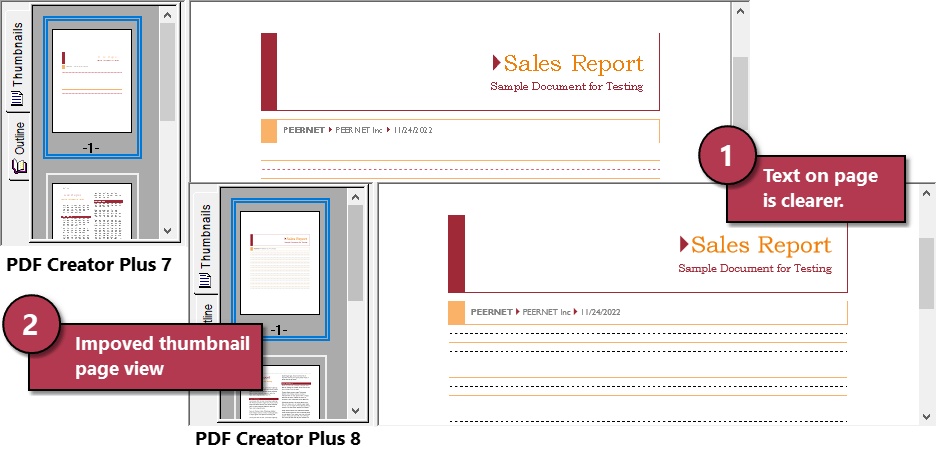
Microsoft® Word Add-In Improvements
The included Save As PDF 8 Microsoft® Word Add-In allows creating PDF files from Word documents. These PDF files include all headings, outlines and hyperlinks from the Word document.
A major overhaul to the Save As PDF 8 Add-In has improved the speed of processing documents. This version also resolves incorrect spacing and location of outline and hyperlink areas that occurred with some documents in previous versions.
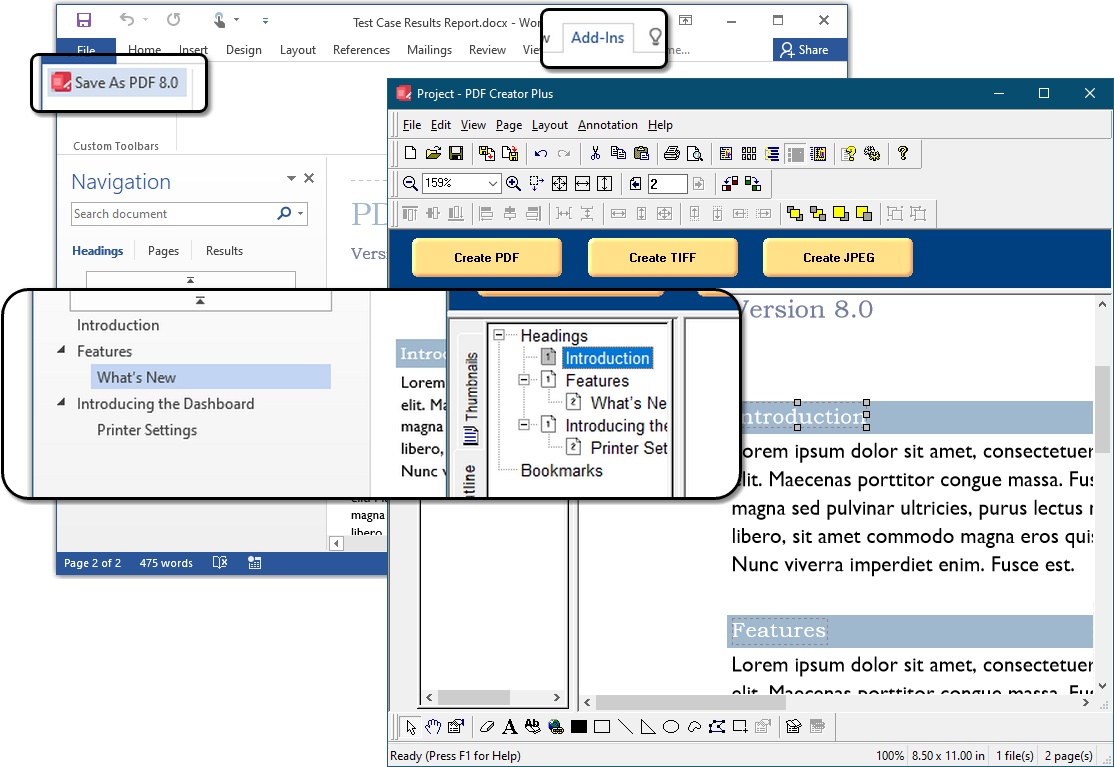
The PDF Creator Plus Dashboard
The new PDF Creator Plus Dashboard is the centralized hub that brings all the tools and resources into one place.
From the dashboard you can open the PDF Creator Plus builder application and set the printing preferences for the PDF Creator Plus printer. There are also convenient links to help resources and tutorials to get you started.
Additionally, the dashboard is also where you can activate your product, view license status and check for product updates.
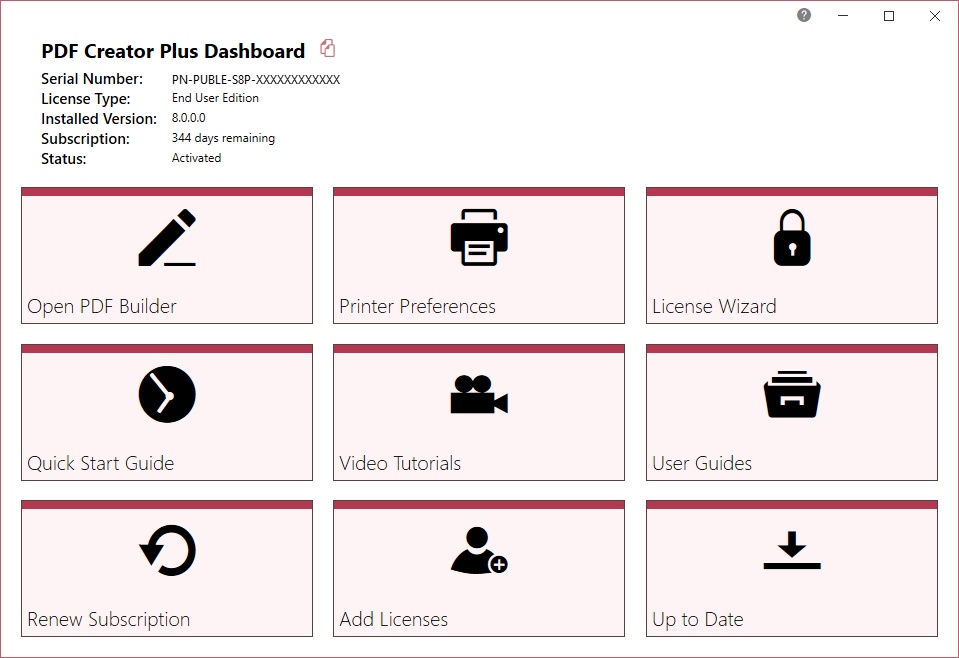
For existing users of earlier versions of PDF Creator Plus, we encourage you to upgrade to version 8 to discover for yourself all the new features and changes. We hope that these changes make creating and editing PDF files easier and more efficient for you. If you have any questions about the new features do not hesitate to reach out to the PEERNET team.
If you are new to PDF Creator Plus, the best way to get started is by downloading our free trial. This is a fully functional trial with a watermark added to all output files. As always, the PEERNET support team is more than happy to answer any of your questions and help you evaluate the trial.