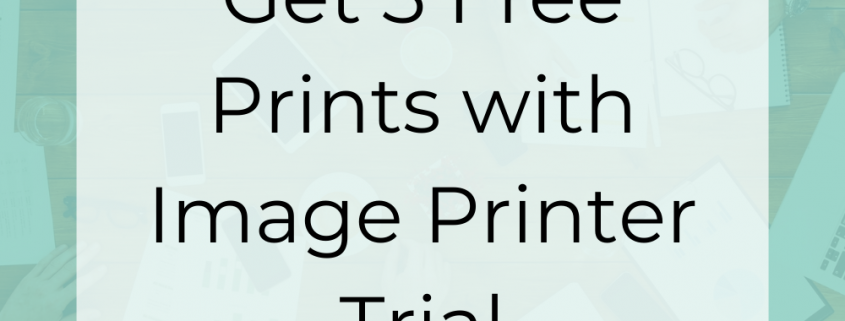Get 3 Free Prints with our Image Printer Trials
PEERNET now offers 3 free prints as part of our trial for TIFF Image Printer, PDF Image Printer, and Raster Image Printer software.
The trial versions of our software are fully functional with the exception of a watermark added to created file. Users now have the option to print three times without adding a watermark with the trial version. This is ideal for users that want to validate the TIFF image or PDF document created against company or submission standards before purchase.
How to use your 3 free prints:
- Download & Install a trial of TIFF Image Printer, PDF Image Printer, or Raster Image Printer.
- Open the document you want to convert and select File – Print.
- Select the image printer as your printer, and click Print.
- You will be prompted with one of the following screens. You can select to either:
- Print with Watermark (default), or
- Use Free Print
A. 3 Free Prints Remaining
The trial will give you 3 free prints.
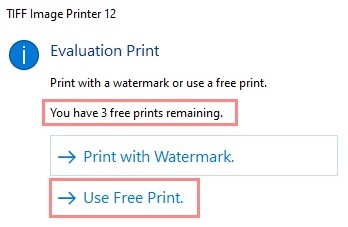
B. Free Prints Partially Used
The count of free prints remaining will update as you use your free prints.
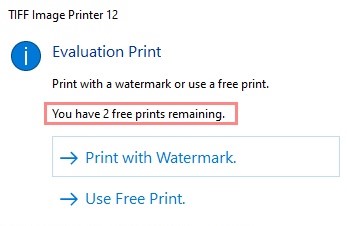
C. No Free Prints Left
When all free prints are used, you will only have the option to print with watermark.
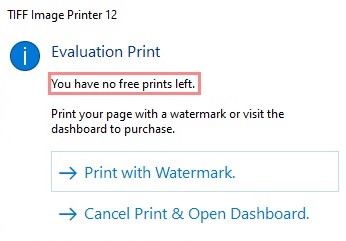
If you are new to the PEERNET family of image printers, the best way to get started is by downloading our free trial. As always, the PEERNET support team is more than happy to answer any of your questions and help you evaluate the trial.