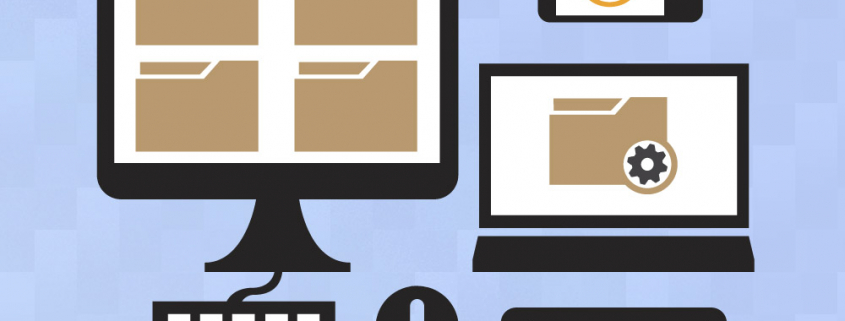The Best Ways to Improve Your Company’s Document Management
In today’s increasingly fast-paced office environments, saving on processing time relating to documents is a critical part of keeping pace. To do so can seem like an overwhelming task at first, but by making some manageable changes over time, you can make sure that you’re keeping up with and surpassing the efficiency expected from you out of your clientele or customers – and making sure you’re serving them faster and better than any competitor might.

Some common concerns that business owners have in the document management space include:
- Ensuring that their organization is best making use of digital resources.
- Reducing their organization’s dependence on physical paper documentation.
- Making sure that they have a great protocol in place for managing, distributing and storing digital documentation and/or files.
- Reducing the time and resources spent on these operational tasks so that it can be properly allocated to core operations of your organization.
With those in mind, let’s look at some relatively straightforward ways that organizations can improve their document management.
This can allow your employees/colleagues to work faster, smarter, and have a range of benefits beyond the big one – your organization’s bottom line.
1. Establish a standardized system for document filing and file naming.
If people within your organization are manually converting files, establishing a common system for the actual naming of the outputted files is a good place to start. You first want to ensure that everyone dependably knows where a given file ought to go, to make it easy for other colleagues, or clients, to locate it. In determining your filing system hierarchy, you’ll have some options. For internal documents, the best bet might be to separate out your invoices, leads, and other documents by type, into their own folders. You might also find it beneficial to break these down by year.
In terms of actually determining a structure or naming template to use, you’ll want to be sure that you find a balance between being detailed enough to provide a good description of the document’s contents, but also making sure that it’s quickly evident – and easy to replicate. If it’s too bothersome overtime to follow the format, your employees likely won’t buy into to your document naming scheme. Ensuring that files and documents are named and filed according to established standards can save significant time over the long haul and is a big part of improving your company’s existing document management.
2. If your company has ongoing conversion needs, investigate if a batch file conversion solution might be a good fit.
Batch file conversion is the process of converting many documents or files at once, rather than on an as-needed basis. This can obviously come in very handy for companies with a need for large scale file conversion or document conversion. Converting files in batches can save your organization huge amounts of time and resources, and is an excellent way to improve your company’s management of internal documentation or client information. For more information on batch document conversion, you may want to look into PEERNET’s line of batch document conversion products: Document Conversion Service, or alternatively, File Conversion Center. Both are built for organizations with high file conversion needs, and offer solutions for optimizing that process.
3. Along the same lines, consider an automated conversion process.
Companies that process a large amount of documents (financial industry, medical industry, etc.) can sometimes require ongoing, automated file conversion. For example, your organization might receive information in one file format, and need it to be converted automatically to a different format. This is where automated file conversion really shines as a way to improve the management of documents in a corporate workflow environment. Check out our recent post on File Conversion for Enterprise Organizations for a lot more info on how automated batch file conversion can be a boost to your company’s productivity.
4. Cut down on confusion by making use of a file type that maintains formatting across all devices and operating systems.
If your organization is regularly dispatching or sharing digital files with people outside of the organization (or even just internally), that can sometimes lead to unnecessary confusion. Making use of a format such as PDF offers a huge benefit over sharing Microsoft Word documents, for example. While both are ubiquitous, document formatting is maintained on PDF regardless of device, operating system, screen size, and other factors. So, with PDF, not only can you be nearly certain that the recipient will be able to open and view the document, but you can be almost as certain that the way that you formatted the document is the same way that the recipient will be viewing it. Another option which is commonly used as a file storage option is the TIFF format. TIFF, which stands for Tagged Image File Format, is actually an image format which was originally designed to handle scanned documents, so it’s quite well-suited for corporate document sharing. And like PDF, TIFF maintains its document formatting regardless of the specifications of which device or system it’s viewed on. PDF and TIFF are two of the best formats for sharing documents; making use of these common and consistent file formats is a great way to increase the efficiency of your company’s document management protocol and systems.
5. Stop using free web-based file converters for your business.
File converter websites can certainly serve a purpose for individuals at home. However, in general, their use should be discouraged in a corporate environment. The issues with them can be numerous:
- SECURITY CONCERNS: You’re never quite certain where your company’s documents are going during the conversion process, which can definitely be cause for concern (especially if your company is holding secure customer information.) You don’t want to be handing over information to anyone who can set up a basic file converter and have it rank in search engines. As well, some of these sites may not exactly be trusted destinations that you want your company’s computers browsing to.
- RESTRICTIONS: Many free file converter sites are not truly ‘free’ – they’ll do things like stamp a watermark on your document, for example. You may want to check out the “terms and conditions” pages of some of these sites before handing over your information.
- INCORRECT SETTINGS: Often, these sorts of sites will offer limited functionality and not allow you to specify the settings of your outputted documents. As well, you’ll likely have to re-set your conversion settings every time.
- LACK OF BATCH CONVERSION OPTIONS OR AUTOMATED CONVERSION. Many of these online conversion sites offer a clunky conversion interface, taking too much time to run their conversions on underpowered servers, or worse, only offering options to convert one file at a time if you need regular, ongoing converisons done, or more than one file converted at a time.
Moving away from these sorts of free online file converter tools, and into a purpose-built software product for your company or organization is a fantastic way to improve your company’s document management, both from a workflow perspective, as well as a security and customer trust perspective.
Improve Your Organization’s Document Management
Whether you are part of a large enterprise organization, or just a small little start-up, resolve to improve your organization’s document management protocol and capabilities this year. If you’re looking to get a jump on things, PEERNET’s line of file conversion software can definitely help.
- If you have a need for on-demand conversion to a specific filetype: Take a look at our single-purpose conversion options, referred to as virtual image printers. To convert to PDF, we have PDF Image Printer available, and to convert to TIFF, we have TIFF Image Printer. Finally, our Raster Image Printer offers functionality for conversion to both formats as well as others. As mentioned, converting your files into these formats ensures that they can be read on all devices, with the same formatting maintained.
- For more PDF creation options. Our PDF Creator Plus 7.0 software is an alternative to the pricier Adobe Acrobat, which offers much of the same features and functionality. This gives you the ability to combine and edit any Windows file that you can open and print into an outputted PDF file. This is very useful software to have on hand for many business owners and organizations.
- To Convert Files to Searchable PDF: You’ll want to take a look into our Convert to PDF software, which converts from common formats like Word, Excel, Powerpoint, HTML and others into the portable document format.
- For batch conversion, on demand: Peernet’s File Conversion Center can make a huge impact towards creating a more productive workplace, giving your staff a full set of conversion tools at their disposal to transfer files to PDF, TIFF or JPEG, on demand.
- For automated batch file conversion: Our Document Conversion Service is a widely-used file conversion solution in enterprise environments, and organizations with an ongoing need for regular conversions to be done.
For more guidance on which Peernet products can help you improve your company’s document management in 2016, please take a couple of minutes to check out the video below.
As well, if you’re still not quite sure, feel free to reach out and contact us. We’ll be happy to point you in the right direction.