TIFF: The Image Format Businesses Need
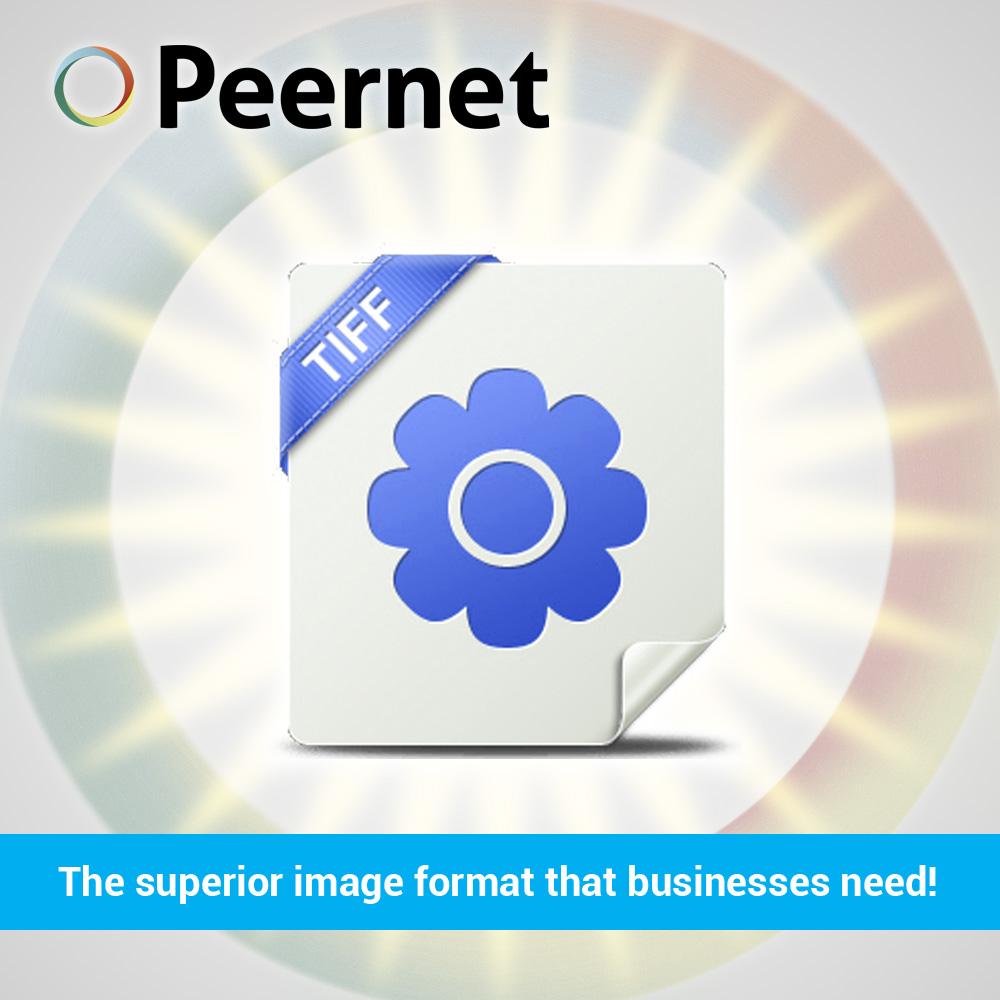
With the multitude of image formats available today, from BMP (Windows Bitmap), to SVG (Scalable Vector Graphics) it is difficult to determine which image file format is the best for which situation.
Some common file formats that you are likely to see on an average day include JPEG/JPG, GIF, BMP, PNG, and TIFF. This image file format blog post will go over the different formats, what situation each image file format is best suited for, and focus on which image is best suited for business needs.
JPEG or JPG
JPEG, interchangeably known as JPG, an acronym of Joint Photographic Experts Group is a lossy compression method. What lossy means is that some details from the original image may be lost in the compression process. This occurs because during the encoding process, some of the data is discarded and replaced with inexact approximations. This results in a significantly lower image file size, but also a lower quality of image or graphic.
In exchange for the benefit of smaller file size, JPEGs have the downside of an affect known as generational degradation. Generational degradation occurs when a JPEG image file is edited and saved over and over again, with each updated version retaining less quality than the last.
Most digital cameras will save images in the JPEG format, which will support 8 bit grayscale images and 24 bit colour images.
Best Uses for JPEG
As stated above, JPEGs make great use of compressing image files into more manageable sizes in exchange for quality. Because of this, JPEGs are best suited for photos where need to be shared, and giving up some level of image quality.
Instances where JPEG is recommended against include photos with text, large blocks of colour, or simple shapes. This recommendation is because the compression process will cause crisp lines to blur, potentially ruining aspects of an image.
GIF
GIF, an acronym of Graphics Interchange Format, is an image file format with the main drawback being its limitations to an 8 bit palette, or 256 colours. In spite of the limitations, GIFs do a wonderful job of storing images with few colours. GIFs make use of LZW lossless compression, which is most effective with images having large areas of a single colour, and less effective for photographic images.
Best Uses for GIF
GIF image file formats are best suited for cartoon style graphics that are simple, with few colours. This means simple diagrams, shapes, and logos. GIFs also have inherent animation capabilities, which make it efficient for image animation effects.
BMP
BMP, derived from Windows Bitmap, is an image file format utilized within the Microsoft Windows operating system. BMPs are usually uncompressed, and as a result are large and retain their original quality.
Best Uses for BMP
Because BMPs consist of a simple structure, it has the benefit of being widely accepted in Windows programs. BMP is also best used for images based on any type of bitmap, meaning they are pixel based. As stated above, they retain all of the images original quality, however the resulting image file can be quite large, so BMPs are best utilized when size is not an issue, and quality needs to be preserved.
PNG
PNG, an acronym for Portable Network Graphics, is an image file format originally created as a free, open source alternative to the previously explained GIF image file format. PNGs support 8 bit palette images and up to 16 million colours, as opposed to the 256 supported by GIF. PNGs also sport the function of optional transparency for all palette colours.
PNG is another image file format that utilizes lossless compression, retaining the quality of the original image. Unlike JPEG, which makes use of inexact approximations, resulting in blurred lines, PNG will retain the quality of images consisting of large, uniformly coloured areas.
Indexed-colour, grayscale, and TrueColor images are supported by PNG, and because of its ability to support alpha transparency, PNG images can demonstrate soft edges.
Best Uses for PNG
PNGs are highly effective when a smaller image file size is required with no loss of quality in web graphics applications, and on web browsers.
TIFF
TIFF, an acronym for Tagged Image File Format, is a computer file format used for storing raster graphic images. TIFF is a popular image file format among graphic artists, the publishing industry, as well as amateur and professional photographers alike. According to the Wikipedia article on TIFF:
“The TIFF format is widely supported by image-manipulation applications, by publishing and page layout applications, and by scanning, faxing, word processing, optical character recognition and other applications.”
TIFF is considered a very useful image format as it can handle images and data within a single file by including header tags, which specify size, definition, image data arrangement, and applied image compression, all of which define the image’s geometry.
Best Uses for TIFF
As one of the many image file formats available, TIFF can be seen as highly adaptive, and suits images for a lot of purposes. Because of the wide variety of images the format can support, and the functions available, it is easy to see why TIFF is a highly popular image file format to use. The best of these uses anticipate that the image quality must be retained for the possibility of print at some point in the future. The drawback of having such a lossless image is the large file size, which means TIFF should not be used for images on websites or applications, as they would take a long time to load.
The Best Image File Format For Businesses
Now that we have provided a brief description of some of the most popular image file formats, as well as their best use cases, it is time to narrow it down to one image file format that is best used for businesses.
All of the image file formats above had their limitations – some resulted in lost quality after compression, some resulted in huge image file sizes in order to retain details of the image, some only supported certain colours, and some caused the lines between colours to blur. But out of all of the image file formats described, one stands above the rest for its sheer ability to adapt to the situation needed.
It is obvious to see that the capabilities of the TIFF image file format mean that it can be widely-used, but is it really the better choice? Some additional criteria to weigh in on the power of the TIFF image file format are considered below.
TIFF Compatibility
TIFF has been around for 20 years, and because of its versatility, the image file format has seen support by most popular image editing tools on the market. If you need to edit a TIFF, it’s likely the software you have will be able to handle it, and all of the popular operating systems have built-in TIFF readers. This widespread compatibility also means that one user can send the TIFF to another with the confidence that it will be easily opened.
TIFF Compression
By default, TIFF will not use compression, resulting in retention of the original quality of the image. This unfortunately results in potentially huge files, however, some compression features are available if necessary.
TIFF: The Superior Image File Format For Businesses
When it comes to important documents that you need transferred electronically, or archived digitally, and you want to maintain the best quality possible, TIFF is the right image file format for the job.
If you’re dealing with a document that you need scanned and forwarded to your colleagues, the default format is often times TIFF, so why not maintain this level of quality for all your documents?
And despite their large file size, working with a TIFF to make edits and adjustments preserves as much quality as possible, and when the final draft arrives, you can convert to JPEG image file format with a higher compression, and maintain and almost identical level of quality, but easier to manage and send.
Are you looking to streamline your businesses document processes? Do you want to unify your archived files, and maintain a single image file format across your organization?
Anyone looking to make use of one of the more superior image file formats for their business should definitely consider TIFF, and using the TIFF Image Printer or any of our other products for your document conversion needs!
How Do I Get Started?
Hopefully this post has shed some light on some ways to improve your document processes and archiving standards. The easiest way to accomplish this increase in productivity and efficiency is through our TIFF Image Printer software.
To get started, follow our Convert to TIFF video to get an idea of what to expect from our professional conversion software, and how it might fit your needs. If you need more information, you can contact us with your needs and we’ll recommend the product that’s perfect for you. Or, check out our Document Conversion Product Guide for the software that’s right for you!



