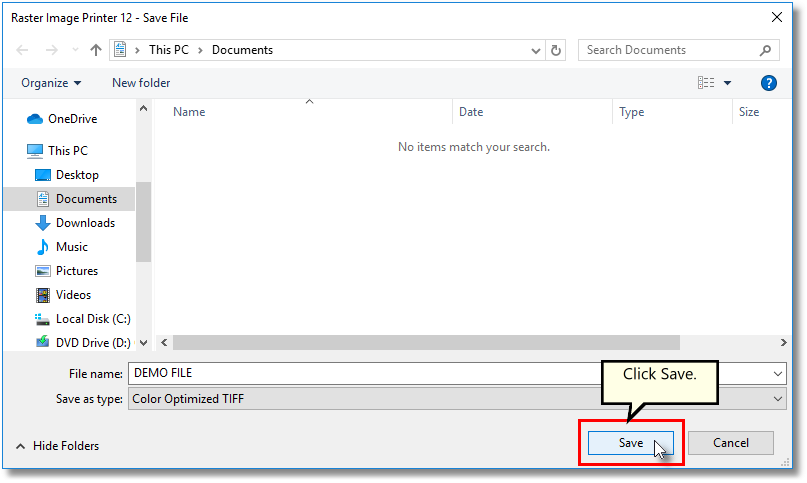Convert DOC to TIFF with Raster Image Printer
Convert DOC to TIFF with just a few clicks of the mouse!
As easy as printing, Raster Image Printer works with any Windows® application so you can quickly convert DOC to TIFF, PDF, JPEG or other raster formats, making it the DOC to TIFF converter you will turn to time and again.
Why Convert DOC to TIFF?
Converting DOC to TIFF images is an ideal way to protect the information in your DOC files as TIFF images are very difficult to alter and can be viewed by virtually anyone. TIFF is a common format for faxing, and is often used in document imaging, document archiving and eDiscovery software.
How to Convert DOC to TIFF
1. Install Raster Image Printer onto your computer. You will see the Raster Image Printer icon on your desktop.
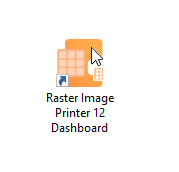
2. Open your document in Microsoft Word and click File-Print from the application menu.
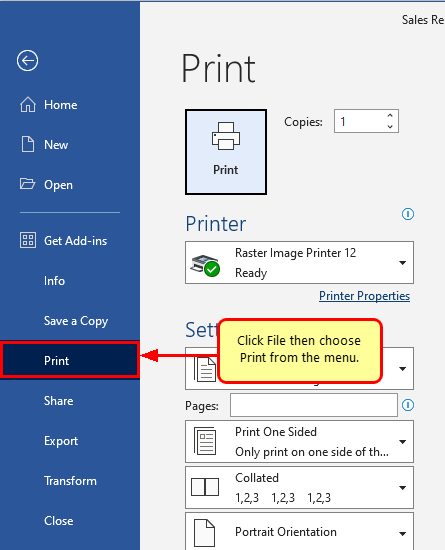
3. Choose Raster Image Printer 12 from the list of printers and then click the Print button.
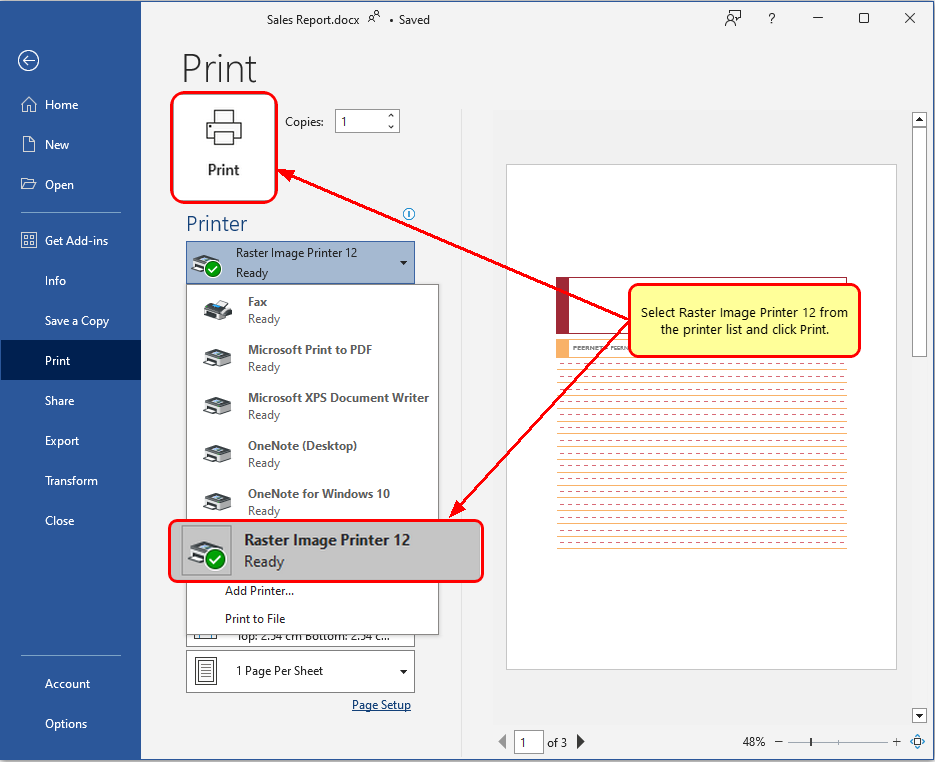
4. Enter the location and filename for the TIFF file.
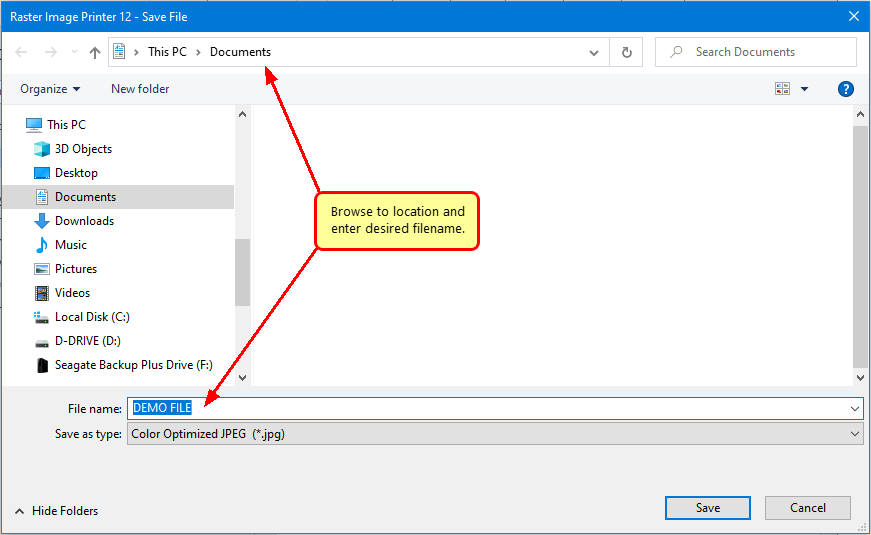
5. Select the profile, group of settings, that you want applied to your output TIFF Image. For basic TIFF conversion we recommend the Color Optimized TIFF profile.
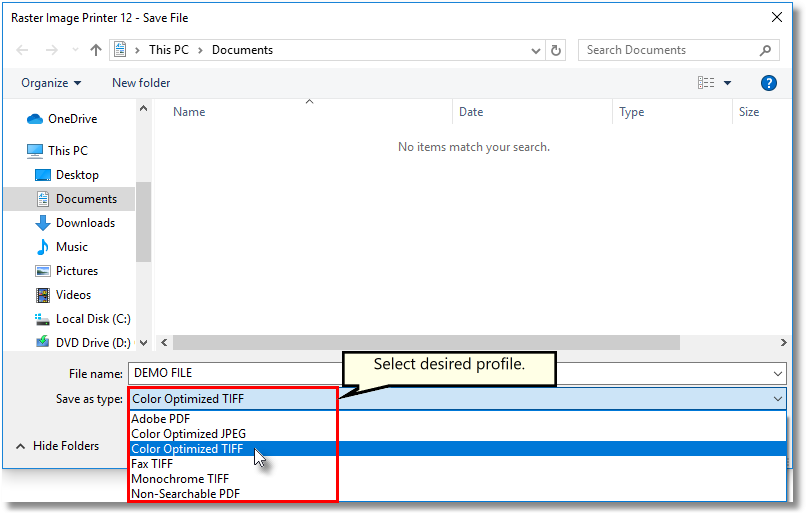
6. Click Save to create your TIFF image.