Adding Custom Designer Paper
PEERNET Reports Designer comes with the unique ability to add backgrounds to any paper stocks that you use for your report or label designs. When designing your report or label layout, the background is not editable, but is visible; you can place other visual design elements around or even on top of the elements in the background. Backgrounds can be used to create custom letterhead for form letters (that can also be automatically generated and printed), watermarks for reports and blank label stock (that can optionally be printed on the report or label), or other visual effects that can have a bold impact on the labels or reports that you create.
Adding backgrounds to paper stocks
- Select the paper stock that you wish to add a background to by double-clicking the paper stock from the list of available paper stocks in the Project Pane. This will display the paper stock in the design window in Design View.
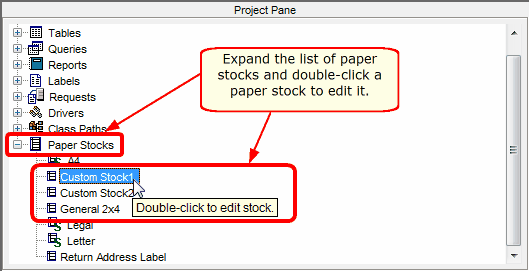
- Click on the ‘Background‘ tab at the bottom of the design window; this will allow you to work on the background of the paper stock independent of any other properties of the paper stock.
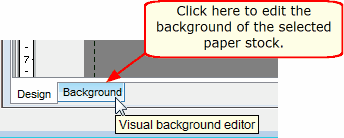
- Design the background with any design elements that you require.
- Click the ‘Save‘ icon in the toolbar or select ‘File -> Save‘ from the File menu to save the project, including any changes to the paper stock background that you have made.
Once the background has been changed, the paper stock is ready for use on any report or label. You can use the background of the paper stock either as a guide to your label design or you can enable the option to have the background printed as part of the overall label using the Stock Print property of the label.
NOTE: The background will be displayed in the label print preview and the label design when a paper stock has a background associated with it. For a report, the background will only be displayed in the report print preview and it can optionally be printed as part of the printed report using the Stock Print property of the report.
Once you have created a paper stock background design, you can use it (and optionally print it) on any other label or report design that you create in PEERNET Reports Designer without having to create a new background design for each paper stock/label combination (although there is nothing stopping you from doing that – PEERNET Reports Designer is very flexible).
The same label or report design can also be made available over the web, allowing anyone in your organization to take advantage of PEERNET Reports “design once, print anywhere” philosophy.
The ability to support any user-defined paper stock and hundreds of Avery® paper stocks, with or without backgrounds, as well as the ability to connect to many different types of data sources allows you to tie PEERNET Reports easily into your existing infrastructure and extend the functionality and usefulness of any label or report designs that you create.
Try PEERNET Reports for free on-line and start creating high-impact labels and reports!



