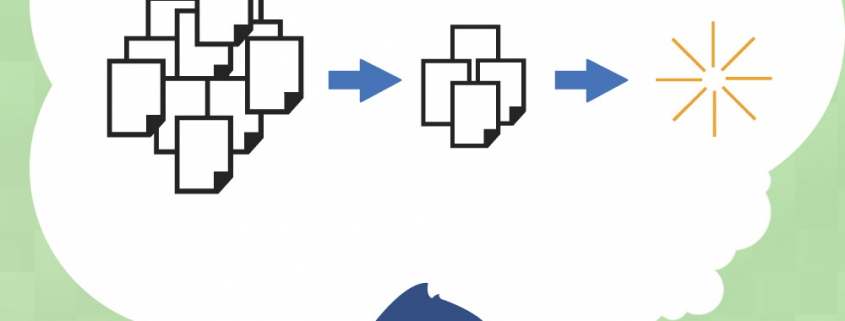Go paperless. 5 Ways to Declutter using pdf or tiff: Save digital documents.
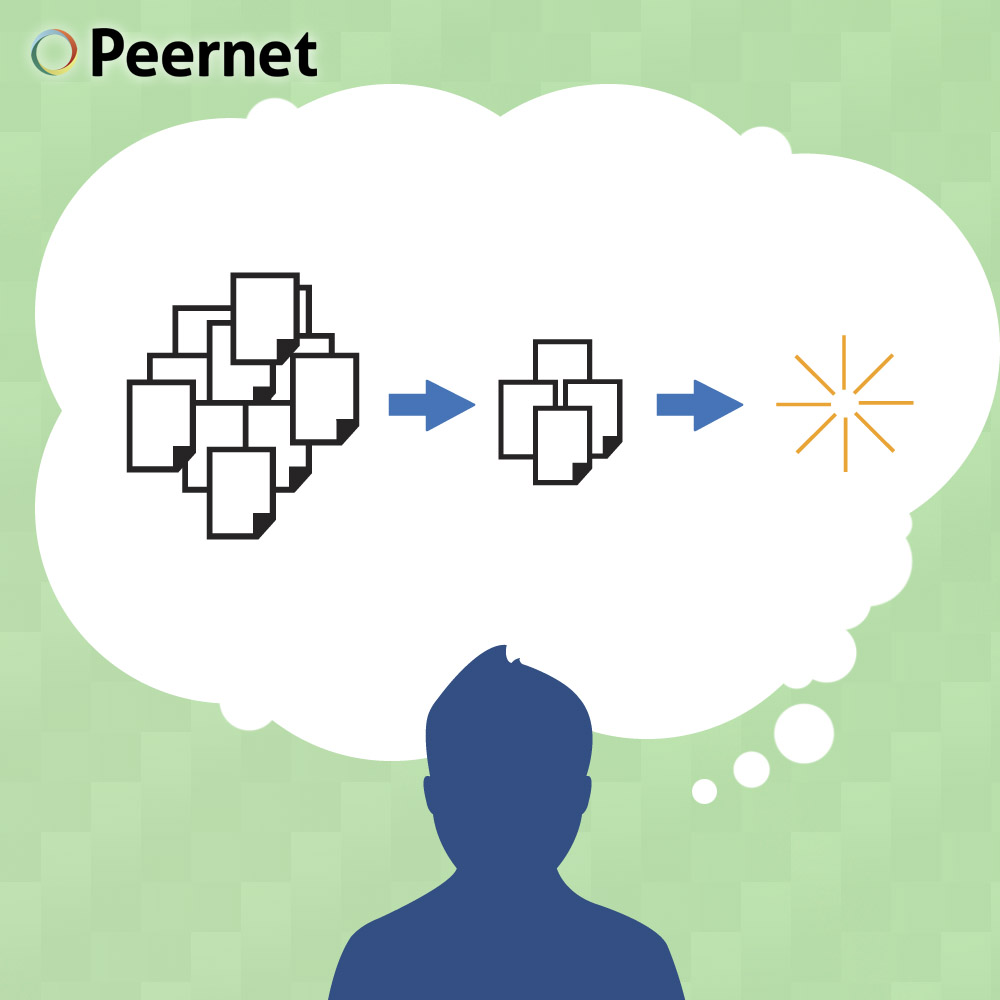
Eliminate Paper at the Source
The best way to de-clutter is to keep the clutter out of your home, and off your desk, to begin with. Start with getting into the habit of sorting your mail at your recycling bin. This way the unnecessary paper doesn’t even make through the front door, or into a dreaded “I’ll sort it later” pile on your desk. Take paperless a step further by unsubscribing from paper mailing lists or making the switch to electronic bills and bank statements.
Scan & Save
If you’ve already paid the bill, reviewed the credit card statement or addressed a letter do you need to store the paper copy forever? Pay the bill, scan it and shred the hardcopy. This will keep you from filling up filing cabinets with paper.
But what do you do with all the paper in your already full filing cabinet? Review all the paper you have stored in there and decide which hardcopies you need to keep and identify what can be stored digitally instead. Now is also a good time to throw out any old statements and receipts that you have accumulated. A good rule of thumb for personal statements is to keep the past year of records. Before you start scanning, decide how you want to store your new digital documents. Scanning and storing all those individual hardcopies can actually produce a surprising amount of digital clutter on your computer when you store each statement separately. Try using one of PEERNET’s virtual printers to merge related documents into a single TIFF file. For example, why not save all of last year’s credit card statements as a single TIFF file using TIFF Image Printer. For the flexibility to produce PDF, TIFF or JPEG file formats, try our Raster Image Printer instead.
Get your Endless Stack of Online Recipes Under Control
Blogs, Facebook, YouTube, Pinterest, Instagram, Snapchat, Tumblr – all invaluable sources of cooking advice and recipes, but unfortunately this means that our favourite recipes are no longer stored in an accessible cookbook, but are instead spread across various websites. Ensure that you don’t lose your favourite recipes amongst the clutter of all the recipes you are constantly printing off with plans to try, by “printing” these online recipes to PEERNET’s PDF Creator Plus. With this software you can edit the document before conversion. Add notes like “Family loved this one!” or “Too spicy – less jalapeños next time”, then save the document securely to your computer as a PDF, TIFF or JPEG file. You can even take it a step further and use a PEERNET image printers or PDF Creator Plus instead of an actual printer when you first find the recipe, and cook from your tablet – paperless!
Online research – don’t print it off!
No matter your reason for researching – school work, home improvements plans, real estate options – replace your dependence on an actual printer with PEERNET’s PDF Creator Plus. You can “print” all your findings to a single PDF Creator Plus project, appending each document after the previous as you go along. Then you can go back and delete unnecessary information, move pages around, or add annotations like notes or hyperlinks. You can save this PDF Creator Plus project for editing at a later time, keeping all the information easily accessible at your fingertips without taking up space on your desk. Convert to PDF or convert to TIFF for easy sharing with a friend, spouse, classmate, real estate agent, contractor, etc.
Meet your Suitcase Weight Restriction
Just like you take your e-book reader on vacation with you instead of a stack of books, trade in your extraneous paperwork for the digital alternative. “Print” all your email correspondences and booking confirmations (hotel, day trips, flights, etc.) to PEERNET’s PDF Creator Plus. With this software you can delete unnecessary pages (ie. that final blank pages when you print emails or webpages), re-order pages to match your itinerary, or even go as far as to write the corresponding date and trip day number on each confirmation. Now if you print this document you’ll have significantly reduced your page count, plus the pages are already organized. Alternatively, you can merge pdf files to a single PDF file for safe keeping on your laptop or phone.
Still Not Sure? Please take a couple of minutes to watch the brief video below, which runs through all PEERNET product offerings and should help you determine which product might be right for your enterprise file conversion needs.
And if you still need help with choosing software for your organization, whether you work in a large institution or a small business, you can always contact us for some advice and guidance.