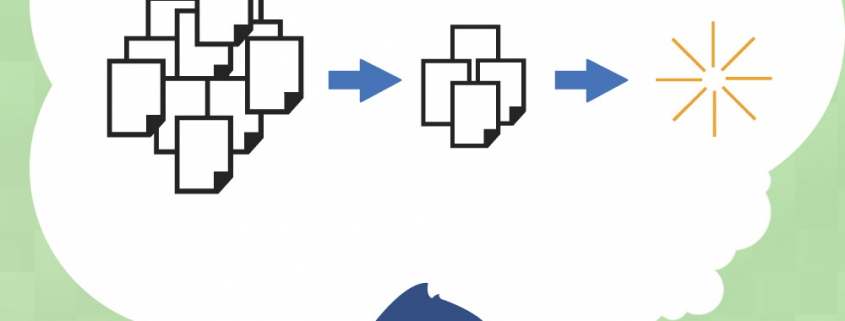5 Ways to Reduce Paper Use in the Office and Why It Improves Your Bottom Line
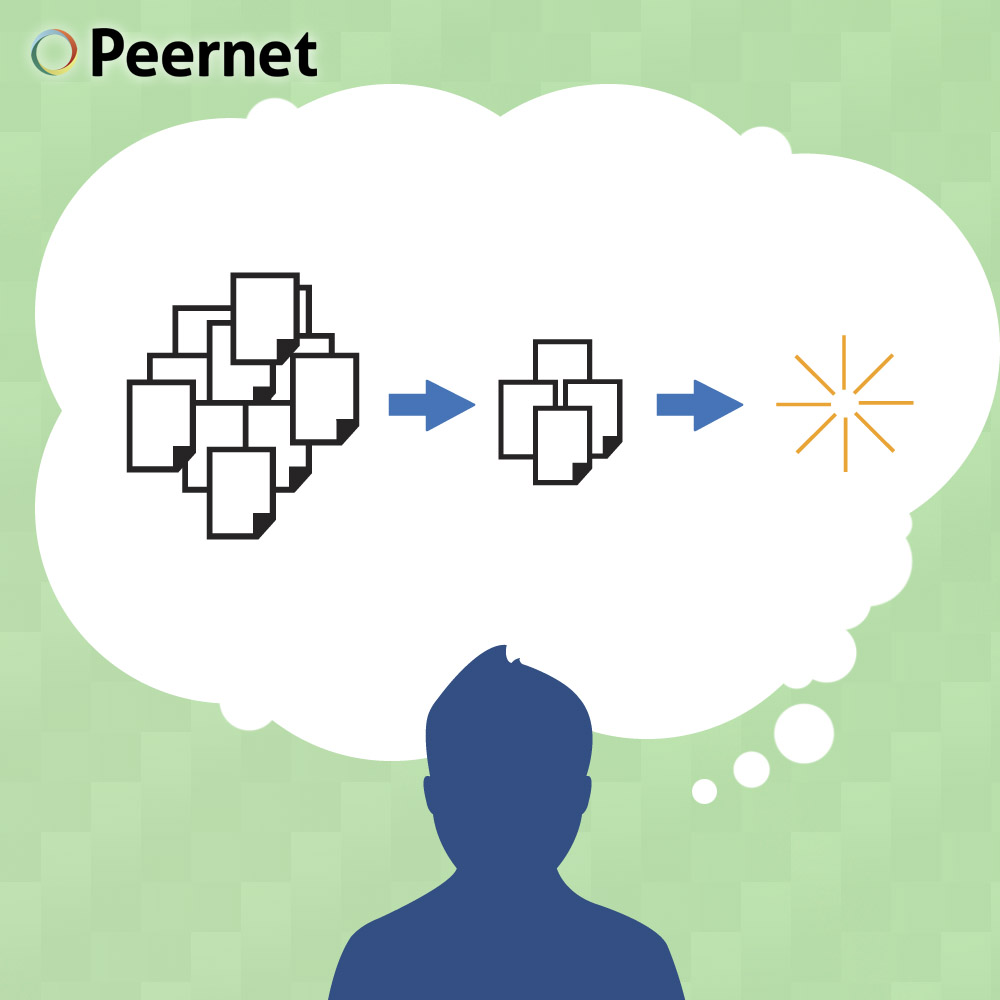
When running an organization, it’s always important to be vigilant when looking for ways to increase productivity. Improved processes mean higher efficiencies, less waste, and over-all higher profit margins.
One of the simplest ways to reduce waste and thereby cost, and prevent inefficiencies that often gets overlooked starts with reducing paper use in the office.
Excess Paper, Excess Cost
A 2014 study on the amount of paper waste in the United States shows that the average office worker in the U.S. uses 10,000 sheets of copy paper each year. This equates to 4 million tons of copy paper used annually!
We all know that the blank white paper we use for copying machines doesn’t come cheap (it’s not like it grows on trees), so why spend more money on paper that you don’t need.
Distribution, Communication, and Other Office Inefficiencies
Beyond the cost of copy paper itself, there or other costs to be associated with the over-dependence on paper.
Anytime an employee needs to print off a copy of their latest report to deliver to their superior for consideration, they spend time at the machine waiting for the pages to come out for packaging and delivery. Once the report has been completely printed and stapled, it then needs to be delivered, where it may get lost in the shuffle and never even make it to the reader. Lastly, once the document’s been read, it then needs the effort of being filed, where it only serves to take up additional space.
All of this could easily have been resolved by sending an electronic copy, eliminating the need to print the document, or deliver the report, with a lower chance of the message getting lost on someone’s desk. And since the file is electronic, it can easily be found again for future reference and retrieval.
Now that we have an idea of why it’s a great idea to cut back on paper-use, here are 5 ways to achieve office paper reduction!
1. Use Both Sides
This tip is simple. By printing documents on both sides of a page, you cut back the costs by half. One page now serves as two, but printing still takes the same amount of time, if not longer, and presents the same inefficiencies as above.
2. Proof-read Before You Print or Copy
This should be a standard practice regardless of your office’s desire to save on paper costs, but always make sure to read, and re-read your document for any errors before printing.
Not only will this practice save you the embarrassment of poor grammar or spelling, it definitely prevents mishaps where an entire document needs reprinting because the third word, in paragraph two, on page ten has a typo.
In line with this tip, preview documents you wish to print, and print only the pages you need. Why print fifty-six pages, when all you need are two?
3. Eliminate Unnecessary Forms
Are you or your employees still required to fill out request sheets to get the supplies they need? Maybe you have physical calendars people need to fill in for availability and appointments?
Every sheet of paper that is printed to provide a form can easily be eliminated by converting it to electronic, where people can fill out their information via computer. This also allows for more effective and efficient coordination and planning!
4. Go Electronic
We hinted above, that sending your reports electronically can save time and money, but there are a number of other big benefits for business to choosing electronic over paper as well.
By digitizing your office documents, you can share documents, instead of printing copies for distribution. You can also ensure that reports are proof-read via your word-processor to reduce grammatical and spelling errors before printing, and save paper that’s wasted with physical edits. Also, by editing margins and font sizes, you can increase the word count per page, further reducing the number of pages used.
5. Regularly Maintenance Your Copy Machines and Printers
Have you ever had a printer that garbles up documents as you print them? Maybe the ink is fading and you end up with barely legible pie charts and graphs? Or worst of all, maybe your printer is constantly printing out test sheets, which all result in wasted paper.
Eliminate these issues by following the advised procedures and taking proper care of your printing machines.
Save More by Going Paperless
With all the benefits listed above on how to save by reducing paper use, it’s clear to see that offices should shift away from dependence on printed documents, and towards electronic documents.
With electronic documents, there are a number of things to consider, such as increased security by converting to PDF, ensuring that quality and format remains consistent across all documents with our document conversion service, and ensuring the best visual representation of any images or graphics in reports with a TIFF image printer.
Standard word processors present a minimum level of electronic document control, but with Peernet’s range of document conversion software, you have increased control over all your document needs.
Reduce your paper use, and watch your costs go down, and productivity go up!