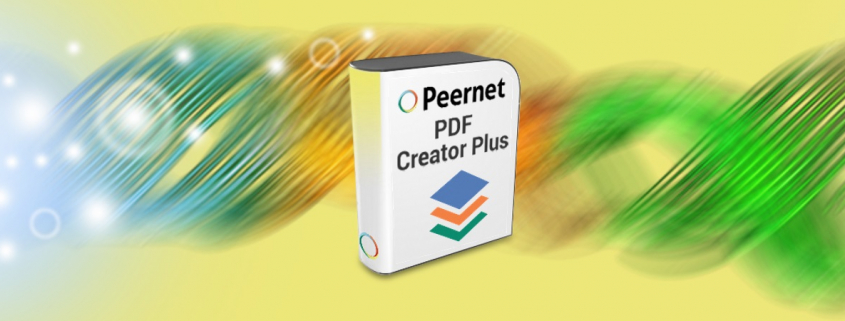Linking PDF Table of Contents to Sections Within, Using Our PDF Creator Plus
Did you know that you can add outlines to a PDF file (links from and to sections within the PDF itself) by using the Annotation tool bar found in PDF Creator Plus?
Let say you have printed (merged & converted) a Word document, Excel spreadsheet and a PowerPoint file via PDF Creator Plus into a single PDF file, but you would also like to have a table of contents, so users can jump to the start of each file you added in the merged PDF file. Essentially, a table of contents with links to each section of the PDF file.
This can easily be done in the PDF Creator Plus project screen when using the tools found on the Annotation tool bar.
Basic Steps to Creating a Linked Table of Contents in PDF Creator Plus
- Print all your files to PDF Creator Plus.
- In Word or another application of your choice, create a page with the information you want to see as your Table of Contents, then print that page to PDF Creator Plus and insert it before the first page in the project.
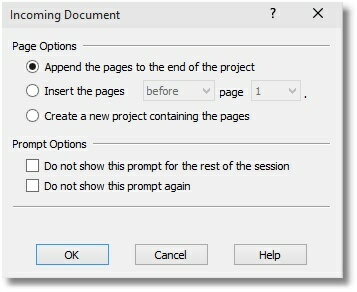
- Use the Outline tool (
 ) on the Annotation bar to create a bookmark on each page you want to jump to from the Table of Contents page. A bookmark will show as a green dotted box in the PDF Creator Plus project screen but does not appear in the final PDF file.
) on the Annotation bar to create a bookmark on each page you want to jump to from the Table of Contents page. A bookmark will show as a green dotted box in the PDF Creator Plus project screen but does not appear in the final PDF file.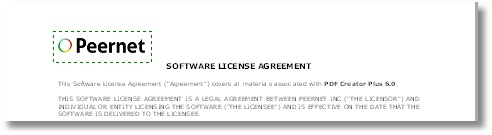
- On the Table of Contents page, use the Hyperlink tool (
 ) on the Annotation bar to create hyperlinks, and set the links to jump to the newly created Bookmarks. These hyperlinks will show as a blue dotted boxes in the PDF Creator Plus project screen but do not appear in the final PDF file.
) on the Annotation bar to create hyperlinks, and set the links to jump to the newly created Bookmarks. These hyperlinks will show as a blue dotted boxes in the PDF Creator Plus project screen but do not appear in the final PDF file.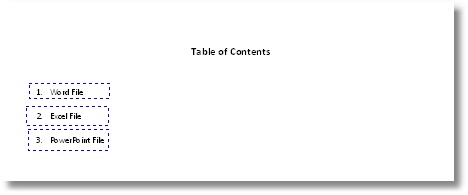
- Click Create PDF button to create the PDF file. On the Create File screen, make sure “Include Outline” and “Include Hyperlinks” are checked.
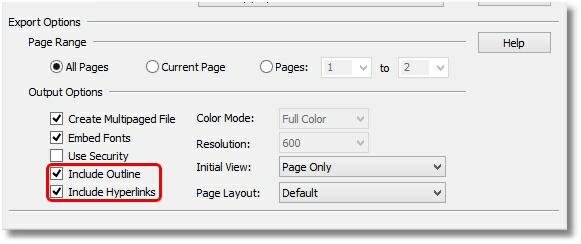
It’s that easy to create a PDF with linked table of contents!
For a more detailed set of instructions, see Creating An Outline in PDF Creator Plus. And for all other document conversion needs, such as to converting to tiff, see our product suite.