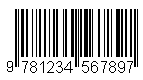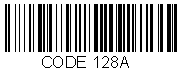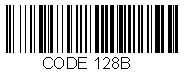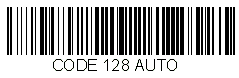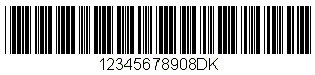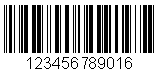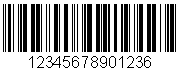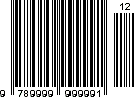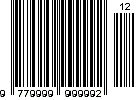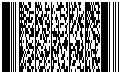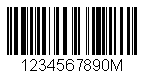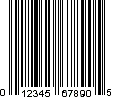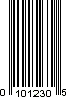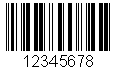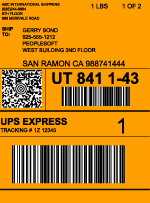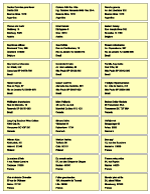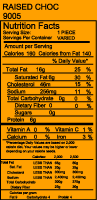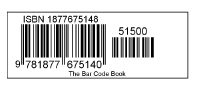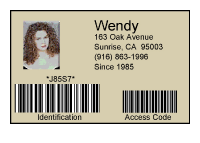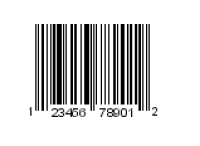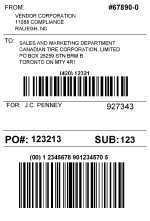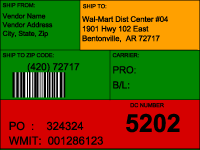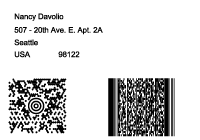PEERNET Reports 3.0 Advanced Features
Visual Bar Code, Report and Label Designer
PEERNET Reports Designer provides a complete WYSIWYG environment that allows full access to all the objects used to construct a barcode, reporting or labeling solution. It can build virtually any style of report or label. It comes with an extensive collection of components Text, Rich-Text, Logo, Line, Shape, and Barcode that are fully customizable.
Database and Visual Query Builder
PEERNET Reports Designer provides a built-in heterogeneous J-SQL engine and a Visual SQL Query (QBE) builder that allows you to visually construct the SQL used in a report or label (no need to know SQL). This powerful J-SQL engine allows you to access multiple sources of data (JDBC sources, ODBC sources, Java Object sources, etc) all at the same time. This means you can join data from many different sources (an Excel spread sheet to an Oracle database table for instance) with no special database programming.
Why do we say J-SQL and not simply SQL. The reason being that the SQL engine is Java aware. This allows any Java Object to be accessed as a Java Object Table. The J-SQL engine is what allows this to happen seamlessly. It provides full access to the Java Objects. You can access any field or method of these Java Objects just like you do in your own Java code.
Advanced Paper Stock Support
PEERNET Reports provides full support for user defined Paper Stocks along with the hundreds of Avery® paper stocks you can import from our Avery paper stock database.
Why? In order to provide a true WYSIWYG environment for constructing reports and labels that meet industry design and layout standards. This is especially important in the bar code and labeling industries.
This feature enables reports and labels to be sent to a bar code printer or exported to formats like Adobe searchable PDF, or raster image files like JPEG, PNG or Windows BMP in a truly WYSIWYG manner.
Advanced Java Scripting and Expressions
PEERNET Reports script and expression language is the Java language. In other words, PEERNET Reports does not have its own proprietary script and expression language but instead it uses Java everywhere. This means that if you have written your own Java classes and expressions, you can directly access them from within PEERNET Reports without having to recode them into a proprietary language. You can even copy and paste them right into PEERNET Reports.
Powerful Object Model
PEERNET Reports, unlike other reporting solutions provides access to any part of the reporting solution through the PEERNET Reports Object Model. This model describes the Java API used to alter the reporting solution called from a request, report or label event method or from your own Java code.
Reuse
PEERNET Reports takes reuse to the extreme. Not only can you parameterize a report or label to create your own report and label templates but you can also create Requests.
Requests are executable units of work that can do a variety of operations at once. You can think of Requests as macros. Their primary purpose is to reuse a report or label in order to export and/or print the report or label to one or more formats (Adobe PDF, Postscript, EPS, Image, a bar code printer from Zebra, Intermec, Datamax, Eltron or Sato) and/ or one or more printers.
Embeddable
PEERNET Reports makes embedding easy. The PEERNET Reports Object Model you use inside the PEERNET Reports Designer is the same one you use when embedding the reporting solution. There is only (1) one additional API that needs to be learnt in order to embed a reporting solution into your own Java solution.
Web Application Servers and Platforms
This high performance and scaleable reporting engine has been deployed and used on the following J2EE Web Application Servers:
- Tomcat
- JBoss
- BEA WebLogic
- IBM WebSphere
- Macromedia JRun
- Macromedia Cold Fusion
- Sun Java System Web Server
- Sun ONE Web Server
The reporting engine has also been used on the following platforms:
- Microsoft Windows
- Linux (Red Hat and SuSe)
- Solaris (SPARC and Intel)
- IBM AS400
- IBM iSeries
- HP-UX 11i
- Mac OS X
You can deploy this reporting engine to any Java 2 version 1.4 or higher platform.
Using Java 2 version 1.4 or higher in headless mode eliminates the requirement for either the IBM Native AWT Toolkit or XVFB on the target system.
For more information visit the PEERNET Reports online user guide.
PEERNET Reports 3.0 Report Gallery
| Sales Report 1 (PDF) | Sales Report 2 (PDF) | Cross-Tab Report (PDF) |
|---|---|---|
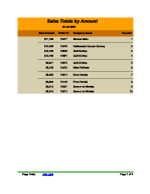 | 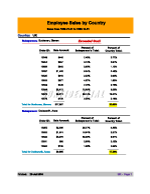 | 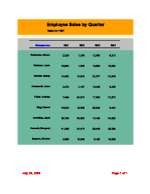 |
| Catalog Report (PDF) | Invoice Report (PDF) | Banking Statement (PDF) |
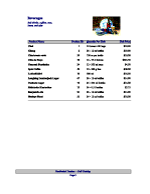 | 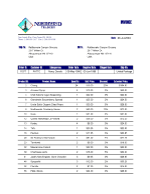 | 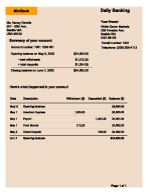 |
| Inventory Report 1 (PDF) | Inventory Report 2 (PDF) | |
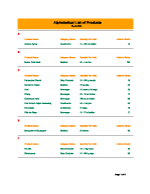 | 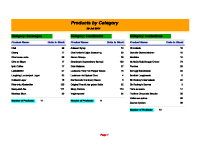 |
PEERNET Reports 3.0 Label Gallery
PEERNET Reports Release Notes
- Added support for .NET 7 or .NET 8 in addition to .NET Framework, to allow PEERNET Reports Embedded API to be used from .NET.
- Fixed issue where calling ProjectManager.Open using java.io.InputStream throws ‘java.lang.NullPointerException: Cannot invoke “java.io.File.getParentFile()” because the return value of “com.peernet.report.xml.PeernetXMLProject.getBaseFolder()” is null’.
- Added two new methods to com.peernet.embbeded.Engine class, Project openProject(java.io.InputStream in) and Project openProject(java.net.URL url, boolean cached).
- Added enhancement to picture component in a label or report to allow resource name to able to be used as the value or sample value for this component.
- Fixed issue with PEERNET EPS Writer throwing null object exception when handling fonts.
- Updated demo J2EE container to tomcat 6.0.53.
- Fixed issue with Data Matrix barcode where data encoding goes into infinite loop on optimizing data compression.
- Updated PEERNET Reports Designer to use JRE 1.8.0_162 : new JDBC drivers being released which are depending on Java 1.8+ will now function with PEERNET Reports Designer.
PEERNET Reports 3.0.104 – July 7, 2021
- Updated digital signature for PEERNET Reports Applet to extend certificate through to 2024.
PEERNET Reports 3.0.104 – May 25, 2020
- Fixed issue with Zebra printer not allowing X-Dimension to be a min of 1. It was limiting to a min of 2..
PEERNET Reports 3.0.102
- Fixed issue with using sun jpeg encoder not available in OpenJDK.
PEERNET Reports 3.0.101
- Fixed issue with datamatrix on some data going into infinite loop trying to encode the information into the barcode.
PEERNET Reports 3.0.100 – May 17, 2018
- Fixed issue with Sato Thermal Printer where hyphen was not being printed correctly.
PEERNET Reports 3.0.099 – December 12, 2017
- Added support for Java 9.
PEERNET Reports 3.0.098 – February 27, 2017
- Fixed issue with error correction terms not calculated correctly for all Data Matrix symbols.
PEERNET Reports 3.0.097 – January 9, 2017
- Fixed issue in Report Applet where EP text was being interpreted as an end of page command and not a standard textbox item.
- Updated copyright to 2017.
PEERNET Reports 3.0.096 – October 7, 2016
- For Zerba barcode printering, now allow printer to compute Datamatrix symbol size for ECC200 symbol.
PEERNET Reports 3.0.095 – September 13, 2016
- Fixup glyph code to unicode precedence in PEERNET PDF Writer so hypens are emitted as hyphens and not unicode soft-hyphens.
PEERNET Reports 3.0.094 – July 5, 2016
- Added support for creating JAN barcodes with prefix 45.
- Fixed issue the DataMatrix barcode data encoder throwing an out of bounds expection on some input values.
PEERNET Reports 3.0.093 – February 11, 2016
- Added support for creating Datamatrix barcodes according to the GS1 specifcation.
- Added USEPRINTERRESOLUTION boolean parameter for the PeernetReportsApplet to revert behavour back to using 600 dpi for barcodes if necessary.
PEERNET Reports 3.0.092 – October 19, 2015
- Fixed issue with generated PDF having the wrong stream length for Type3 fonts.
PEERNET Reports 3.0.091 – November 4, 2014
- Fixed font issue in applet where barcodes where changing the size of the font.
- Add feature to support copies and collate in print dialog from Applet.
PEERNET Reports 3.0.090 – September 10, 2014
- Added two new schemes to RFID encoding to support Zebra Thermal Printers in order to allow hex and ascii writing of the RFID tag, both 64 and 32 bit.
PEERNET Reports 3.0.089 – August 19, 2014
- Added workaround for Linux platforms to reduce issue with poor performance of random access files.
PEERNET Reports 3.0.088 – August 1, 2014
- With introduction of Java 7, dynamic font loading no longer functioned do to change in Font loading APIs. Updated font loading to support the new APIs for Java 7 and 8.
PEERNET Reports 3.0.087 – July 14, 2014
- Added fix to default paper margin to minumum size when paper stock fails to match any of the printers supported paper sizes. Java was defaulting to 1″ margins.
PEERNET Reports 3.0.086 – June 23, 2014
- Added fix serial numbers reporting expired incorrectly, issue introduced in build 3.0.084 on June 10, 2014 when new Java API added.
- Added fix for SQL Type Conversion error caused by addition of support for new Java 1.6 SQL Types introduced in build 3.0.082 on April 23, 2014.
PEERNET Reports 3.0.085 – June 11, 2014
- Added support to report exceptions with line numbers for the Report/Label/Request attached code scripts instead of stacktrace that does not help locate where in the code the error occurred.
PEERNET Reports 3.0.084 – June 10, 2014
- Added support for new embedded engine API.
- Added support for embedding reporting engine into .NET application.
- Added samples to demonstrate embedding reporting engine into Java and .NET.
- Added jnpl. prefex support for PEERNET Report Designer webstart.
PEERNET Reports 3.0.083 – May 22, 2014
- Bug fix – fixup create new project xml file.
- Bug Fix – fix barcode encoding for datamatrix issue.
PEERNET Reports 3.0.082 – April 24, 2014
- 3.0.082 – Add 1.6 SQL Types, Updated SQL Driver entry, Added PEERNET XML DB Driver entry.
PEERNET Reports 3.0.081 – March 11, 2014
- Bug Fix – fixup bad page parsing in PEERNET Reports Applet.
- Bug Fix – Fix for thermal printing of 2D barcodes in PEERNET Reports Applet.
PEERNET Reports 3.0.080 – January 8, 2014
- Added support for QRCode barcodes.
- Added support for Aztec barcodes.
- Enhanced Reports Applet to render barcodes at resolution of target printer.
- Fixed issues with JRE 7 applet, web app security so no Reports Applet and PEERNET Reports Designer web app no function without any securty warnings.
The PEERNET team is always happy to help!
Give Us a Call
1-800-883-7980
Ask Us a Question
Complete our contact form