PEERNET Reports – FAQs
These are frequently asked questions about PEERNET Reports.
What is the latest release and how can I obtain it?
For the current release number of PEERNET Reports, please read the release notes.
All Software Downloads for your purchased software products are located in your secure PEERNET online account to the right of the applicable serial number.
For registered owners of PEERNET Reports with an active On-Going Licensing and Support subscription, your latest update is available in your online account.
If you currently own PEERNET Reports 3.0 with no On-Going Licensing and Support subscription, please go to your online account and Purchase On-Going Licensing and Support for your product. When your order has been completed, the Software Download available in your account will be updated automatically. An On-Going Licensing and Support subscription is valid for one year; you will have access to all updates/upgrades for the entire year.
For owners of earlier versions of PEERNET Reports you can upgrade directly via your online account at a discount.
To upgrade PEERNET Reports please go to your online account and select Purchase Upgrade. When the order has been completed, your online account will be populated with the PEERNET Reports 3.0 software download and applicable serial number.
Do I need to uninstall before installing an upgrade or update?
Major releases (upgrades i.e. 2.0 to 3.0) of this product can both be installed (co-exist) on the same computer. For the prior version, the licensing and the settings will remain unchanged. The new version will have to be licensed and the settings set up to match the prior version.
Minor releases (updates or patches i.e. 3.0.001 to 3.0.002) will install over an existing installation. The licensing will remain unchanged.
How do I update the renewal date for Reports after renewing my subscription?
PEERNET Reports 3.0 – will need to be re-licensed prior to the due date and the subscription code updated so that the renewal can be reflected, please ensure the following steps are taken.
- Open Report Designer, go to the Help menu and selection Activation Information… menu item.
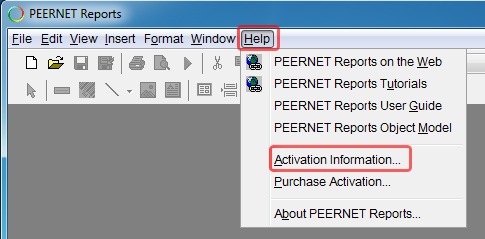
- In the License Information Dialog, select the ‘License Now’ button and go through the licensing step.
This will generate a new subscription code and update the length of the subscription for another year.
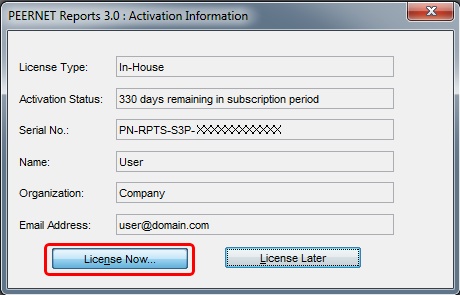
- As in the previous year for the embedded API, a subscription code is required along with the serial number and these numbers need to be passed to the embedded API, update the code that is being passed to reflect the updated subscription code.
The subscription code changes each year once the software subscription is renewed and any software using the subscription code needs this code updated yearly in order to continue functioning.
So best practice is to place both the serial number and subscription code into a configuration file that is easily updated yearly and used by any software using the embedded API.
To obtain, the subscription code you need open the Help/About dialog from within PEERNET Reports Designer once it has been renewed. The new subscription code is displayed in this dialog box.
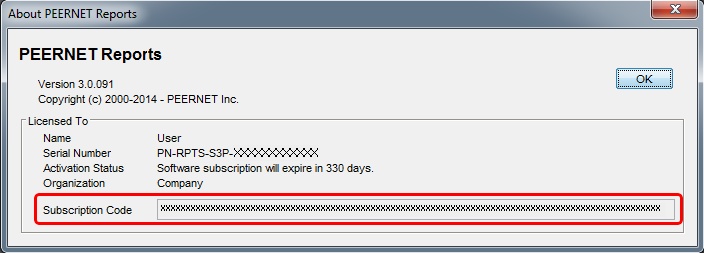
How do I install and license my new PEERNET Reports software?
- Please go to your PEERNET online account.
- Download and install the software. The link to download the software will be located to the right of your serial number. If the software has been installed previously, as a trial for example, you may be prompted to remove the previous version and reinstall the purchased copy that you downloaded from your online account.
- To activate the software, please first license PEERNET Reports Designer using the serial number listed in your on-line account. Use this serial number to activate each copy of PEERNET Reports Designer you need to install.
*If you’ve purchased the Designer Only Edition, there is no need to proceed to the next step. - If you have purchased the In-House or Distribution Edition, the serial number and a subscription code is required to be passed to the embedded API.
- To obtain, the subscription code you need open the Help – About dialog from within PEERNET Reports Designer once it has been licensed.
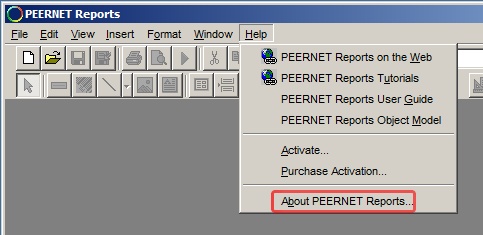
- The subscription code is displayed in this About dialog box. You can then use this subscription code to be passed to the embedded API.
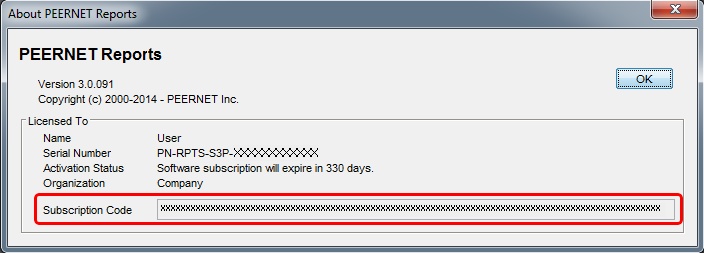
IMPORTANT: The subscription code changes each year once the software subscription is renewed and any software using the subscription code needs this code updated yearly in order to continue functioning. So best practices is to place both the serial number and subscription code into a configuration file that is easily updated yearly and used by any software using the embedded API.
INTERESTING LINKS
Below are some interesting links for you! Enjoy your stay :)
OUR PRODUCTS
LATEST NEWS
 ARM64 Support For PEERNET ProductsJuly 23, 2024 - 11:24 am
ARM64 Support For PEERNET ProductsJuly 23, 2024 - 11:24 am PDF, Text and Cadd Converters, OCR Support, and a Dashboard for DCSJune 13, 2024 - 2:00 pm
PDF, Text and Cadd Converters, OCR Support, and a Dashboard for DCSJune 13, 2024 - 2:00 pm Batch OCR PDF – Make PDF SearchableJune 13, 2024 - 1:30 pm
Batch OCR PDF – Make PDF SearchableJune 13, 2024 - 1:30 pm Batch Convert Text to PDF with Page Size FormattingJune 13, 2024 - 1:00 pm
Batch Convert Text to PDF with Page Size FormattingJune 13, 2024 - 1:00 pm
BUSINESS INFORMATION
Toll Free: 1-800-883-7980 North America
Tel: 1-613-224-6894Our office hours are Monday to Friday, from 0900 hrs to 1700 hrs, Eastern Standard Time.
Email Address: [email protected]