Improving Document Security with PDF and TIFF
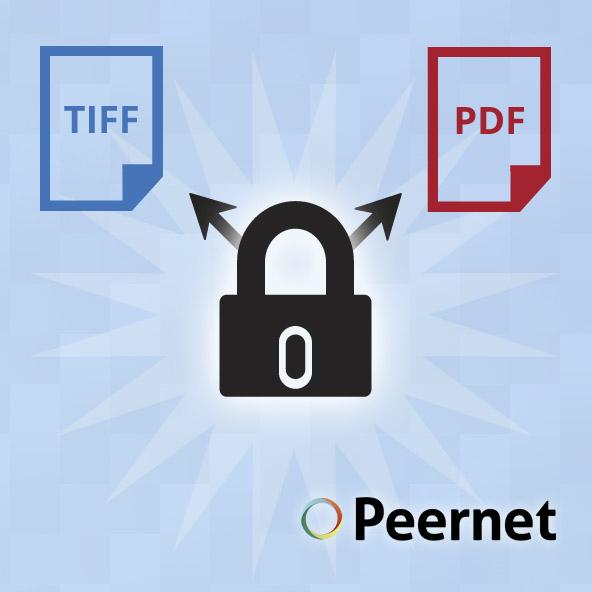
As a small or medium sized business owners, digital security might not be top of mind all the time. The reality, however, is that without procedures in place, you are just as likely to pick up a nasty virus, trojan or worm as an individual user, or a multinational organization.
There is also the threat of a data breach, where hackers maliciously look to exploit loopholes in order to gain access to sensitive customer data.
One way to protect yourself from the threat of viruses or prying eyes is to make use of more secure file formats for digital document management – such as TIFF or PDF.
The Advantages of PDF and TIFF
The PDF file format and TIFF file format offer a wide range of security benefits over standard Word Processing formats when it comes to security – as well as important features in a number of other areas. Here are some of the common benefits that PDF and TIFF share in common:
- They are both widely-used, so they’re accessible across a wide range of devices and operating systems (really, the vast majority of modern computers have the capability to read these files and display them.)
- Due to their widespread use and support on nearly all computer systems, both are unlikely to be replaced as a format for the foreseeable future. This means that digitizing your documents in either format can be viewed as a safe choice.
- Both PDF and TIFF file formats maintain their formatting across different screens, devices, operating systems. This means that the document will look exactly the same when you share it, regardless of settings unique to the viewer’s device.
- Both TIFF and PDF offer a wide range of compression options, allowing you to tailor your output depending on the importance of image quality versus you or your users capacity for storage space. This gives you a range of possibilities to create a high-quality document that remains economical in terms of storage side.
- Given the right software (such as some of the programs offered by Peernet, listed below), both are well-supported formats for document conversion, with plenty of options for file conversion from other formats and vice versa.
PDF and TIFF: How They Differ
And now, here are some ways in which TIFF and PDF differ:
- In simple terms, TIFF is a purely graphical format, which means that links and executable code cannot be embedded in the document at all. But this can also hinder searchability of documents without optical character recognition process. PDFs can contain both graphics and text, leaving them a bit more vulnerable to having unsavory code embedded within them, however, they are also easily searchable right “out of the box.”
- The ability to embed different types of elements, such as hyperlinks, makes PDF a good, versatile option for many companies who share documents internally or with their clients.
- PDFs can be indexed as ‘pages’ within a search engine, whereas any TIFF would only be recognized as an image.
- PDF documents can have built-in password-protection, a simple way to ensure that only the appropriate people are provided with access to a document.
- In some cases, multipage TIFF document file sizes can become quite large. By comparison, PDF files tend to remain smaller in file size, relatively speaking.
The Most Secure Document Format:
As an image format that cannot have links or executable code embedded within it, TIFF is a great option for document security. This makes it a preferred format for many industries which rely on sensitive client or customer information, such as the medical profession and legal profession.
On the other hand, PDF does offer a number of security features that TIFF does not, such as password protection, the ability to set restricted use, and easy watermark capabilities.
The PDF file format provides many great benefits to business user, making it a good choice for document security; from a pure IT security perspective, TIFF is an ideal choice. Both are good formats for sharing corporate documents.
If you’re still not sure which document format is right for your particular business, we are happy to provide guidance through a simple, friendly phone call or email.
What Programs to Use to Create PDF or TIFF?
Peernet offers software to make PDF creation and TIFF creation a simple process – as easy as printing a document from your Windows computer. Here are a few which may fit your needs.
To Convert to TIFF:
- TIFF Image Printer. If you have a regular need to convert to TIFF or convert to TIF, this piece of software is an excellent option. Easily control your output settings and produce high quality TIFF files. Converts from any Windows document format that you can print, including PDF to TIFF, Word to TIFF, Excel to TIFF, and many, many more.
To Convert to PDF:
- PDF Image Printer. The easiest way to create PDF files from any Windows document that you can open and print to your printer. Supports popular conversions such as Word to PDF, Excel to PDF, Powerpoint to PDF, and a huge variety of other common file conversions. Create high quality PDFs in a flash; perform image adjustments if need be, and even add password-protection to your documents.
- PDF Creator Plus. This software is designed as an alternative to Adobe Acrobat, allowing you to combine, merge or otherwise edit a wide variety of other file formats to create searchable PDF files. PDF Creator Plus offers a wide variety of customization options and supports the use of any Windows document that you can
- Convert to PDF. This is a virtual PDF printer which allows you to create high-quality, searchable PDF documents, as easily as printing a document out. It is packed with features yet easy to use. Save your settings to save time in the long run, add security permission levels, control the output of your PDF document and how its displayed on the recipients viewer.
To Convert to Both:
- Raster Image Printer. If you have a wider range of document conversion needs, consider our Raster Image Printer. It functions similarly to the TIFF Image Printer and PDF Image Printer, except that it allows you to convert to both formats, as well as convert to JPEG. It’s truly an all-in-one file conversion image printer solution for businesses who need a versatile conversion tool on the go.
Batch Convert to PDF or Batch Convert to TIFF:
- Document Conversion Service. If you have a batch conversion requirement consider our Document Conversion Service. It automates the process of converting files on mass to a variety of formats included PDF, TIFF, and JPEG. It’s truly an all-in-one file conversion solution for businesses who need a versatile conversion tool to convert files in batch, on demand or actively throughout the day.
Get Started Today – Convert to PDF, Convert to TIFF
As you can see, we have a wide range of options available to convert to PDF or convert to TIFF, depending on the specific needs of you or your organization. Get started by downloading a free trial of the program that is right for you.
Still not sure? Watch this video below:



