How to Convert to the Most Common File Types in Business
Here we’ll take a look at some of the most commonly-used file types in the corporate environments, (with a special focus on two of the most effective and most widely-used file types, TIFF and PDF), as well as the best ways to convert files from one format to another.
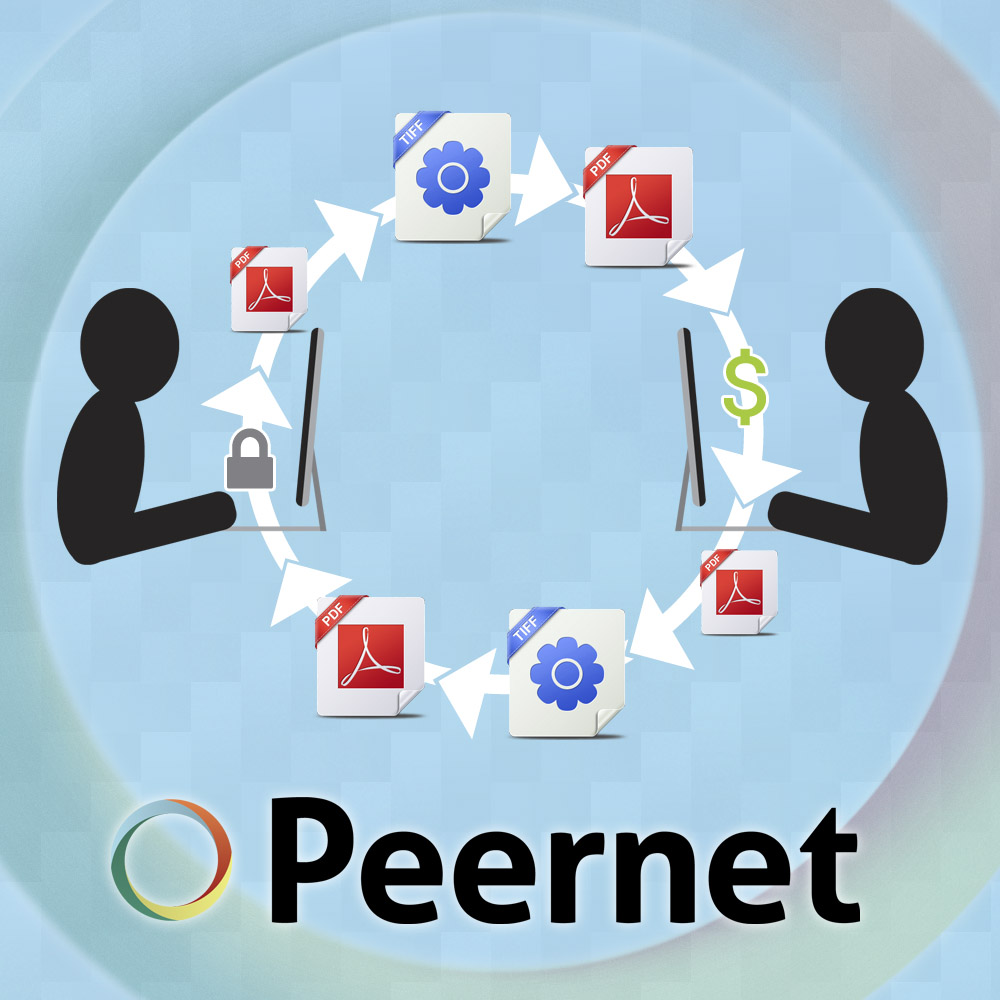
JPEG:
JPEG is the likely the most common image format used on the web today. The reasons for its popularity have to do with its versatility, which allows it to suit a wide range of applications and made it the format of choice for Internet users. Primarily, JPEG files allow the user to maintain a high-level of quality on their images, while keeping file sizes down. This is due to its ability to use “lossy compression”, by compressing individual pixels in images to compress the overall file sizes.
TIFF:
TIFF is fairly unique in that it is a format that almost bridges the gap from formats that are primarily used for images versus formats that are primarily used for text documents. That’s because TIFF is actually an image format that is widely-used for storing documents in the modern corporate environment.
The format has an interesting history that helps shed some light on its modern uses. Originally it was developed as a format conducive to transferring scanned documents onto the computer – that is, a printed page became a digital, image-based representation. Over the years, developers have added additional functionality to the original TIFF format protocol, and today it is the format of choice across many professional industries.
A few features of TIFF are particularly appealing. Because it is an image format, it displays identically regardless of what the user is viewing it on – and its wide adoption means that TIFF files are almost certain to be viewable on any device.
TIFF also boasts many different options for compression, which adds another level of versatility that makes it appealing to organizations of different sizes, depending on their need to balance quality and file size. Which is to say: the size of the file can be reduced through compression methods, while maintaining a high-quality outputted file. Additionally, its nature as an image format means that links, viruses and hidden data cannot be embedded in the files, which makes it appealing for organizations in this era of heightened alert against malware – and the need to protect customers’ sensitive information.
Document Formats:
Microsoft Office formats
.doc, .docx (Word), .xls, .xlsx (Excel), and others
Many businesses rely on the Microsoft Word suite of products for a lot of their document production. The ubiquitous nature of the software means that its native file formats (based on the .doc file ending for Word; and the .xls format for Excel) are widely used in the corporate environment. While their widespread use makes them convenient, the .doc/.docx file format does have some limitations when it comes to sharing documents with colleagues and clients – primarily due to the fact that in some cases, the formatting can be altered when the file is opened on one computer, smartphone or device in comparison to the one that it was created on.
PDF format
Portable Document Format, commonly known as PDF, are extremely common in the world of business. Their popularity is due to the fact that they act like a digital, visual representation of the printed page which everyone has been familiar with for hundreds of years. That means that formatting is maintained from one device to the next, regardless of operating system, screen size or other factors.
Because it’s so good at what it does, PDF formats are widely used across a variety of industries. Since it came about in the early 1990s, PDFs have been used for customer records, invoicing, sharing information, and much more.
The format has a wide range of other features and benefits not yet mentioned. For one, the format offers password protection for files, adding a layer of security to protect sensitive information from prying eyes. It also works well with multimedia elements; document creators can easily embed links, photos and other elements. And if required, PDF format documents can be uploaded to a company’s website, optimized for search engines, and downloaded by your clients and customers. All in all, the versatility of PDF makes it an ideal format for many companies to utilize quite frequently.
Converting to the Most Common File Types
Often, you might find that you need to convert files from one format to another. The reasons for this can be varied. In the case of a Microsoft Word document, for example, you might find it beneficial to convert the file to a format like PDF or TIFF to ensure consistent formatting – and so that the receiver of the document is able to view the document so that it looks exactly the same as you, the creator, intended.
Your choice for file converters are numerous, so this section aims to clarify which route is the best for you, depending on your particular needs. Options range from purpose-built virtual image printers, all the way up to batch file converters, designed for enterprise level organizations.
Virtual Image Printers:
Simple Way to Convert Files On-Demand
If you are working within an organization, you may find it beneficial to move to an actual piece of software for your file conversion needs. A good intermediary between unsecure online file converters and a full-scale all-in-one document converter is a virtual image printer.
A virtual image printer is essentially a printer driver that you install on your computer. Once installed, an option will appear on the user’s usual Print menu dialogue. This makes it very user-friendly, offering extremely simple conversions from Word to PDF, Word to TIFF, and even to a variety of other formats (including JPEG, PNG and GIF). In PEERNET’s case, we offer:
- PDF Image Printer: Converts files from other formats into high quality and small-sized PDF documents. Gives the user the ability to perform image adjustments to the outputted file, such as resizing, cropping, rotating, and more.
- TIFF Image Printer: For users who require the ability to convert files to TIFF rather than PDF, our TIFF Image Printer is an outstanding option. It offers the same functionality as described just above, but is tailored to output files to the TIFF file format.
- Raster Image Printer: The “Cadillac of image printers”, the Raster Image Printer combines the features of TIFF Image Printer and PDF Image Printer, into one tidy package.
Full-featured file converters
For high volumes of conversion
For organizations either large in size, or for smaller organizations that nonetheless require a high level of functional and fast document conversion, a step up to a full-feature file converter may be the right option.
For organizations with a serious need for regular file conversion — and even the ability to convert files on demand — you might want to consider PEERNET’s Document Conversion Service. The software is designed for high-throughput, and to convert files to TIFF, PDF or other formats automatically, without constant input from a user. Automated batch file conversion can save organizations significant time and resources by making the document creation as seamless and automatic as possible.
DCS allows for conversion from any printable Windows format, including file types generated by such commonly-used programs such as: Microsoft Word (.doc, .docx), Excel (.xls, .xlsx), Outlook, web pages (.html), Powerpoint (.ppt, .pptx), image editors (.png, .tif, .bmp) and many more.
Use the Right Tool for Your Document Conversion Needs
Using the right tool for your document conversion can be a huge time-saver and unlock new efficiencies within your organization, allowing you and your employees to spend more time on the tasks that really matter to your bottom line.
It should be noted as well that PEERNET offers a variety of other products to fill in some of the gaps between the ones mentioned in this post. Please click to view our complete line of file conversion software here.
If you need a bit more information on which direction you should turn to for your file conversion needs, please take a couple of minutes to watch the short video below.
And of course, if you need any further guidance or information, please don’t hesitate to reach out and contact us, and we’ll be sure to get you pointed in the right direction.



