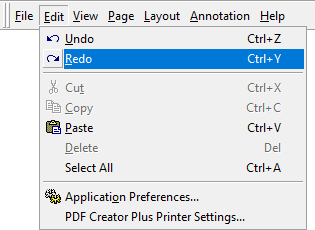Annotations consist of text notes, filled and hollow shapes such as rectangles, circles and polygons, an eraser and a selection mode for copying parts of the page. Also available are special heading, bookmark and hyperlink annotations specific to PDF creation.
|
Sticky Annotations
Sticky Annotations mode is useful when adding multiple annotations of the same type to a page. When Sticky Annotations turned on, the selected annotation tool remains chosen until you click the Select  tool again, allowing you to place multiple annotations on the page. When this mode is off, the Select tool becomes active after you place a single instance of the chosen annotation on the page.
tool again, allowing you to place multiple annotations on the page. When this mode is off, the Select tool becomes active after you place a single instance of the chosen annotation on the page.
You can change the sticky mode through the Annotation menu by checking or un-checking the Sticky Annotations menu item. By default Sticky Annotations is turned off.
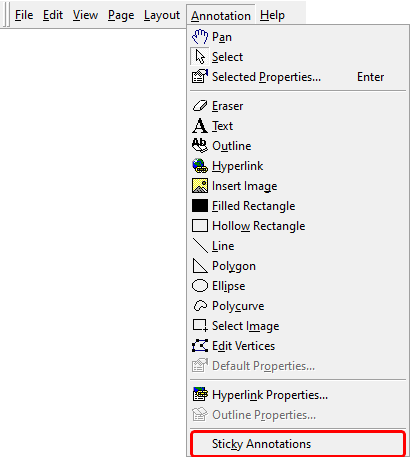
Undo and Redo on Annotations
Each page maintains its own undo/redo list for annotations. This allows you to easily back out changes, or redo changes again. Almost any action on an annotation, such as move, size, align, add, delete, even changing the font of text annotation, are all tracked in the undo/redo list.
You can undo any annotation operation by clicking the Undo button on the Standard toolbar or through the Undo menu item on the Edit menu

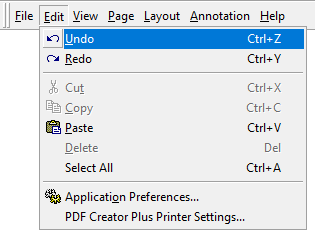
You can redo any annotation operation by clicking the Redo button on the Standard toolbar or through the Redo menu item on the Edit menu.