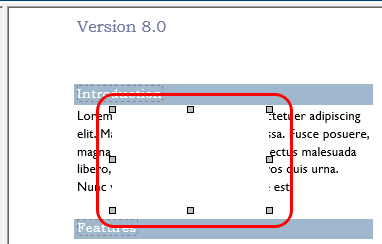1.Select the Eraser tool ( ) from the Annotations toolbar. An erased area is simply a white filled rectangle with no border that covers the text and images underneath.
) from the Annotations toolbar. An erased area is simply a white filled rectangle with no border that covers the text and images underneath.
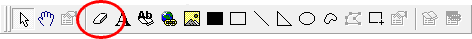
2.The cursor will change from the mouse pointer to a small cross hair cursor (+). Click and hold the left mouse button while you drag to create a rectangle outline around the area on the page you want to erase.
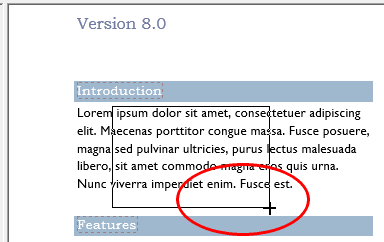
3.Release the left mouse button when the rectangle is the size you want.