Intended File Use
How you need to use the file can help you determine which type of file to create. For instance, TIFF images are often used for archiving while PDF files are commonly used to publish, or share documents.
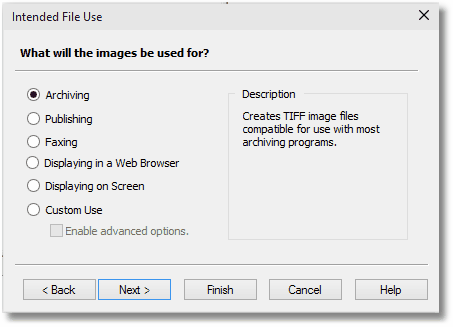
Archiving
This is the default setting for new jobs. Files created for archiving are suitable for use in most archiving programs. Note that File Conversion Center determines the optimal palette for each outputted image (black and white, 256 colors, or true color - whichever is less) when the Archiving option is selected. By counting the number of colors in each file, File Conversion Center is able to save images in the most efficient format without affecting image quality. When this option is chosen, the file format is set to TIFF.
Publishing
This option allows you to create non-searchable Adobe® PDF documents with full encryption support suitable for publication. As well, if you select this option you will also be able to set PDF security options for encryption level, permissions, and passwords. When this option is chosen, the file format is set to PDF.
Faxing
Files created for faxing use the CCITT Group3 (1D) specification and are compatible with most fax software. When creating images for faxing, you are not presented with the color or resolution property pages. An image for faxing is always created in black and white, and is set at 204 x 196 dpi. Image file formats for faxable images are limited to TIFF and ZSoft DCX for multi-page fax images, and TIFF, ZSoft PCX, and Windows Bitmap for serial fax images. The default file format for this option is TIFF.
Displaying in a Web Browser
This option creates files suitable for display in a web browser. When creating images for web browsers, you are not presented with the resolution or image output option property pages. An image created for display in a browser is always created at 60 dpi, and always serialized (since a web browser cannot display multi-page images). You can create images in one of the four most popular Internet image formats - JPEG, Windows Bitmap, CServe Portable Network Graphics, and Graphics Interchange Format. The default file format for this option is JPEG.
Displaying on Screen
This option creates files suitable for viewing with standard image viewers. The images are created at 100 dpi, and always serialized (since most image viewing applications do not handle multi-page images). You can create images as single page TIFF images, Windows Bitmap files, or JPEG files. The default file format for this option is JPEG.
Custom Use
This option allows you to customize all properties. If you select Custom Use and set your file format to TIFF you will be able to set TIFF compression options. If you select Custom Use and enable the Advanced Options checkbox you will be able to set crop, trim & auto-rotate, and page size and image position options. As well, if you select Custom Use, enable the Advanced Options checkbox, and set your file format to PDF you will be able to set PDF compression options.
