PDF Compression
The PDF compression options allow you to change the compression method to used to compress Text and Line Art, Color Images, Indexed Images, Greyscale Images, and Monochrome Images in the PDF document.
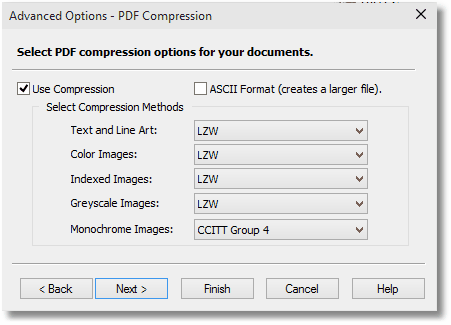
Compression methods, with the exception of JPEG compression, do not affect the image quality but they do affect the document size. Different methods of compression work better on different types of images. You may need to experiment with the compression methods to find the best balance between the size of the PDF file and the quality of the images in the document.
When JPEG is chosen as the compression method for color, indexed or grayscale images, you can choose between Low Quality, Medium Quality and High Quality JPEG compression. A lower quality image will take less disk space to store, but a higher quality image will look better.
Below is a guideline to help you decide which compression methods to use with your document.
Document Type |
Compression Type |
Document contains photographic quality images, such as pictures from a digital camera. |
JPEG compression; the higher the JPEG Image Quality factor, the larger file will be. A higher Image Quality factor will produce a better quality image. |
Document contains images containing few colors or large solid areas of color, such as images of graphs and pie charts. |
LZW, Run Length, or ZIP compression |
Document contains screen shots of dialogs and computer application windows. |
ZIP compression |
Use Compression
Select this checkbox to enable compression when creating PDF files.
ASCII format
Store the PDF file in ASCII format. This can create a larger file.
Compression Methods Per Image Type
Choose the compression method to use for each image type.
Image |
Compression Methods |
Text and Line Art |
•None •LZW •Run Length •ZIP |
Color Images Indexed Images Grayscale Images |
•None •Low Quality JPG •Medium Quality JPG •High Quality JPG •LZW •Run Length •ZIP |
Monochrome Images |
•None •CCITT Group 3 1D •CCITT Group 3 2D •CCITT Group 4 |
