Advanced Options Trim and Rotation
Trimming is similar to cropping, except that the File Conversion Center will automatically remove all blank, or white areas, to the left, right, top, and bottom of the image by locating the positions of color (non-white) pixels within the image. This feature only works with white pixels.
Rotation can only be applied to landscape pages and will rotate the page 90° counter-clockwise.
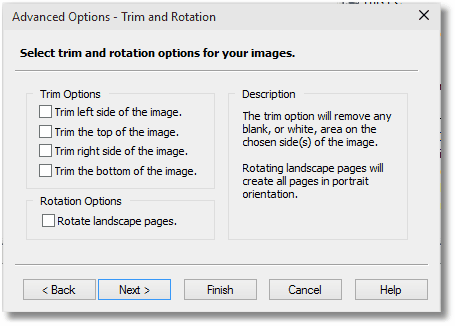
Trim Options
Check the appropriate box to trim the document along that side.
Rotation Options
Check this box if you want landscape pages to be automatically rotated 90° counter-clockwise.
|
Note |
This screen will only appear if you have set the Intended File Use as Custom Use and selected the Enable Advanced Options checkbox. If these options have not been chosen, this screen is skipped. |
|
