The TIFF Options tab holds all TIFF specific settings including byte order, TIFF tags, and monochrome options.
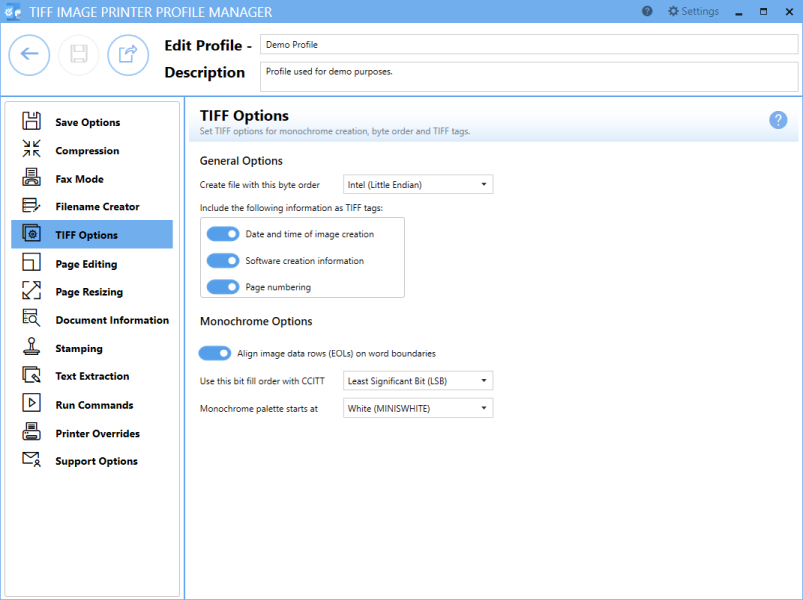
General Options
Byte Order
By default, the byte order is set to use Intel (Little Endian). There is also the option to use Motorola (Big Endian) byte order.
TIFF tags
By default, all TIFF tags are enabled. These settings mean that the associated information will be stored as tags in the output TIFF file.
•Date and time of image creation
•Software creation information
•Page numbering
Monochrome Options
Align image data rows (EOLs) on word boundaries
By default this setting is enabled. Aligns rows of CCITT Group 3 1D and 2D image data on word boundaries. This option only applies if the Monochrome compression option on the Compression tab is set to use either CCITT Group 3 2D Fax or CCITT Group 3 1D Fax.
Fill order with CCITT
Used to specify the bit order in which the image data in a CCITT compressed TIFF file should be stored. The bit fill order can either be Least Significant Bit (LSB) to Most Significant Bit (MSB) or Most Significant Bit (MSB) to Least Significant Bit (LSB).
Monochrome palette
Used to specify the order of the black and white palette entries for a monochrome TIFF file. A monochrome TIFF file has a palette of exactly two colors - white and black.
•White (MINISWHITE) - The palette entry for 0 is white. This is will give you black text on a white background.
•Black (MINISBLACK) - The palette entry for 0 is black. This will give you a reverse, or inverted, effect of white text on a black background.