Changing the compression options can have a large impact on the size of the file but care must be taken when choosing compression methods as the file contents can also determine how well the chosen compression method will work. For instance, full color publication from Microsoft® Publisher or similar will compress better using JPEG compression than using Packbits because JPEG compression was designed to compress images with lots of color variation while Packbits works best with runs of solid colors in the image.
TIFF Compression
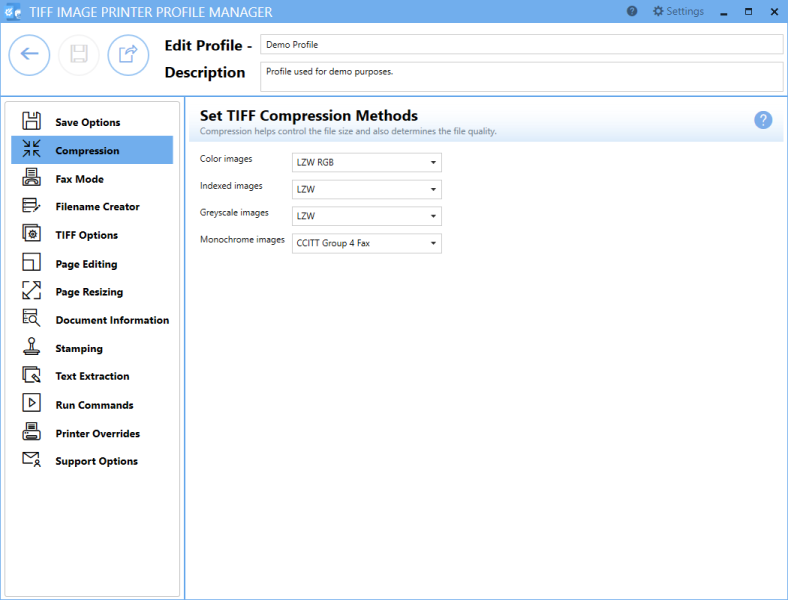
The default compression methods chosen for each color type will often give the smallest TIFF image. When changing compression methods, be sure that you are changing the correct compression field in relation to the color reduction option selected on the Save Options tab.
Typically you will only need to change the compression method if you have been instructed to do so by a publisher or archiving software. For example, CCITT Group 4 Fax compression for monochrome images is a standard compression required by archiving systems.
Color Images - Used when Color Reduction on the Save Options tab is set to Reduce Color to Optimal Palette and there are more than 256 colors in the document, or when Color Reduction on the Save Options tab is set to None.
•Uncompressed RGB
•Uncompressed CMYK
•JPEG (Low, Medium Low, Medium, Medium High, High)
•Packbits RGB
•Packbits CMYK
•LZW RGB
•LZW CMYK
Indexed Images - Used when Color Reduction on the Save Options tab is set to Reduce Colors to Optimal Palette and there is less than 256 colors in the document.
•JPEG (Low, Medium Low, Medium, Medium High, High)
•Packbits
•LZW
•None
Greyscale Images - Used when Color Reduction on the Save Options tab is set to Reduce Colors to Optimal Palette and there is only greyscale colors in the document, or when Color Reduction on the Save Options tab is set to Reduce Colors to Greyscale.
•JPEG (Low, Medium Low, Medium, Medium High, High)
•Packbits
•LZW
•None
Monochrome Images - Used when Color Reduction on the Save Options tab is set to Reduce Colors to Black and White, or when Color Reduction on the Save Options tab is set to Reduce Colors to Optimal Palette and there are only 2 colors, black and white, in the document. Also used when fax mode is enabled on the Fax Mode tab.
•CCITT Group 4 Fax
•CCITT Group 3 2D Fax
•CCITT Group 3 1D Fax
•CCITT Modified Huffman
•LZW
•Packbits
•None
See Also: Reduce TIFF File Size