You can easily append documents together, such as adding a Microsoft® PowerPoint® presentation or a Microsoft® Excel spreadsheet to the end of a Microsoft® Word document.
1.Follow the steps in the previous sections, Add Pages from Adobe® PDF Files or Adding Pages From a Windows Application for the first file you want to be in the PDF file.
2.Then simply leave the PDF Creator Plus application open.
3.Continue adding pages by printing or importing until you have collected all of your pages.
Adding pages when printing
When the pages are sent to PDF Creator Plus from the printer, and the application is already open, a dialog prompt is presented to you each time a new file is added.
•Append the pages to the end of the project - this will add the pages to the end of all of the pages in the current project.
•Insert the Pages - to insert the pages before or after any of the pages in the current project.
•Create a new project containing the pages - discards the current collection of pages and starts a new project.
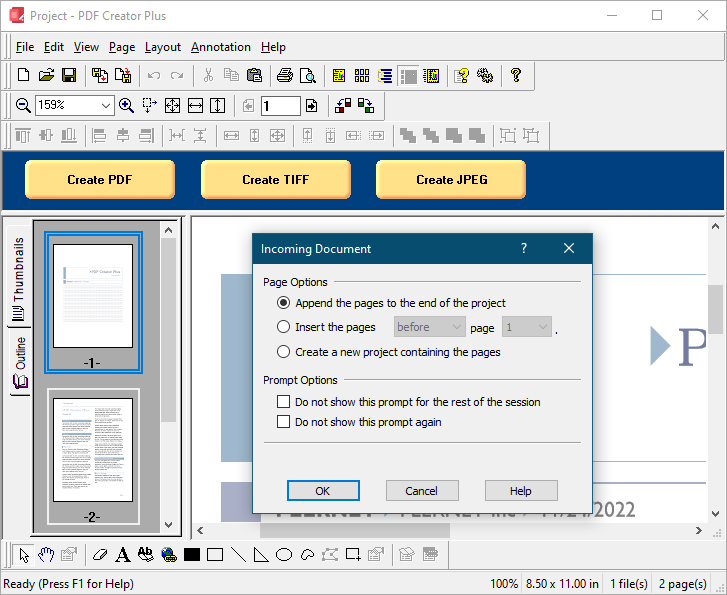
Controlling the incoming document prompt
The prompting dialog can be disabled for the current session, meaning you will not be prompted until the next time PDF Creator Plus is opened again. Prompting can also be permanently disabled. When prompting is disabled, the last selected Page Option for append, insert or create new project will be used when adding new files. Prompting options can also be set in the Prompting Defaults tab on the Application Preferences dialog.