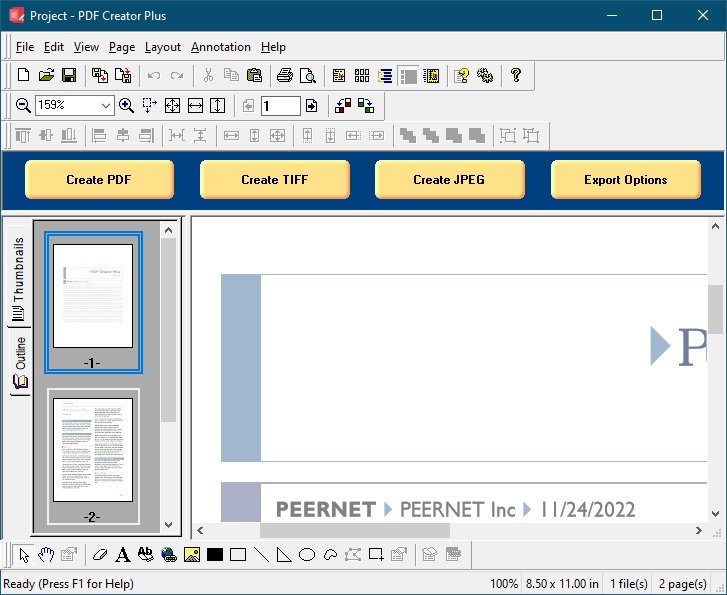You can add pages from any windows application by printing to the PDF Creator Plus printer that comes with PDF Creator Plus. The PDF Creator Plus printer converts any printed output created by ANY application to a format that can be inserted into a PDF Creator Plus project. This works for any application that has a print feature, including web-based applications running in a browser.
1.Open ANY document.
2.Print your document to the PDF Creator Plus 8 printer. Here we are printing a document from Microsoft® Word.
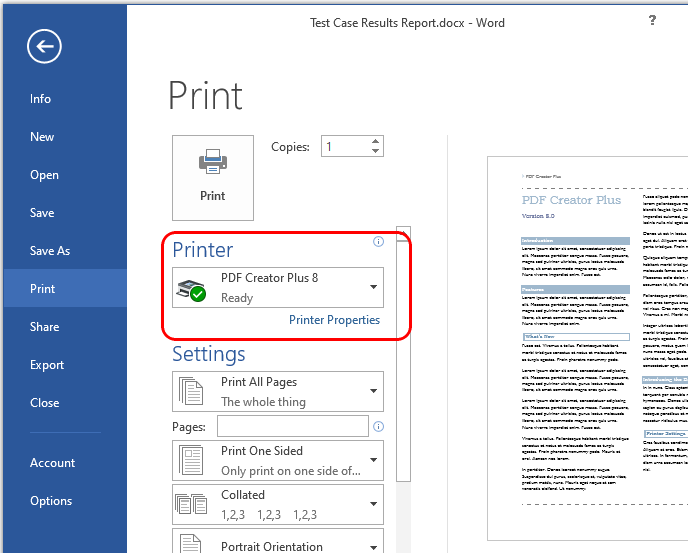
3.PDF Creator Plus's PDF builder application will then open and a new project containing the pages of your document is created by default.