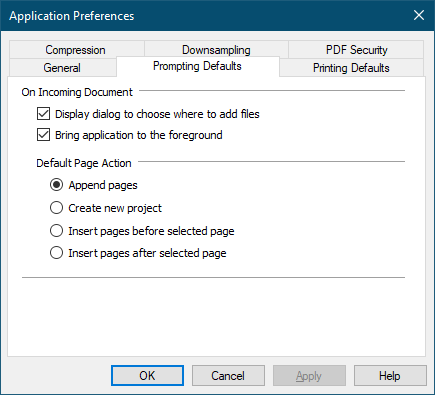
On Incoming Document
Allows you to choose what will happen when a print job is run using the PDF Creator Plus print driver.
Display dialog to choose where to add files - allows you to optionally display the dialog for choosing where to append or insert the new pages or to create new document when new pages are available from the PDF Creator Plus print driver.
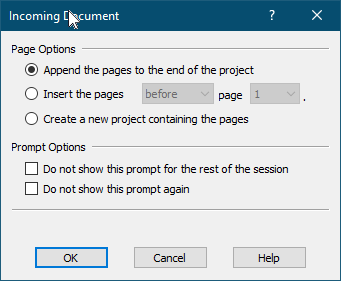
Bring application to the foreground - allows you to specify whether or not bring the PDF Creator Plus application to the foreground when new pages are available from the PDF Creator Plus print driver.
Default Page Action
Set the default action you would like to do each time new pages are available from the PDF Creator Plus print driver.
Append pages – append the pages to the end of the current page collection.
Create new document – discard any current pages and create a new page collection.
Insert pages before selected page – insert any new pages before the selected page in the current page collection.
Insert pages after selected page – insert any new pages after the selected page in the current page collection.