The Document Information feature allows basic descriptive information to be added to your output file. These descriptions are used by many search engines to describe the document in their results list.
By default, all descriptive information fields are left empty. These descriptions will not auto-populate. Conversely, if a value is entered in these descriptive information fields, all files created will have the same entered description.
All document information settings are controlled through the profile.
Step by Step Instructions
1.Launch the TIFF Image Printer Dashboard.

2.Select "Edit & Create Profiles" to open Profile Manager.
3.Select "Add a profile" to create a personal profile, or create a copy of one of our system profiles.
4.Name the profile, add a description, and click Save.
5.On the Document Information tab, select each document information type and enter your desired descriptive information in the Property Value field.
•Title - ex. enter the filename (Whatever is entered as the title will also appear in the subject descriptive information field.)
•Author - ex. enter the user's name
•Software Producer (also called Program Name for TIFF images) - ex. enter your company name (If left empty, all files created will have TIFF Image Printer 12 as the software producer/program name.)
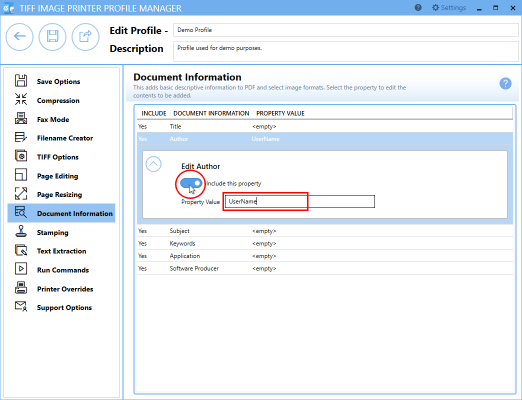
8.Click Save-Back, and close Profile Manager.
If you plan to use these settings regularly, you may wish to make this personal profile the default profile used by TIFF Image Printer.
i.Select the printer you wish to edit and use the Profile drop box to select your desired default profile.
ii.Select "Manage Printers" to open Printer Management.
iii.Select the Save icon to save changes.
iv.Select the Home icon to return to the Dashboard.
9.Close the Dashboard. Now when you print your document to TIFF Image Printer, your desired document information will be stored within the output TIFF image. This information can later be viewed by right-clicking your TIFF image within File Explorer, selecting Properties, and viewing the Details tab.