This screen displays your activation status.
If the product is successfully activated, the Activation Status will display your status as Activated.
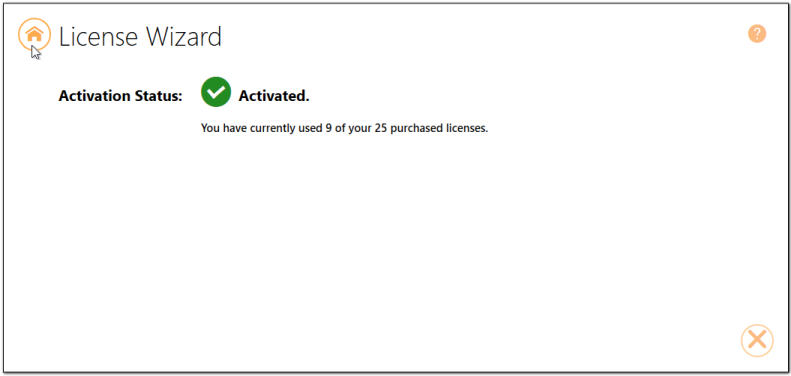
If an error occurred during activation, the Activation Status will display your status as Failed with an explanation of the error that occurred. The most common error message that occurs is that you have consumed all of your licenses.
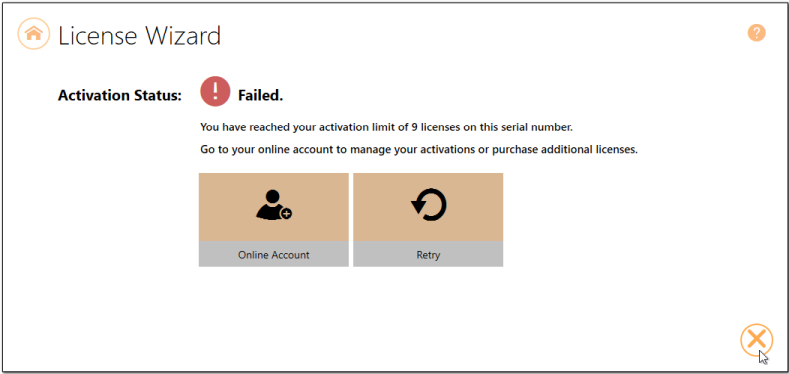
When you have used all your licenses, you will not be able to use the product on this computer until:
1.you purchase additional licenses, or
2.you adjust your serial number to deactivate a license on an old computer that is no longer in use.
In either case, abort the activation process by clicking the Close icon in the bottom right-hand corner. Once you have either purchased additional licenses or deactivated a license that is no longer in use, re-start the activation process by Launching the License Wizard.
For instructions on how to manage your licenses through your PEERNET online account, please see the topic Edit Activation Details.