The Document Information tab allows basic descriptive information to be added to your output file. This tab is primarily used when creating PDF files, but is also applicable to select image formats (ie. TIFF images).
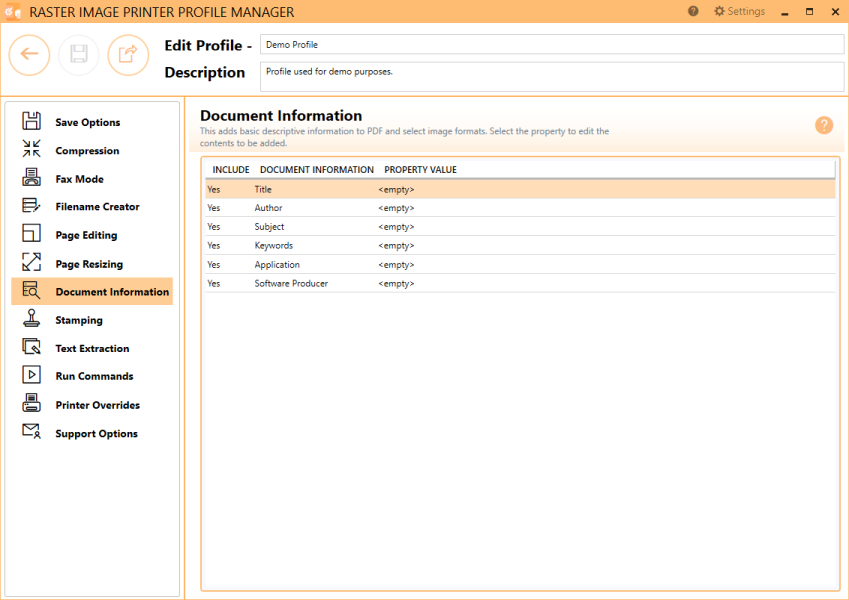
PDF Files
This information can later be viewed in most PDF viewers. If viewing your PDF file in Adobe Reader, the information be viewed by selecting File - Properties. These descriptions are used by Adobe’s search engine and also by many search engines to describe the document in their results list.
TIFF Images
This information can later be viewed by right-clicking your TIFF image within File Explorer, selecting Properties, and viewing the Details tab. While you can complete all of these descriptions, only title, author and software producer (program name) will be displayed in the properties dialog.
Document Information
Select each document information type to expand the view. Enter the desired descriptive information in the Property Value field. To stop that descriptive information being passed to the output file, either delete the text in the property value field or disable include this property.
•Title - Enter the title of the document. All files created will have this title. This is not the filename of the document. For TIFF images, whatever is entered as the title will also appear in the subject descriptive information field.
•Author - Enter the author of the document. All files created will have this author.
•Subject - Enter the subject of the PDF file. All files created will have this subject.
•Keywords - Enter keywords for the PDF file. There is no specific format to what can be entered here. The section can be used to enhance search returns.
•Application - Enter the application of the PDF file. If left empty, all files created will have Raster Image Printer 12 as the application.
•Software Producer (also called Program Name for TIFF images or PDF Producer for PDF files) - Enter the software producer of the document. If left blank, all files created will have Raster Image Printer 12 as the software producer/program name/PDF producer.
See Also: Set Document Information