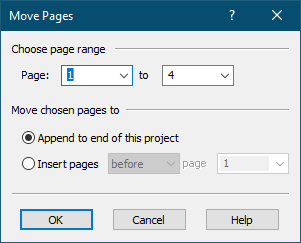You can move, or reorder, the pages in your PDF Creator Plus project using the pages in the thumbnail view.
When you are moving a page, the mouse cursor will change to a pointed cross hair cursor ( ) and a straight line will appear between the pages to show you where the page will be inserted.
) and a straight line will appear between the pages to show you where the page will be inserted.
Moving a Single Page
1.Left-click the page you wish to move and without releasing the left mouse button, drag the page to its new location.
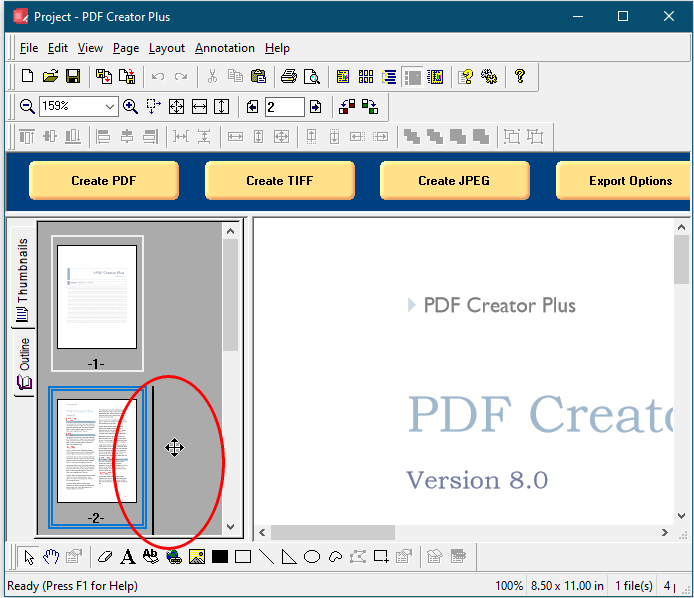
Moving a Range of Pages
1.To move a range of pages, go to the Page menu and select Move Range… or right-click on a page in the thumbnail view and choose Move Pages from the context menu.
2.In the Move Pages dialog that appears, enter in the page range to move, and select the position to move them to in the project.