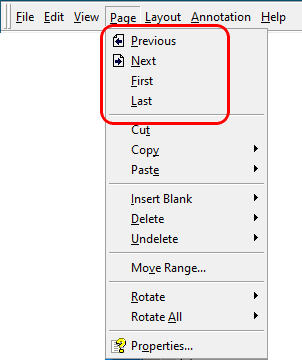You can navigate through your pages using the thumbnail view in the left pane of the application. The currently selected page is shown with a double rectangle around it.

To move the selection to another page left click on the desired page in the thumbnail view, or use the keyboard arrow keys to move the selection rectangle to another page.
You can also use the View toolbar's current page control to move the selected page by clicking the left arrow to go back one page and the right arrow to go forward one page.

The Page menu commands, Previous, Next, First, and Last also allow you to navigate through the pages.