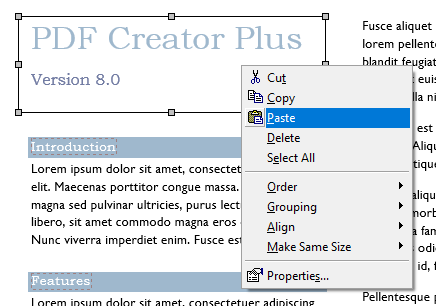Copying Annotations to the Clipboard
Any annotation or group of annotations can be copied to the clipboard, making it easy to copy annotations from page to page.
1.Select the annotation(s) you want to copy
2.Click on the Copy ( ) button on the Standard toolbar to copy the annotation to the clipboard,
) button on the Standard toolbar to copy the annotation to the clipboard,

You can also copy annotation(s) to the clipboard using the context menu.
1.Select the annotation(s) you want to copy.
2.Right- click inside one of the selected annotation(s) to bring up the context menu.
3.From the context menu, select the Copy menu item.
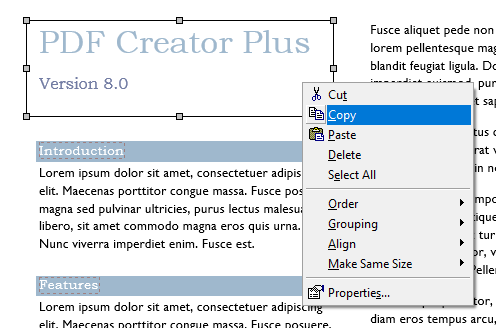
Pasting annotations from the clipboard
Once an annotation or group of annotations is copied to the clipboard, they can be copied to any page in the project.
1.Go to the page where you want to paste the annotations.
2.Click the Paste ( ) button on the Standard toolbar.
) button on the Standard toolbar.

You can also copy annotation(s) to any page in the project using the context menu.
1.Go to the page where you want to paste the annotations.
2.Right-click on the page to bring up the context menu.
3.From the context menu, select the Paste menu item.