Editing the default properties of an annotation tool affects subsequent annotations added using the tool. It does not change the properties of existing annotations.
1.From the Annotation toolbar, select the tool you want to customize, and then select the Default Properties ( ) toolbar button. If the toolbar button is grayed out, then that annotation does not have default properties to set.
) toolbar button. If the toolbar button is grayed out, then that annotation does not have default properties to set.

2.A Default Properties dialog will appear showing the properties that are available to be edited for that tool. Shown below is the Default Properties dialog for the text annotation. It is the only annotation that has Font properties in addition to Line and Fill properties.
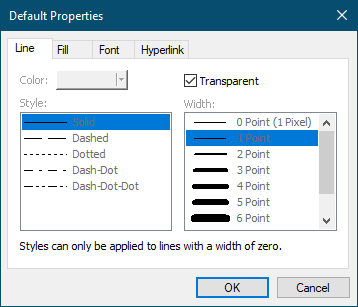
3.Change the any desired properties and click the OK button to set the defaults.