|
1.Select the annotation whose properties you want to change.
2.Select the Annotation Properties ( )toolbar button from the Annotation toolbar.
)toolbar button from the Annotation toolbar.
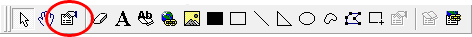
3.The Annotation Properties dialog will appear showing the properties that are available to be edited for that tool. The tabs shown will depend on the annotation selected. For example, a text annotation will have a Font tab, but a filled rectangle will not.
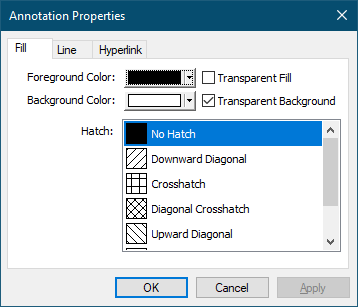
4.If you change a property, the Apply button in the lower right corner will become enabled. By clicking this button, the changes you have made will be temporarily applied to the annotation on the page. To keep the changes, click OK. Clicking Cancel will abandon the changes and return the annotation back to its original state.
