The PDF Secuity tab holds all PDF security settings including file encryption, file permissions and password protection .
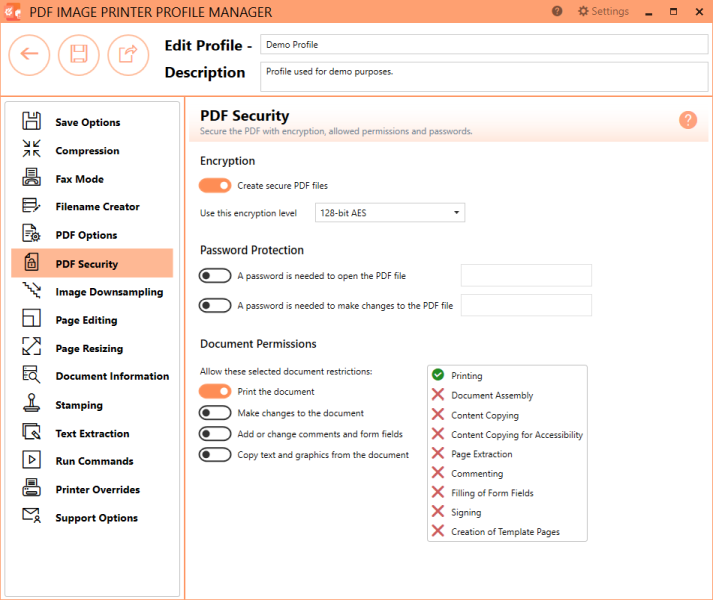
Encryption
Enable creation of secure PDF files
By default this setting is disabled. Enabling this setting means PDF Image Printer will create secure PDF files.
Encryption Level
By default, the encryption level is set to 128-bit AES, which is supported by all recent version of Adobe Reader. If you only need to support Adobe Reader 9.0 or higher we recommend using 256-bit AES encryption as this is an even better encryption algorithm.
•40-bit RC4 - PDF file can be opened in Adobe Reader 3.0 or later versions
•128-bit RC4 - PDF file can be opened in Adobe Reader 5.0 or later versions
•128-bit AES - PDF file can be opened in Adobe Reader 7.0 or later versions
•256-bit AES - PDF file can be opened in Adobe Reader 9.0 or later versions
Password Protection
There are two levels of password protection that can be set – one for opening the PDF file (also known as the document open password), and one for making changes or modifying the file (also called the permissions password).
A password is needed to open the PDF file
Enable this setting to require anyone opening this file to type in the password you specify. Hold the eye icon to unmask the password you have typed.
A password is needed to make changes to the PDF file
Enable this setting to require anyone making changes to this file to type in the password you specify. Hold the eye icon to unmask the password you have typed.
Document Permissions
By default, users are only allowed to print secure PDF files. Depending on what you want viewers to be permitted to do with the PDF file you create, different permissions can be enabled or disabled.
•Print the document - allows printing
•Make changes to the document - allows filling of form fields, signing, and creation of template pages
•Add or change comments and form fields - allows commenting, filling of form fields, signing, and creation of template pages
•Copy text and graphics from the document - allows content copying and content copying for accessibility
See Also: Set PDF Security Options