Image File Format
The file format that will produce optimal results for the job is pre-selected on this screen based upon the options chosen on previous screens. Other alternative file formats are also given. These formats are also compatible with the options chosen on previous screens. You can change the file format by selecting a new format from the list box.
Multipaged Image Formats
If you have chosen One image per file processed (or multipaged output) from the Image Output Option screen, you will be presented with the following image formats to create.
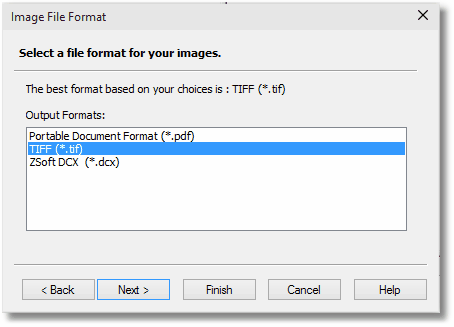
Serialized Image Formats
If you have chosen One image file per page of the file processed (or serialized output) from the Image Output Option screen you, will be presented with the following image formats to create.
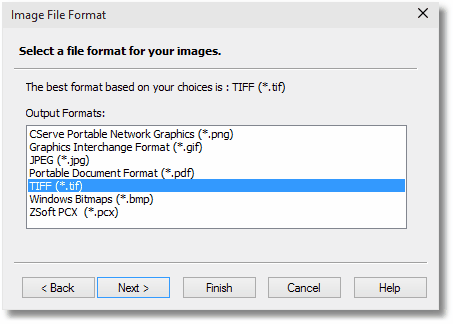
|
Note |
If you have chosen Archiving or Publishing as your Intended File Use this job property screen is skipped. In these cases, this screen is not applicable as Archiving always creates TIFF files and Publishing always creates a PDF files. |
|
