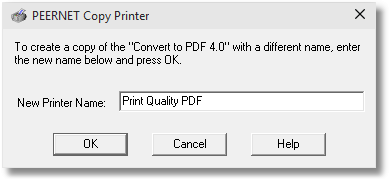Creating Copies of the Printer
You can add more than one copy of the Convert to PDF printer into your Printers folder. This is useful if you want each printer to use a different printer profile or have different printing preferences. For example, you can have one printer set to use a profile that creates a PDF with high quality images suitable for printing, and another printer set to use a profile that creates smaller PDF files with lower quality images suitable for e-mailing or viewing over the internet.
Creating a Copy of the Printer
1.From the Start menu, go to All Programs – Convert to PDF 4.0 – Copy Printer…
2.Enter in the name you want to use for the new printer and press OK to create the new printer.