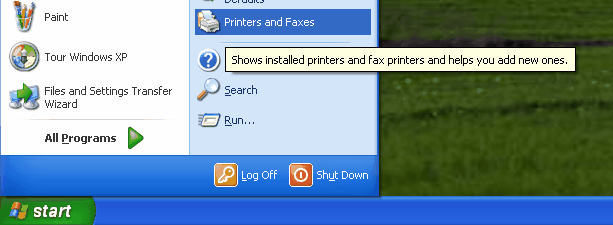Locating the Printers Folder
You can access the Convert to PDF printer, and any created copies from the Windows Printers folder. This is useful for setting the printing preferences for copies of the printer as the Convert to Printer Settings menu item from the Convert to PDF application will only affect the original Convert to PDF printer.
•In Windows 10 and Windows 8 and 8.1, click the Windows logo key (![]() ) in the bottom left corner, and then start typing "Printers" to automatically search for the Devices and Printers folder.
) in the bottom left corner, and then start typing "Printers" to automatically search for the Devices and Printers folder.
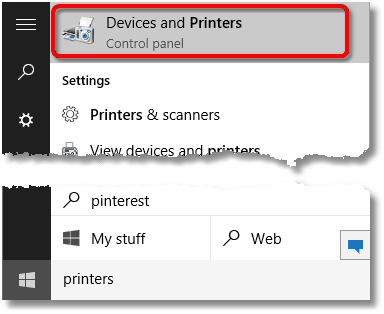 Windows 10 Search |
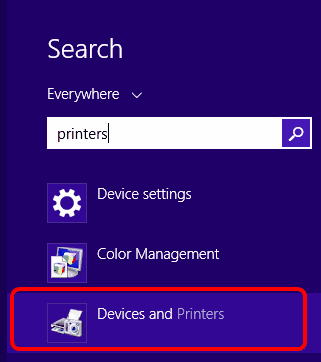 Windows 8, 8.1 Search |
•In Windows 7 and Windows Vista, you can type "Printers" into the Start menu search box to find your Printers folder. It will be called Devices and Printers in Windows 7 and Printers in Windows Vista.
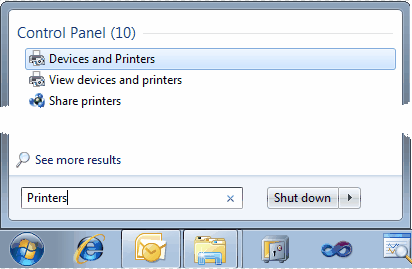 Windows 7 Search |
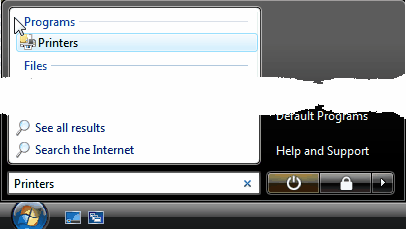 Vista Search |
•If you are running Windows XP Printers and Faxes can be selected from the Start menu.