The Profile Editor is used to review and edit exported profiles. The Profile Editor is a simplified version of Profile Manager. It will open directly to your exported profile allowing you to review and edit all of the same settings available through Profile Manager.
Go to the Profile Manager section for information about the settings available within each property tab of the Profile Editor.
Profile Editor
To launch Profile Editor:
1.Navigate to a where you have saved an exported profile.

2.Double-click the TIFF Image Printer profile icon to open the profile in Profile Editor.
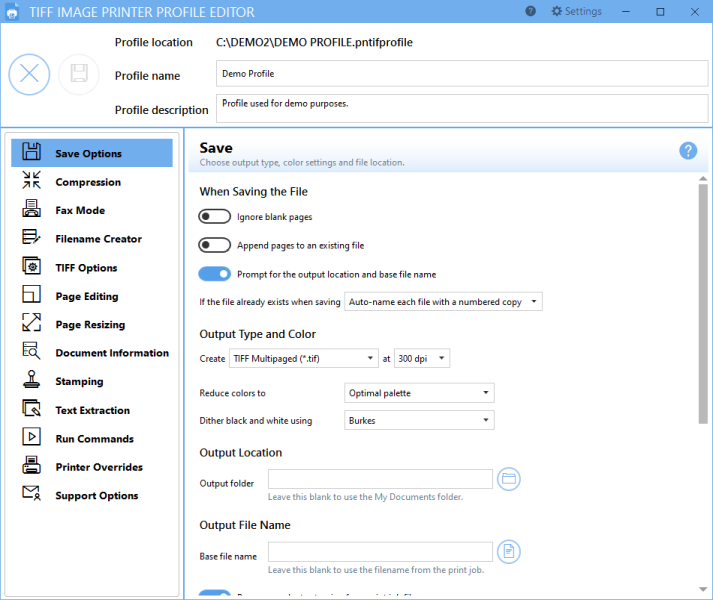
If you make any changes to the exported profile, select the save icon to save profile. Select the close icon to close the editor.
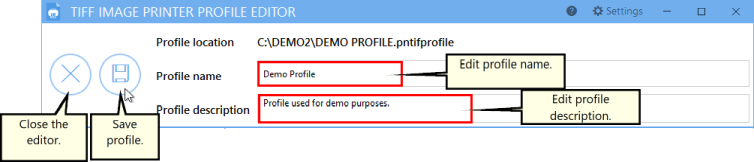
•Close the editor - Close the Profile Editor.
•Save profile - Save any changes made to the settings stored in the profile.
•Edit Profile - Edit the name of the profile. We recommend that you name your personal profiles something recognizable.
•Description - If desired, you can add a description to the profile to remind you of the settings stored in the profile and/or the purpose of the profile.
Settings panel
Select the Settings gear icon from the top right hand corner of the Profile Manager window at any time to change units by toggling between inches (in) and centimeters (cm).
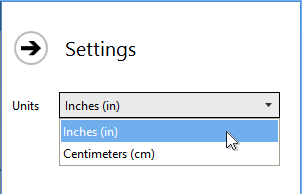
Visit the topics within the Profile Manager section to learn about the settings stored on each property tab within the Profile Editor.