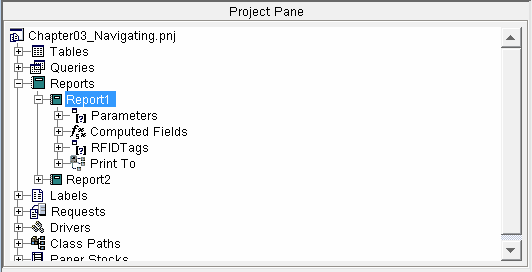Project Pane
The Project Pane displays project items (tables, reports, labels, queries, etc.). Expanding the items in this pane (by clicking the ![]() symbol) allows you to view each item’s sub-items (individual tables, reports, labels, queries, etc.).
symbol) allows you to view each item’s sub-items (individual tables, reports, labels, queries, etc.).
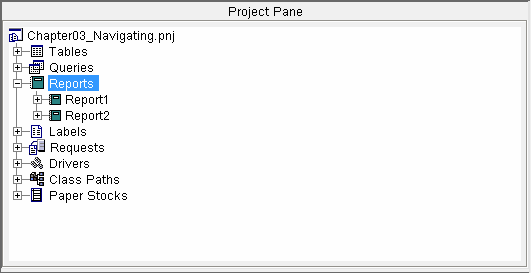
You can double-click items to add new sub-items. As well, you can right-click sub-items to edit, rename, duplicate, and delete sub-items. Report and label sub-items have a further level beneath them, where you can add parameters, computed fields, and printers.