Customizing request properties
Request properties are managed in the Properties Pane.
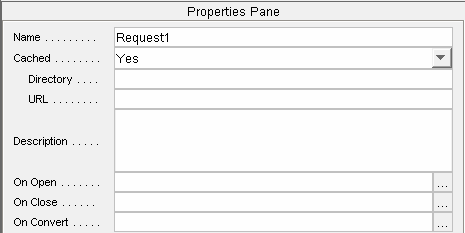
The following request properties can be customized:
Name
The name given to this request.
Source
The report or label being used as the source of this request.
Cached
If you set this field to No the converted request output will be saved to the location you specify in the Save As dialog box that is displayed when you run the request. By default, the save location is set to the My Documents directory on Windows, and to the user’s home directory on UNIX.
If you set this field to Yes the converted request output will be saved to the location that you specify in the Directory field. Note that this directory must already exist. When you run the request, a text file containing the name and location of all converted files will also be created (in a location that you specify). If the location you specify in the Directory field is part of a web server file system, you can also specify a URL which corresponds to the location in the Directory field; this value will appear in the created text file instead of the Directory value. Note that this property does not apply to printer items, only to conversion items.
Description
The description given to the request.
On Open
Allows you to insert code for use when the request is opened. Click the ![]() button to go to the Code View and insert your code.
button to go to the Code View and insert your code.
On Close
Allows you to insert code for use when the request is closed. Click the ![]() button to go to the Code View and insert your code.
button to go to the Code View and insert your code.
On Convert
Allows you to insert code for use when the conversion process begins. Click the ![]() button to go to the Code View and insert your code.
button to go to the Code View and insert your code.
