Application toolbars
The application toolbars provide quick access to frequently used commands.
![]()
You can view or hide any of the application toolbars by clicking View – Toolbars – (Toolbar Option) in the application menu.
The following toolbars are available: Standard, Tools, Component Format, Group Format, and Designer.
Each toolbar contains a group of related commands. For example, the Component Format toolbar contains the commands for adding design components such as Text Fields, Lines, Bar Codes, Pictures, and Styled Text.
If you hover your mouse pointer over a toolbar button, a tool tip will appear containing the name/function of that button.
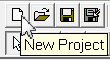
See the Command Reference at the end of this chapter for a complete listing of the commands available in the application toolbars.
